Clover online ordering integration
Setting up Smart Online Order through Zaytech is a strategic move for businesses aiming to streamline their online ordering process for the Clover POS system.
This comprehensive guide walks you through the essential steps to integrate Smart Online Order with your Clover Merchant Account, ensuring a seamless transition to online sales. By following these instructions, you can enhance your customer experience and increase operational efficiency.
The initial step involves installing the Smart Online Order application onto your Clover Merchant Account.
 Begin by logging into your Clover Dashboard. On the left-hand side menu, scroll down and click on "More."
Begin by logging into your Clover Dashboard. On the left-hand side menu, scroll down and click on "More."
 In the search bar, type "Smart Online Order" and press enter.
In the search bar, type "Smart Online Order" and press enter.
From the search results, locate the blue Smart Online Order icon and click on it. You will be directed to the app listing page, where you should click the green "Connect" button to add the application to your account. This integration is crucial as it allows your Clover system to communicate effectively with the Smart Online Order platform.

After successfully installing the application, the next phase is to create a subdomain for your online ordering page. Navigate back to the left-hand side menu and click on "Smart Online Order."
You will be presented with a setup screen featuring three options; select the third option and click "Next."
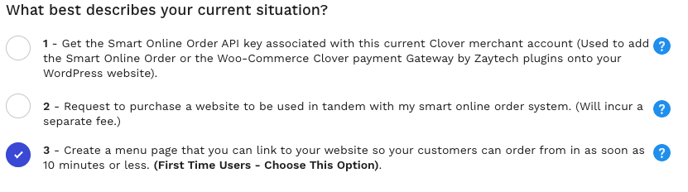
You will then be prompted to choose a domain name for your online order page. Ensure that the domain name is a single word without ".com" as the system will automatically append it. For instance, entering "brightsburgers" will have the system create the .com site all by itself.
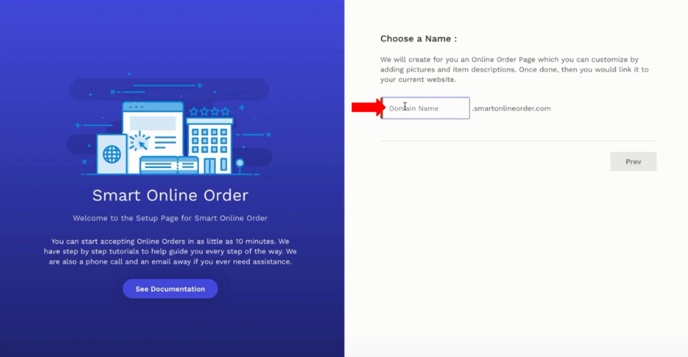 The system will check the availability of your chosen domain name.
The system will check the availability of your chosen domain name.
If available, it will open the rest of the form for you to complete.
It's recommended to upload your business logo and a header image at this stage, although these can be added later if not readily available.
Once you've filled out the form, click "Submit" to create your Smart Online Order subdomain.
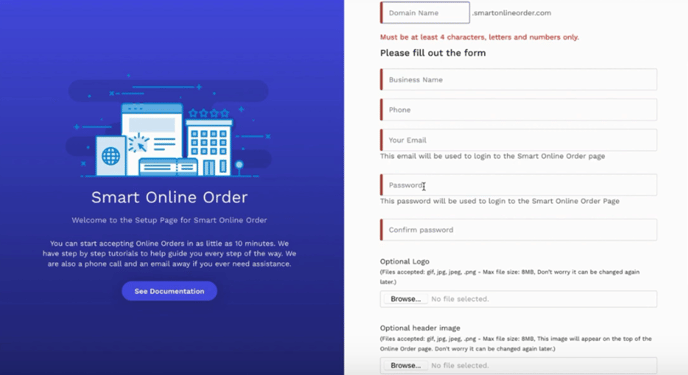 Upon completion, you will receive two important links: one for your customers to place orders and another for you to manage your online ordering page.
Upon completion, you will receive two important links: one for your customers to place orders and another for you to manage your online ordering page.
It's imperative to save these links for future reference.
The third step focuses on updating your Clover business hours to reflect accurate operating times on your online ordering platform. This ensures that customers are informed of your availability, preventing orders from being placed outside of business hours. Accurate business hours also help in managing customer expectations and streamlining order fulfillment. To update your business hours, access your Clover Dashboard and navigate to the appropriate settings to make the necessary adjustments. This step is vital in maintaining a professional and reliable online presence.
The following link goes over how to update your Clover hours: Updating your Clover Business Hours
Finally, to maximize the benefits of the Smart Online Order system, it's advisable to schedule a Zoom online video onboarding session. This session provides an opportunity to familiarize yourself with the platform's features and functionalities. During the onboarding, you can ask questions, seek clarifications, and receive personalized guidance to optimize your online ordering setup. Engaging in this session ensures that you are well-equipped to manage and operate your online ordering system effectively. By completing these steps, your Smart Online Order WordPress plugin should be fully operational, ready to enhance your business's online ordering capabilities.
Use the link below to schedule your Zoom meeting: https://zaytech.com/onboarding/
In conclusion, integrating Smart Online Order with your Clover Merchant Account is a strategic enhancement for your business. This setup not only streamlines the ordering process for your customers but also provides you with a robust platform to manage orders efficiently. By following the outlined steps—installing the application, creating a subdomain, updating business hours, and participating in an onboarding session—you position your business for increased customer satisfaction and operational success. Embracing this technology is a forward-thinking move that aligns with the evolving landscape of consumer expectations and digital commerce.