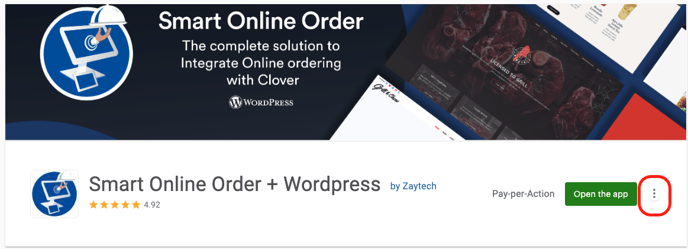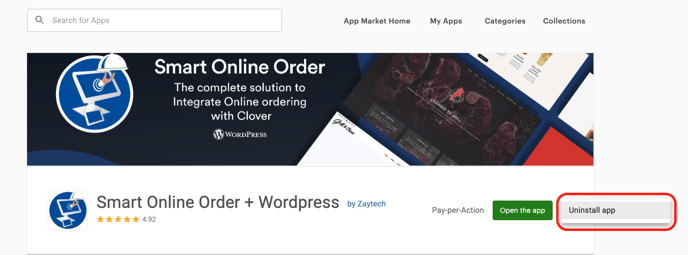How to end your usage of the Smart Online Order Clover Application
Depends on if you have set up billing to be made through the company internally or via the Clover App's Subscriptions.
How are you being billed for usage of the Smart Online Order Clover App?
In order to end your usage of the Smart Online Order Clover Application and prevent Clover from billing you for orders going forward you will need to first distinguish if you are being billed via a Clover App Subscription or if you have set up billing through the company to have your payments for the application to be made through internal invoicing.
If you have other features such as white-labeled branded apps and or other services you will still need to contact us in order to end the billing for those services at support@zaytech.com
Checking your Smart Online Order install
To see if you are being billed through Clover for a subscription plan for the Smart Online Order system you will need to take a look at your Clover Monthly Subscription to see if there is a section for Smart Online Order under 3rd party applications if so you are being billed via Clover and uninstalling the Smart Online Order application from your Clover Devices and Clover Web Dashboard will end your usage of the Smart Online Order system and end your billing for the application through Clover going forward.
If you have invoices going to your email in regard to the usage of the Smart Online Order system you will then need to contact us at support@zaytech.com in order for us to assist you in ending your subscription.
Uninstalling the Smart Online Order App
In order to uninstall the Smart Online Order app you will need to login to your Clover Web Dashboard.
From the Dashboard scroll down through the left-side menu bar then choose More Tools.
From the new page click on the search bar and enter Smart Online Order then press enter.
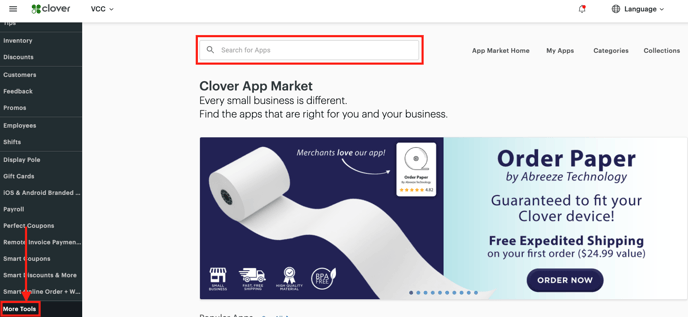
From the Following page select the Smart Online Order app.
From the following page click on the three dots on the right side and then click uninstall doing so will uninstall Smart Online Order from your Clover Merchant Account and prevent Clover from billing you going forward for the Smart Online Order system.