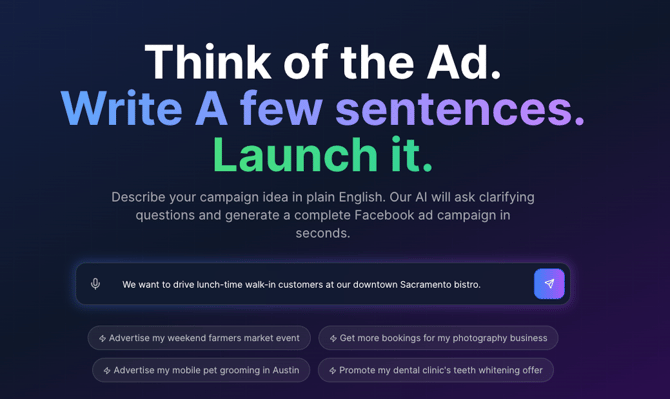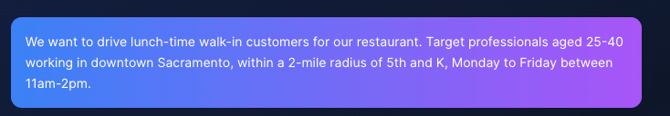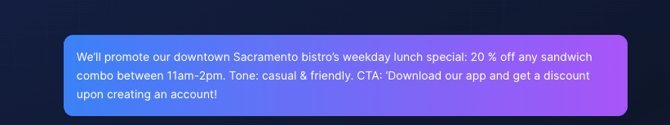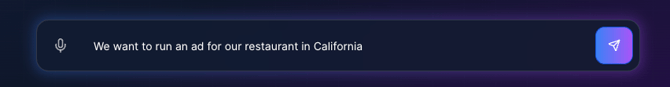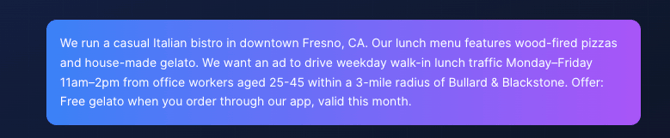How to Get the Most Out of 123launch AI: Be Specific in Your Prompting
Creating a great ad using our AI agent starts with how you talk to it. When it asks “Describe the ad you want to create.” your answer needs to be detailed and precise — if you just give vague answers, the ad might not perform well.
Why Specificity Matters
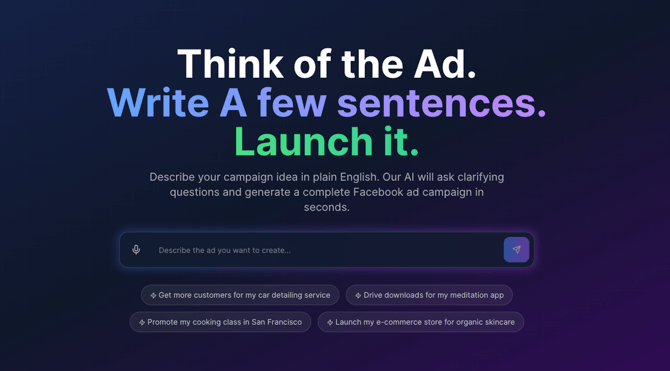
When you’re working with our AI agent, it uses your inputs to make decisions about messaging, visuals, targeting, tone, and so on. If you give vague or incomplete information:
-
The AI may choose wrong assumptions (for example, if you say the location is “California” it might target the entire state rather than your city).
-
The ad may not resonate with your actual audience (for example, local restaurants depend on hyper-local traffic).
-
You waste time refining or correcting the output rather than getting it right from the start.
By contrast, when you are specific, you help the AI pick the right tone, audience, geographic focus, offer, and creative style — which means better performance.
Step-by-Step: How to Respond to “Describe the ad you want to create.”
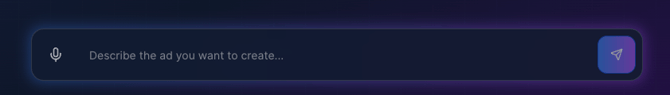
Here are recommended steps to follow, with tips and tricks at each stage.
1. Clarify the Goal of the Ad
When the agent asks what ad you want to create, first define the objective clearly:
-
Is it to drive foot traffic (for a local business)?
-
Is it to generate online orders?
-
Is it to raise brand awareness in a new market?
-
Is it to promote a special offer or event (e.g., “Buy one get one free”, “Grand opening”, “Seasonal menu”)?
Tip: Write the objective in one simple sentence.
Example: “We want to drive lunch-time walk-in customers at our downtown Sacramento bistro.”
The more precise you are, the better the AI can tailor tone, offer, visuals, and targeting.
2. Specify the Location and Audience
Local businesses especially need to give exact location details — “California” is too broad. Give city, neighbourhood, ZIP code, or area.
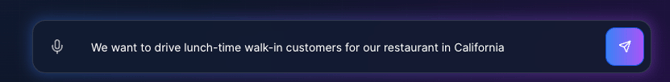
-
City: e.g., “Sacramento, CA”
-
Neighborhood or region: “Midtown Sacramento within 2 miles of K Street”
-
Audience details: age range, interests, typical customer profile (e.g., “Young professionals aged 25-40”, “Families with kids”).
-
Current customer behaviour: “Most customers come in from 11 am-2 pm, Monday-Friday”
Tip: Include the geographic radius, demographic, and any behavioural traits you know.
Example: “Target professionals aged 25-40 working in downtown Sacramento, within a 2-mile radius of 5th and K, Monday to Friday between 11am-2pm.”
3. Define the Offer / Creative Message
The ad should have a clear offer or message that will motivate your audience. Specify it.
-
What product or service? (e.g., “specialty coffee and artisan sandwiches”)
-
What offer? (e.g., “Get a free cookie with your first order”, “20% off with code LunchTime20”, “Happy hour 3-5pm” Ensure that you create this promo or loyalty reward on your Smart Online Order sytem before starting a related ad campeign)
-
What unique selling points (USPs)? (e.g., “locally roasted beans”, “vegan and gluten-free options”, “rooftop patio”).
-
What tone? (fun, friendly, upscale, casual, urgent)
-
What call to action (CTA)? (e.g., “Order online now”, “Walk in today”, “Reserve a table”).
Tip: Use concrete numbers, clear benefits, and a single strong CTA.
Example: “We’ll promote our downtown Sacramento bistro’s weekday lunch special: 20 % off any sandwich combo between 11am-2pm. Tone: casual & friendly. CTA: ‘Download our app and get a discount upon creating an account!’.”
4. Provide Context and Constraints
Give the AI extra context and also any constraints so it doesn’t go off-track:
-
Context: “We’ve been open 2 years”, “We recently expanded our patio”, “We see more traffic from office workers than students”.
-
Constraints: “Budget per click is $1.50 max”, “We only deliver within 5 miles”, “Offer valid until June 30”.
-
Targeting specifics: “Exclude <18 age group”, “Exclude drive-thru customers”, “Focus on mobile users”.
Tip: The more constraints you give, the fewer unwanted surprises in output.
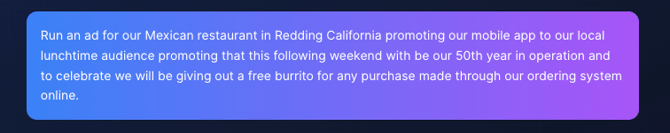
Examples: Good vs. Vague Prompt Comparison
Vague prompt:
“We want to run an ad for our restaurant in California.”
Problems:
-
Which city?
-
What kind of restaurant?
-
What offer?
-
Who is the audience?
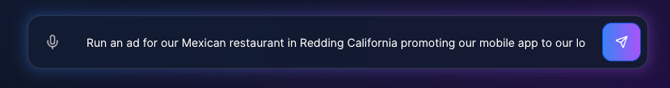
Improved prompt (specific):
“We run a casual Italian bistro in downtown Fresno, CA. Our lunch menu features wood-fired pizzas and house-made gelato. We want an ad to drive weekday walk-in lunch traffic Monday–Friday 11am–2pm from office workers aged 25-45 within a 3-mile radius of Bullard & Blackstone. Offer: Free gelato when you order through our app, valid this month.”
This prompt gives the AI everything it needs to deliver a tailored ad.
Tips & Tricks Summary
-
Use full details (city, radius, audience profile) rather than broad terms.
-
State your objective first - walk-ins, online orders, awareness, etc.
-
Give the offer you are promoting and why it’s special.
-
Set constraints & context (budget, timeline, delivery area, exclusions).
-
Avoid ambiguous words like “everyone in California” or “some people nearby”.
Common Mistakes & How to Avoid Them
-
Mistake: “Our restaurant is in California.” → Fix: “Our restaurant is in Fresno, CA, near the Tower District.”
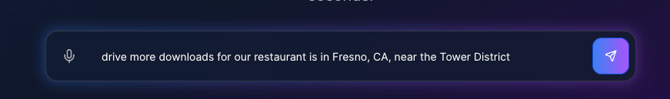
-
Mistake: “We want to target people.” → Fix: “We want to target working professionals aged 25-45, commute from East Fresno, within 2 miles.”
-
Mistake: “We have a great offer.” → Fix: “Offer: Install our app and get a free desert item of your choice, valid Monday–Friday 11am–2pm”
Final Checklist Before Sending to the AI
✔ Have I clearly stated the objective?
✔ Have I specified location (city, radius) and audience (demographics)?
✔ Does the prompt include the offer/message I want to communicate?
✔ Are any constraints or context included?
✔ Have I avoided vague phrases like “some people” or “in California”?
Now that you have learned how to be specific in your AI Prompts and are ready to create your first facebook ad for as little as $1.00 a day, try 123launch.ai -- www.123launch.ai