Setup reward for reviewing your application on the respective app store
To do so login to your loyalty dashboard and then access it via the more programs section.
Prerequisites
At the time of writing the loyalty system is included with the purchase of a white-labeled branded app for use in conjunction with the Smart Online Order system and cannot be accessed and or used otherwise.
Access the Settings
You will first need to log in to the Smart Online Order loyalty dashboard, typically the login link and credentials are provided to you through the White Labeled Branded App completion email possibly through a link on the email going to "Smart Online Order Dashboard"
Going to loyalty programs
Once logged in click on loyalty then on the section called "More Programs" that appears underneath loyalty once you click on it.
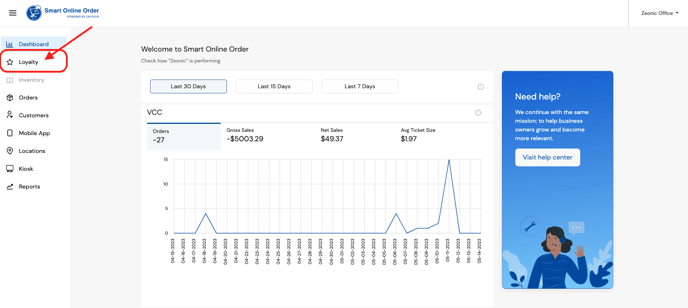
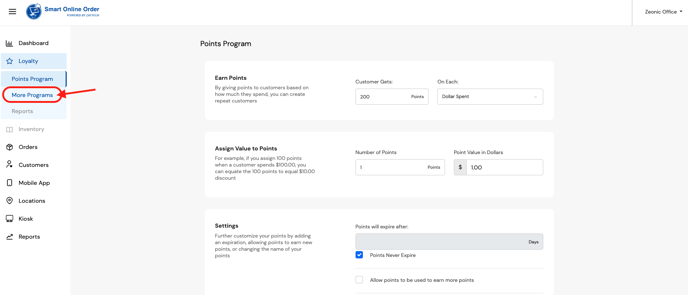
Creating the reward
From the following page click on the "view" option under "Other Programs"
From the following page click on the "view" option for other programs then select "create" or "create new" depending on if you already have other reward programs set up.
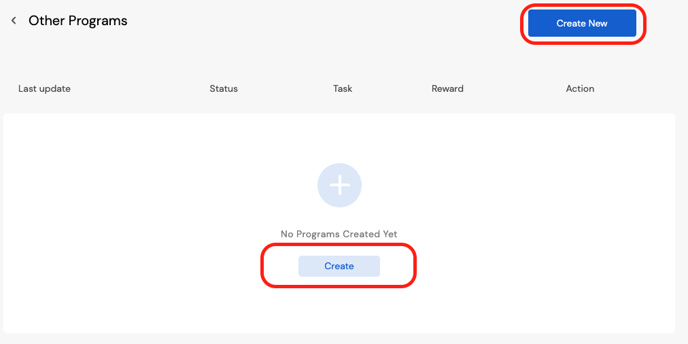
It would be best to set the top right option as active now so that once you save it the option will be available for use else you will need to return and manually activate it as necessary.
From there choose the option to write a review and set the reward parameters to your liking.
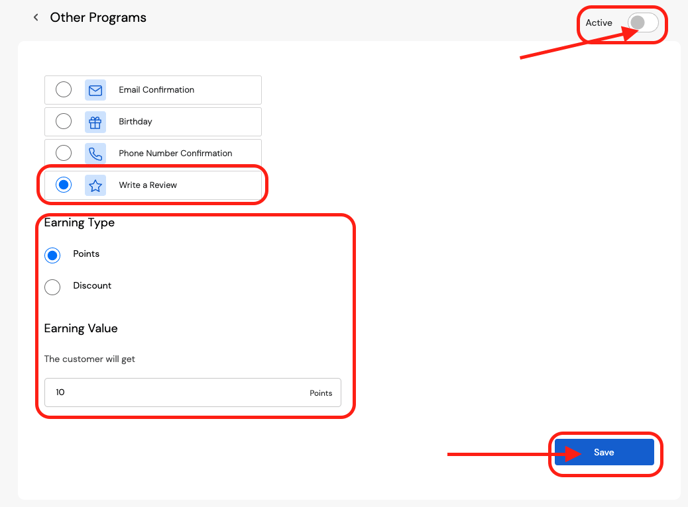
Save your changes
Once you have your settings to your liking you will then need to save the changes from the bottom of the page to finalize your changes.