Additional Loyalty Reward Types
Choose which type of rewards your customers can receive.
Prerequisites
The Smart Online Order - Loyalty System must be activated for the following rewards to be available and/or adjustable. Some features may require the Branded App Service.
Access the Settings
You will first need to log in to the Smart Online Order - Loyalty Dashboard. If you have not yet made an account, then please create one through the following link:
Smart Online Order - Loyalty Dashboard Login Page
(Note: The login credentials for the Loyalty Dashboard may differ from the login credentials used for your Smart Online Order menu website.)
Otherwise, if are having trouble accessing the Loyalty Dashboard for your business, then please reach out to our support team for assistance.
Going to Loyalty Programs
Once logged in, click on the Loyalty tab then "More Programs".
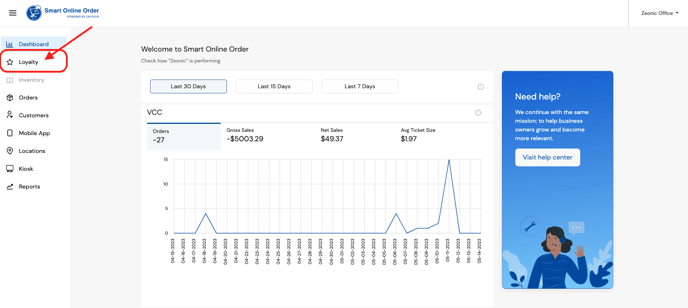
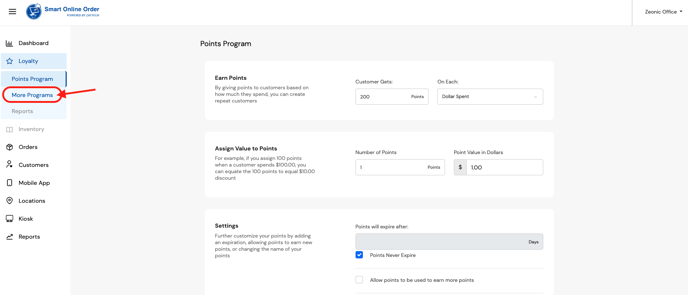
From there, navigate to any of the rewards by clicking on the corresponding "View" button.
Earning Types
The types of reward the customer may receive once the specified task is completed.
Points - Designated number of points that would be added to the customer's account.
Discount - A discount in the form of a Dollar or Percentage value. Can include a minimum amount needed before the discount can be applied.

Free Item - A specified free item the customer can receive when applied at checkout, which can be set to only be usable within a certain amount of days once received before the reward expires.
Note: The Free Item will simply appear as an additional line item on the receipt. This means the item will not affect your Clover Inventory/Quantity.
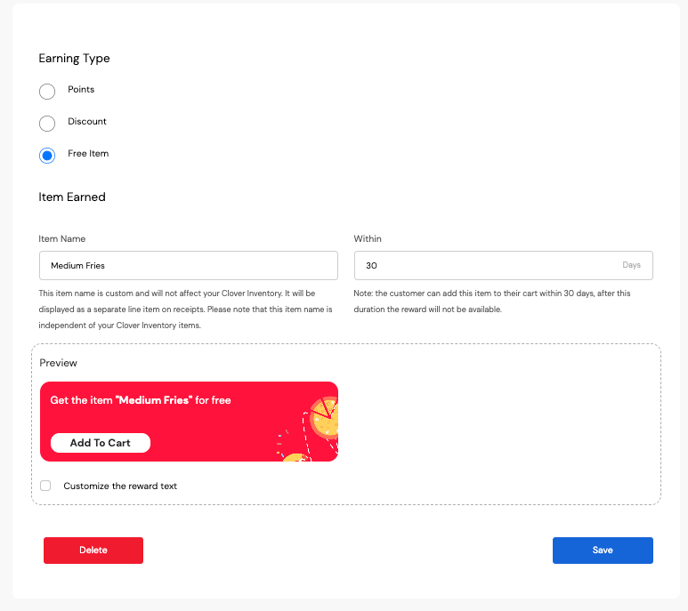
Save your changes
Once done, click the blue "Save" button at the bottom of the page to finalize your changes.