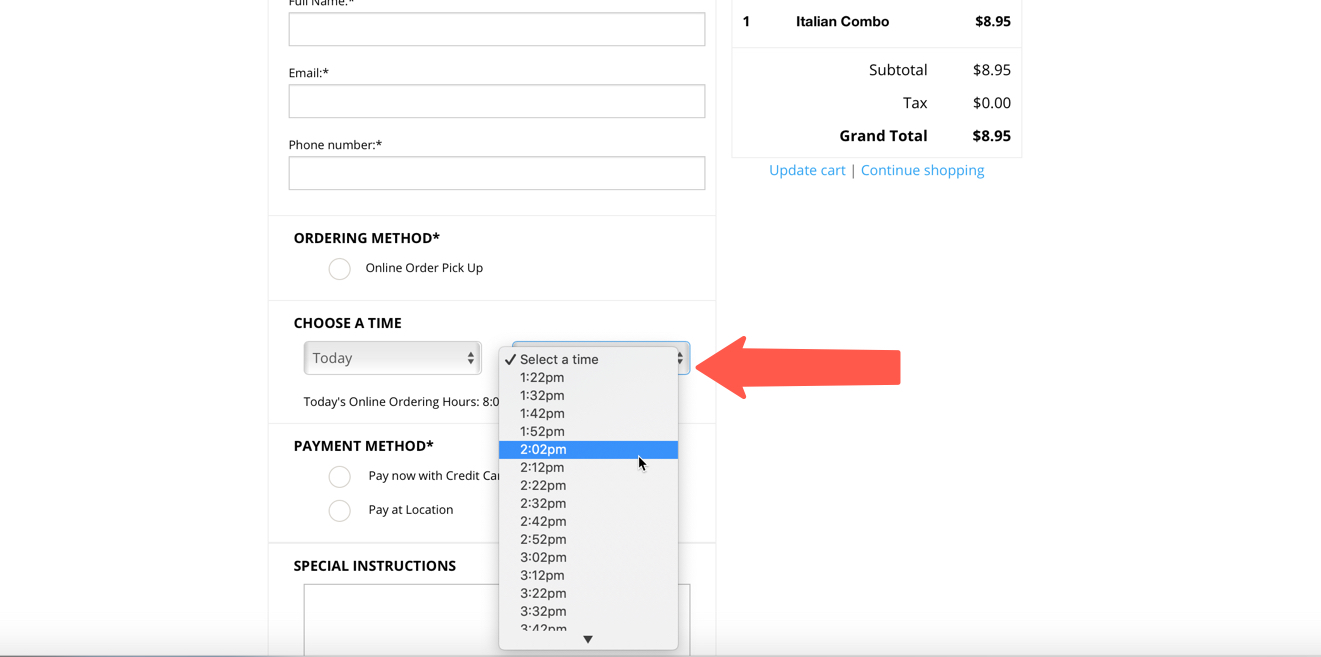- Knowledge Base
- Store Settings
- Scheduling Orders
-
Quick Setup Instructions
-
Set Up Smart Online Order Yourself
-
Developers
-
Smart Online Order / Clover Dashboards
-
Retail
-
FAQ
-
Import/Sync Inventory
-
Order Types Tab
-
Modifier Groups & Modifiers
-
Categories & Items
-
Checkout Settings
-
Store Settings
-
Delivery Areas/Fees
-
Store Interfaces
-
Items/Images/Descriptions
-
Coupons
-
Helpful Articles
-
Troubleshooting
-
Kiosk
-
Customers
-
Loyalty System
-
Mobile App
Allow Scheduled orders
Scheduled orders allow customers to place an order and then schedule a specific time to have it picked up or delivered. For example, a customer can schedule can place an order in the morning and have it scheduled to be prepared later in the afternoon.
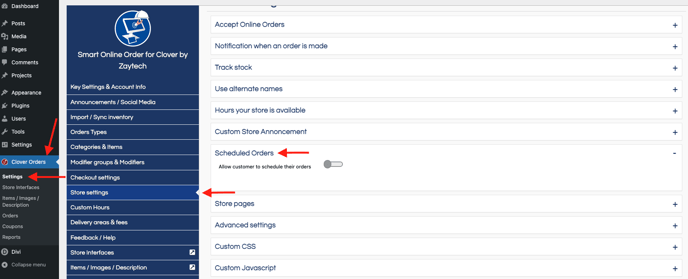
Once this is enabled, customers will be able to schedule orders at a specific time during the checkout process rather than the default settings of placing an order and having to pick it up in about 20 minutes. You can also change the minimum time it will require to prepare the food and how many days in the future you will allow the customers to order