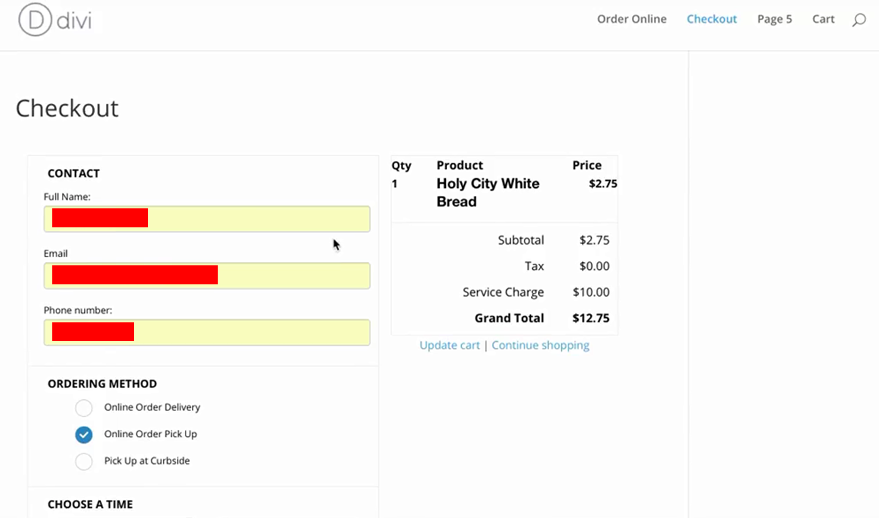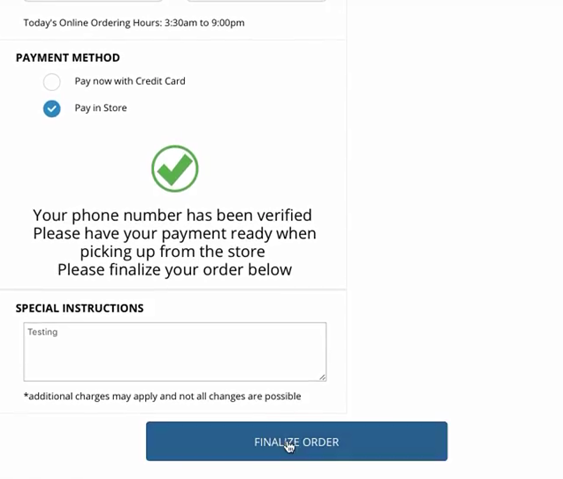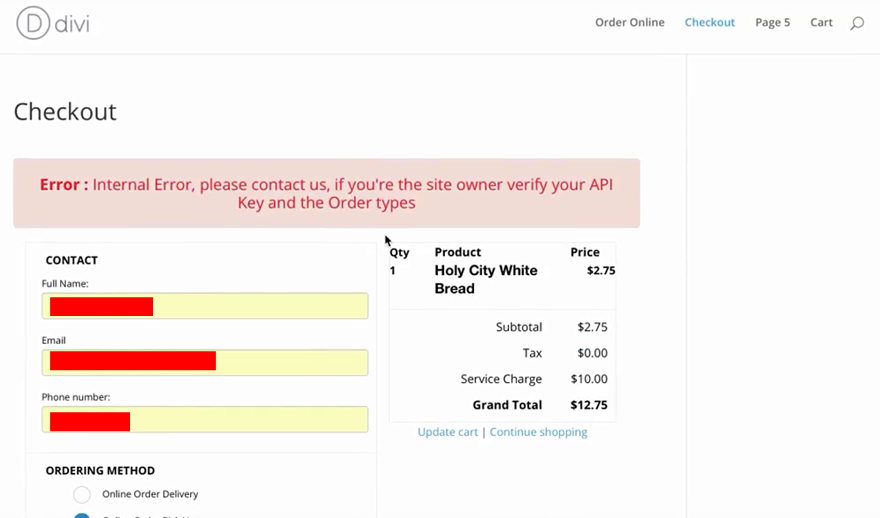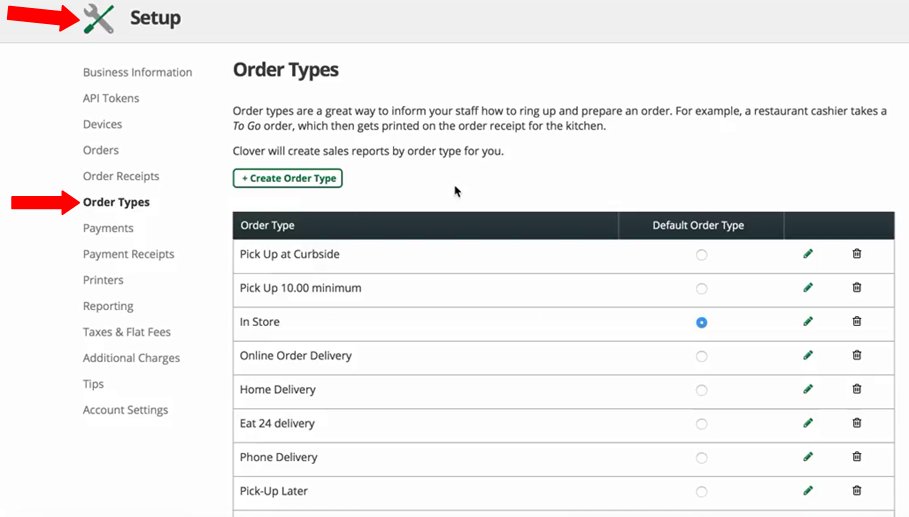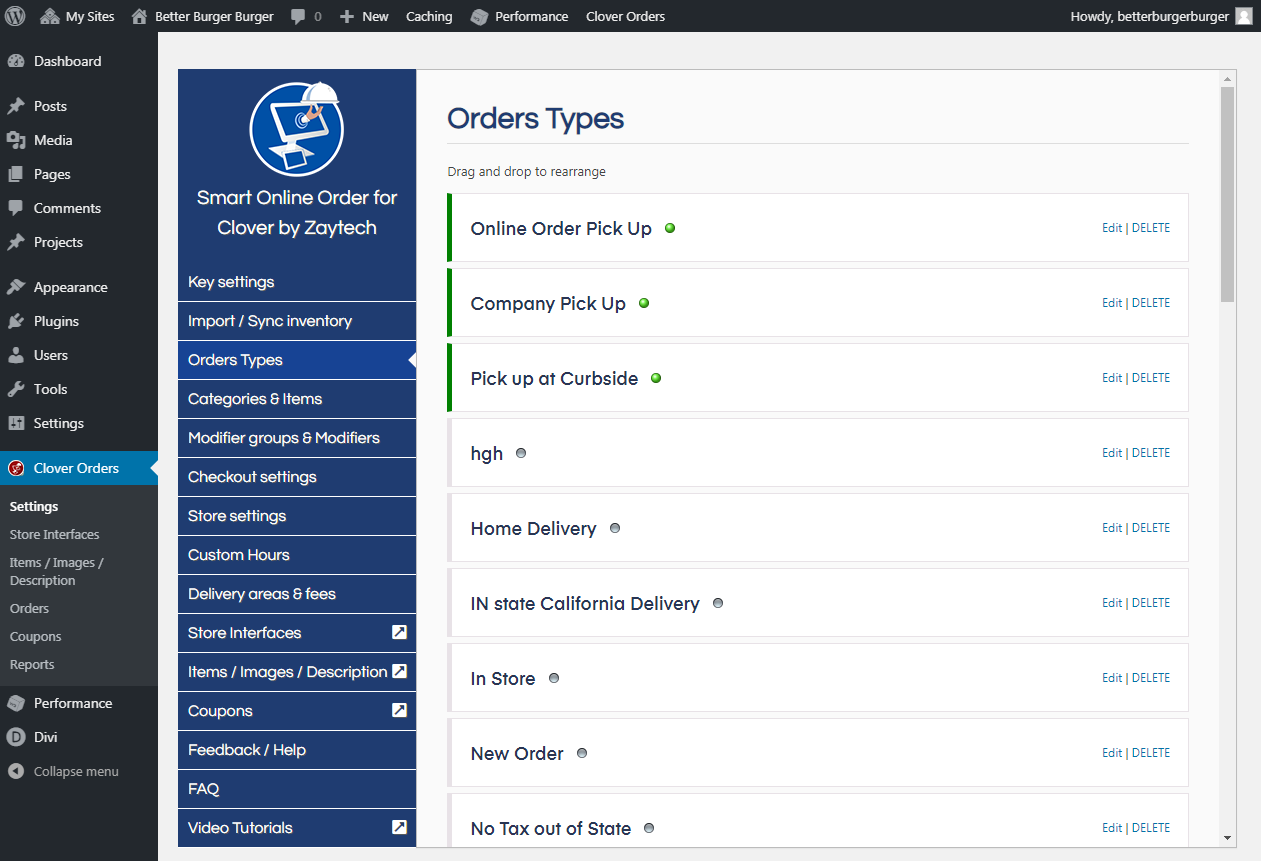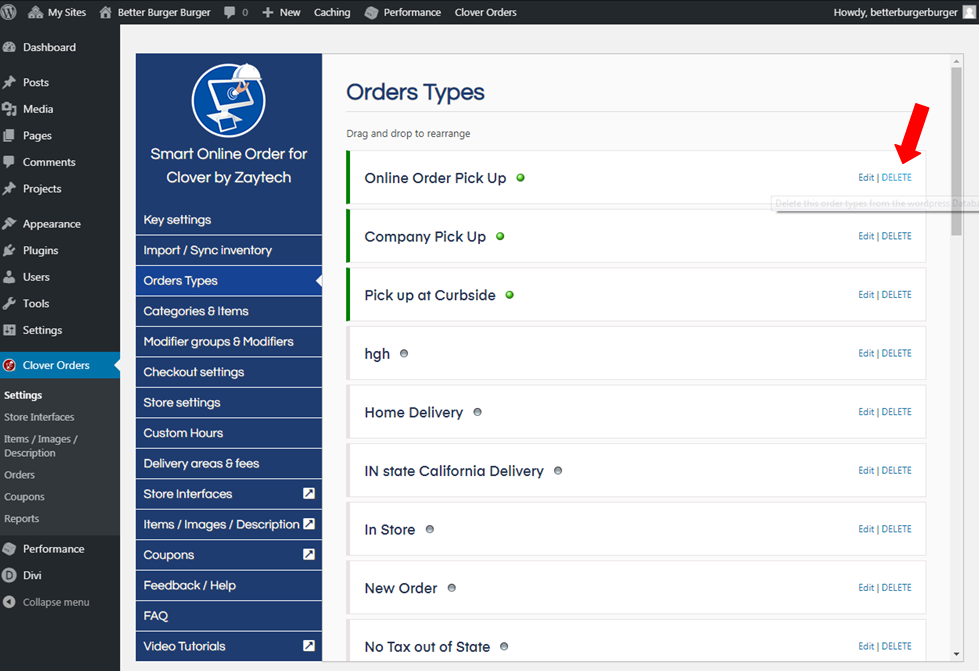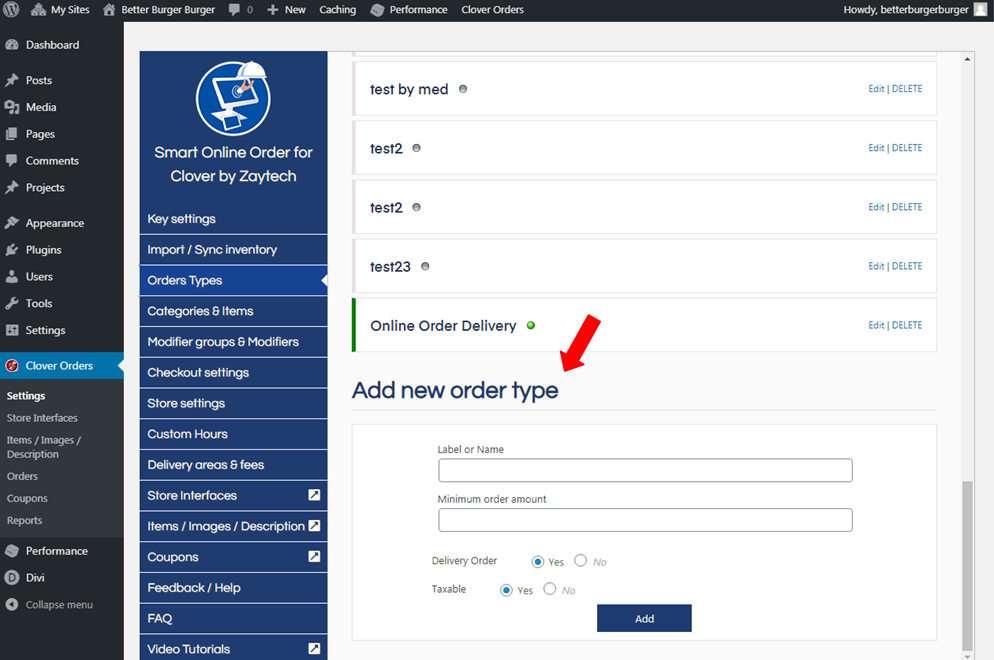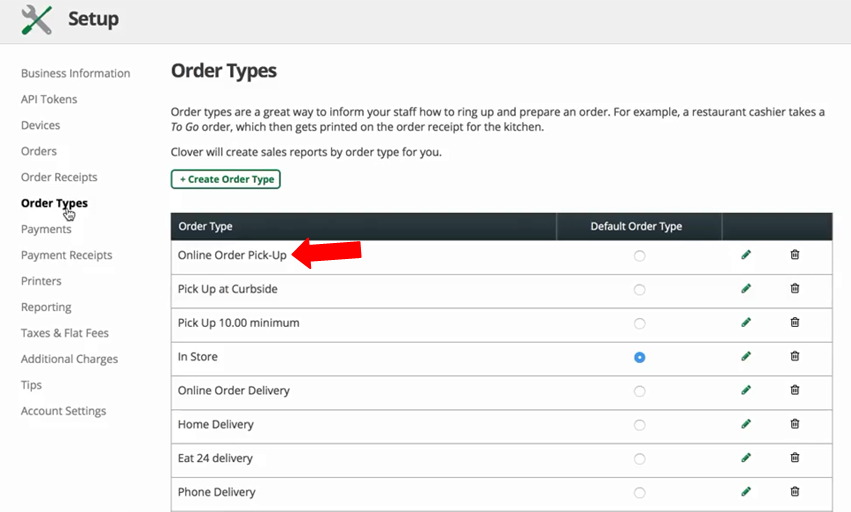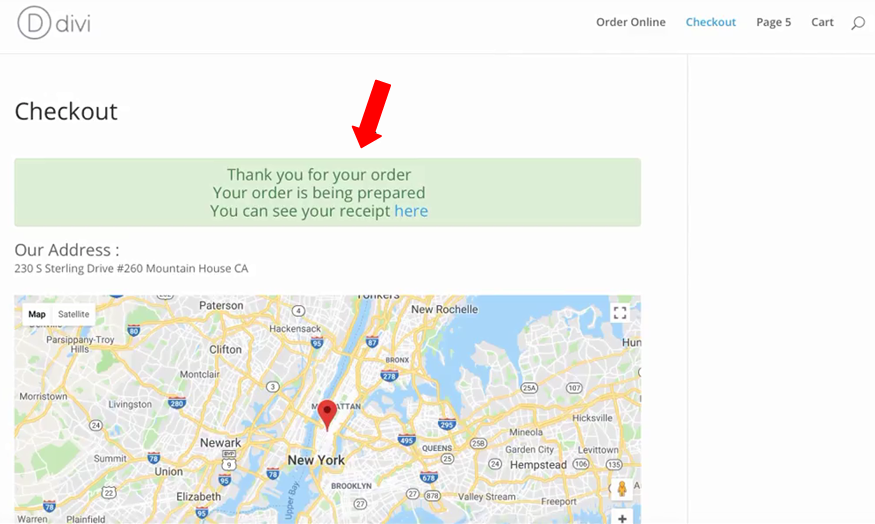Api Error or Order Type Error - Smart Online Order
- Let's say that you're on the Checkout page and you were able to fill up and finalize your order. And suddenly, there is an error. For example:
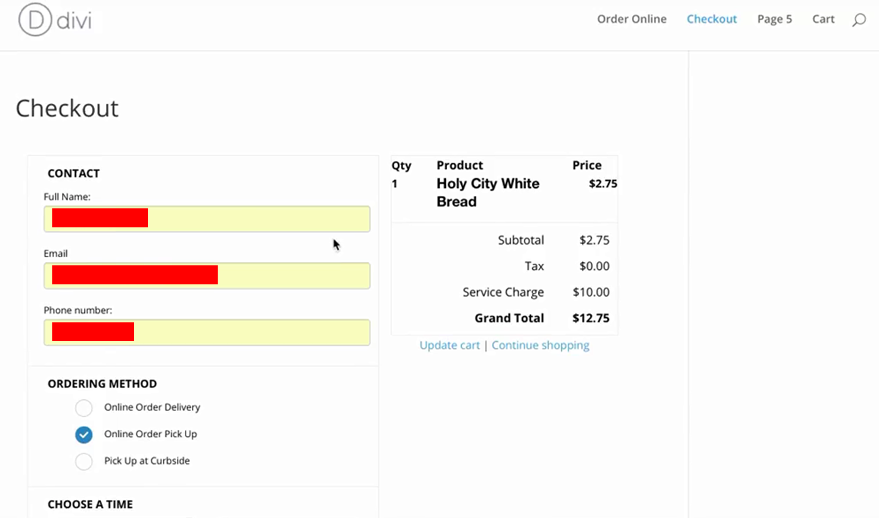
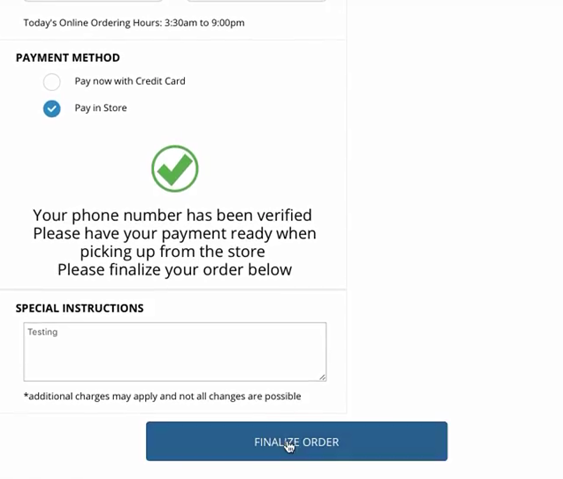
- You'll notice that it didn't push through.
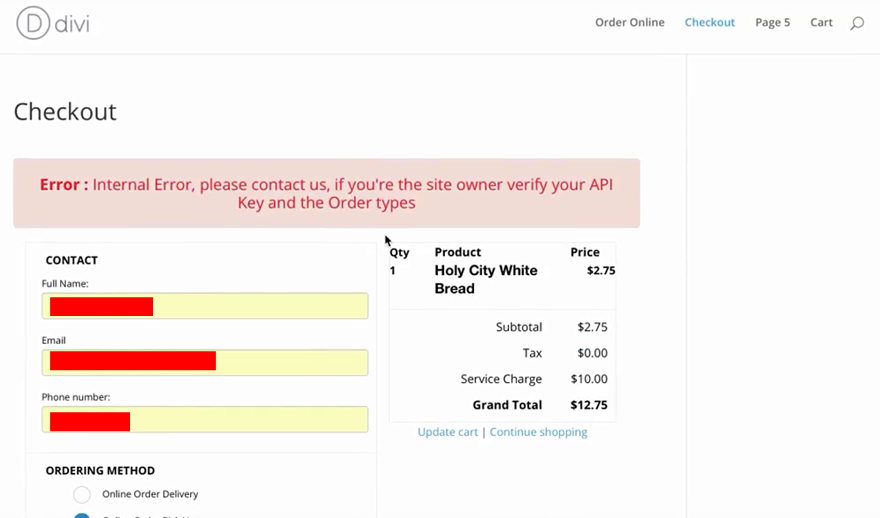
- To fix the issue, go to Clover.com > Set up > Order types. You can see the different order types in the Setup App. What shows on the image should appear in the back-end of the website. It should be on the dashboard.
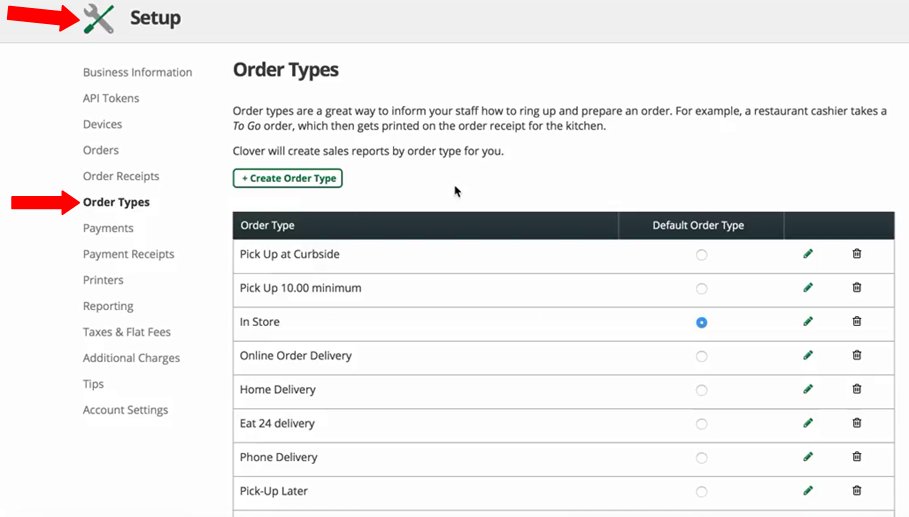
- You have to make sure it's included in the order types. You can notice that it appears in the back-end but it is not in the setup app.
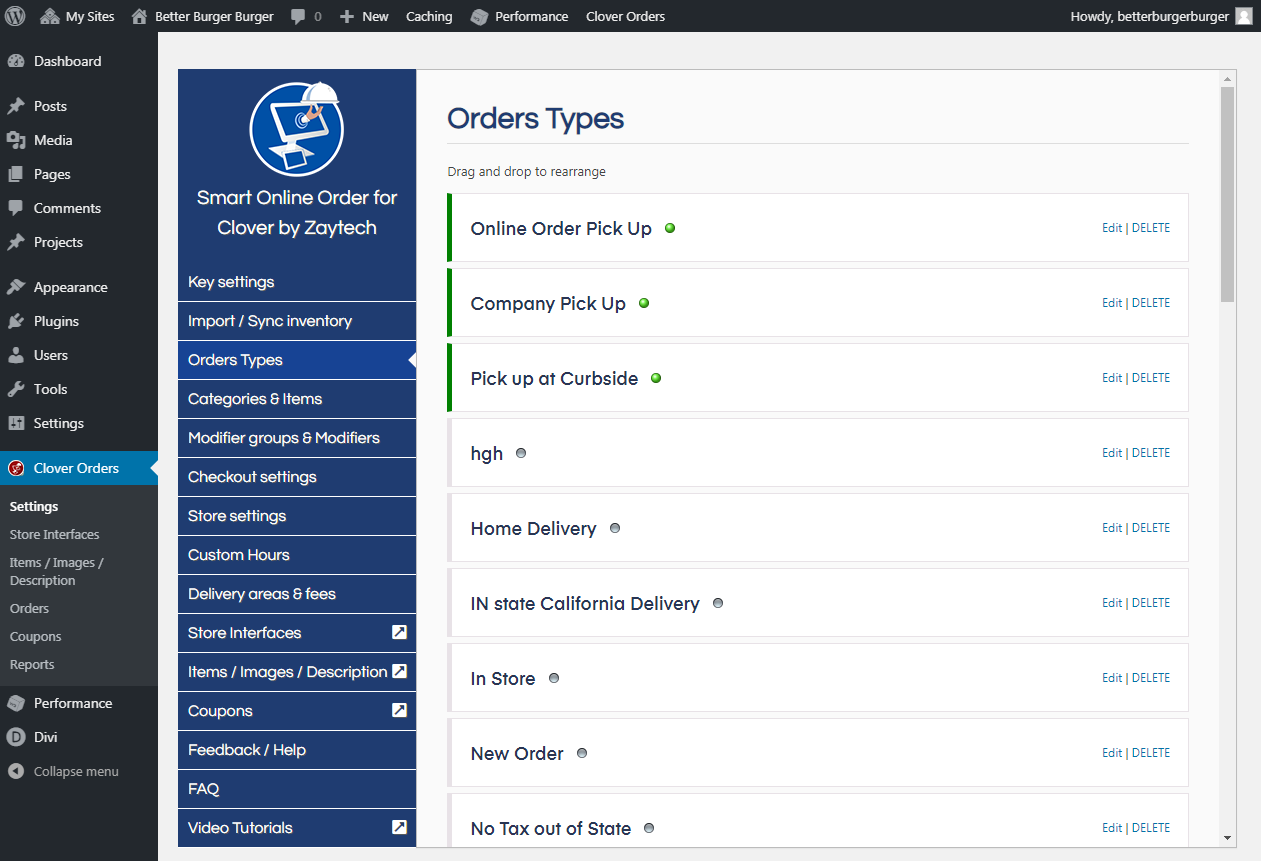
- So delete it and create a new one. Once you create it, it will automatically appear in the setup app. For example:
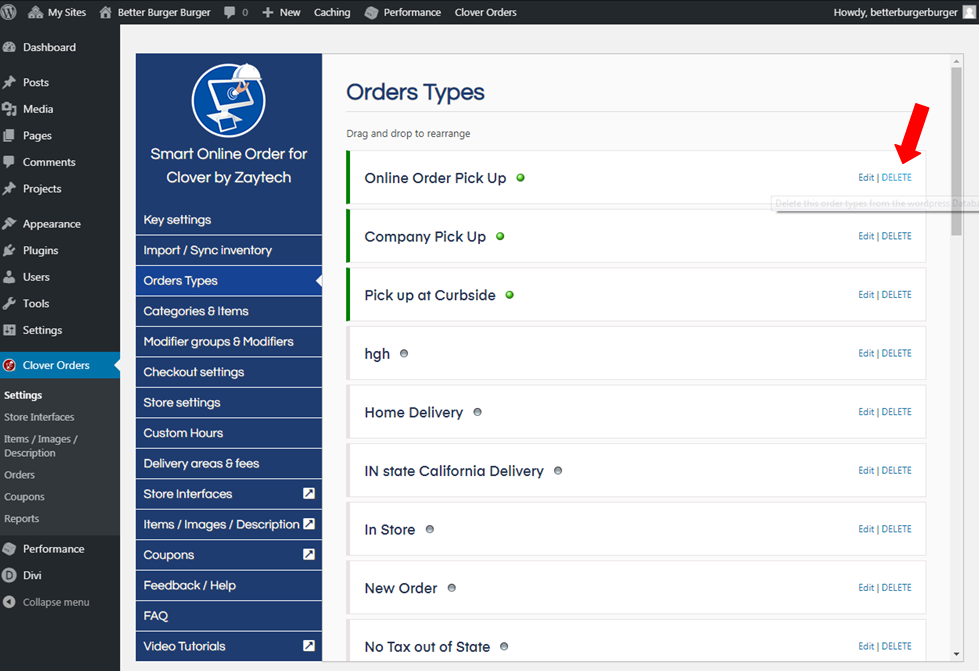
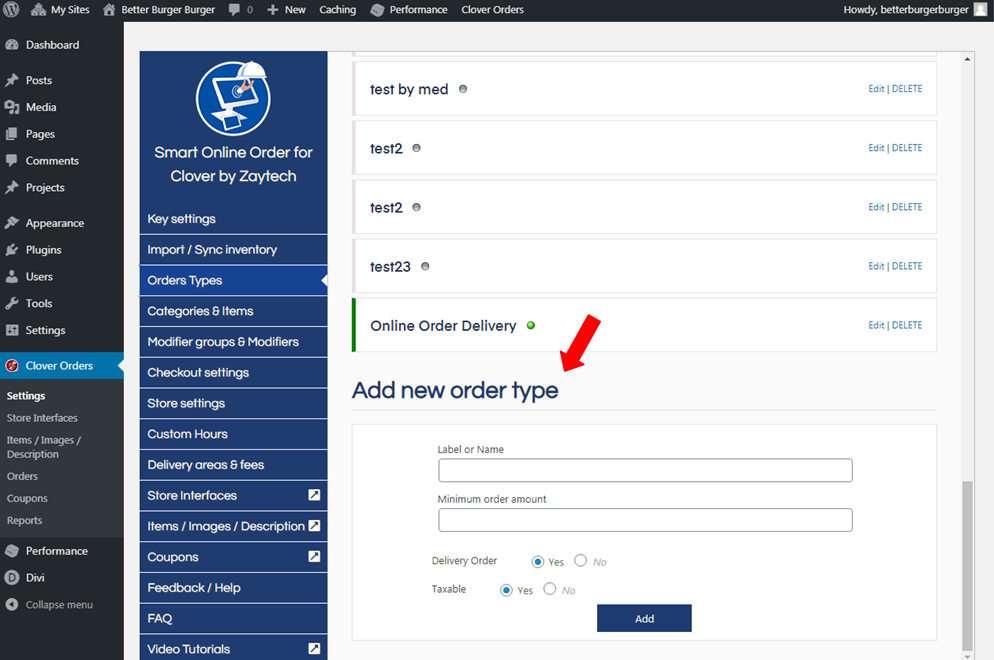
- You can see the image below with the arrow. It's the one that has been created and it appears in the Setup app and in the Dashboard already.
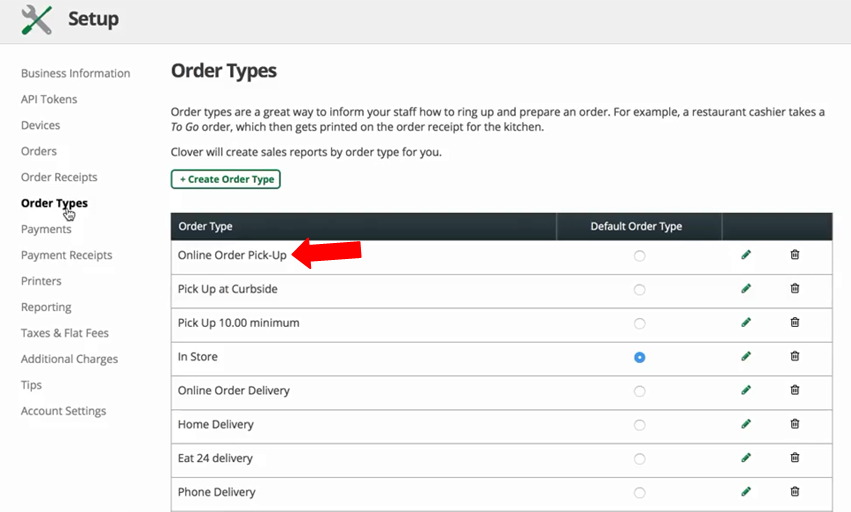
- Refresh the page and try to order again. At the end of the process, you'll be able to see the location and the link to the receipt.
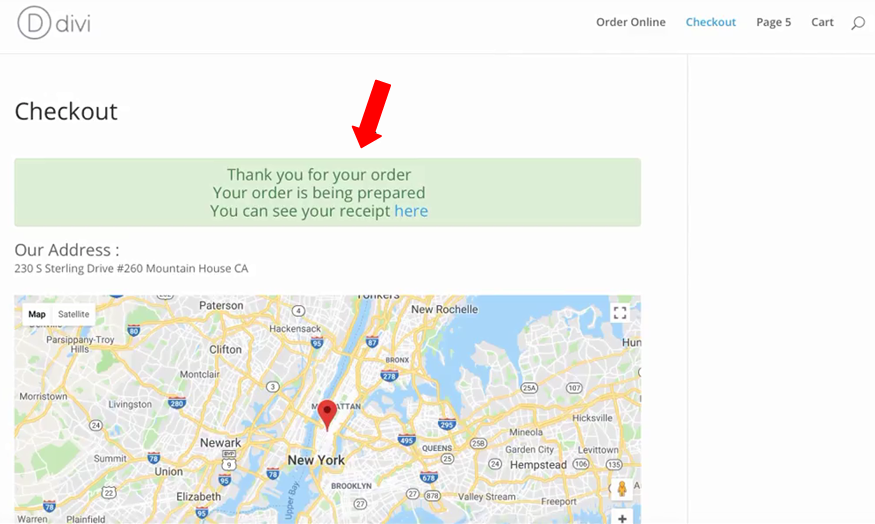
- That's how you fix the issue regarding the Order Type Error. For more information on other articles, click here! Smart Online Order