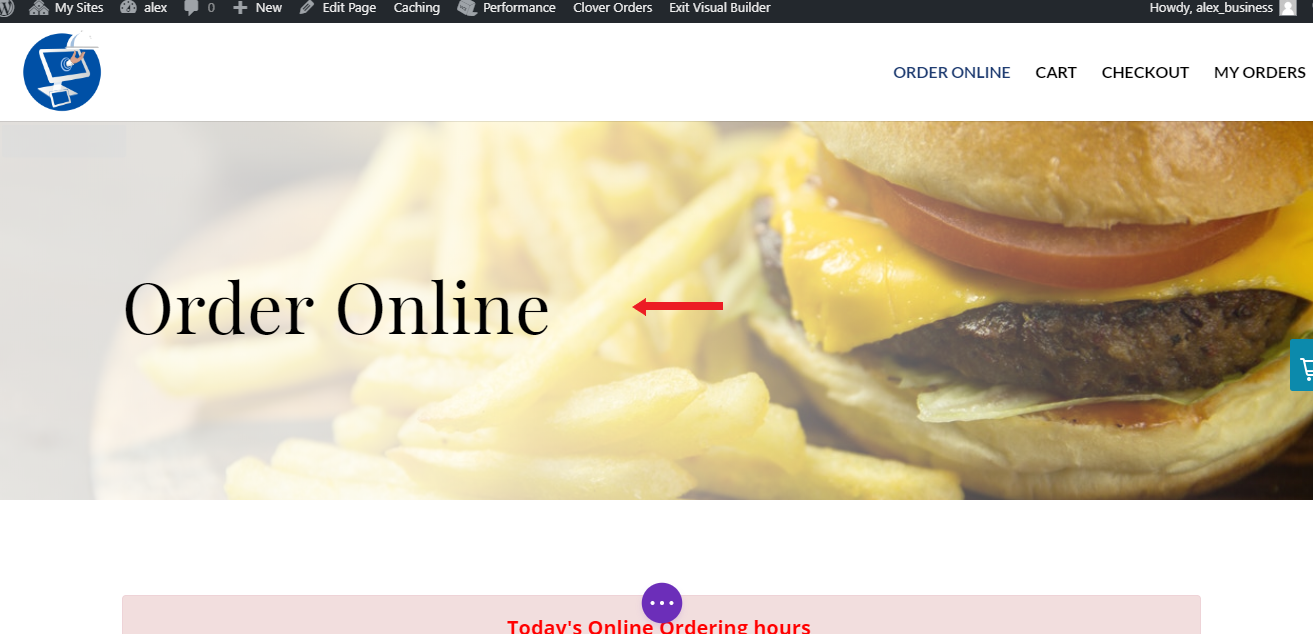Changing Header Image and Logo
Creating a header is easy. After you enable visual builder, hover the mouse over the header. Click on the icon set with the title "row settings".
The best size to use for the image: 1920x700
Here is also a video on how to change the header image and logo.
How to change the Header Image on the Order Online Page