Replacing The Thank You Page With Your Own Custom Page
You can change the thank you page to your own page by adding a URL to redirect to.
Access The Settings
In order to enable and or disable the pay at location checkout option you will need to login to your Smart Online Order website plugin dashboard.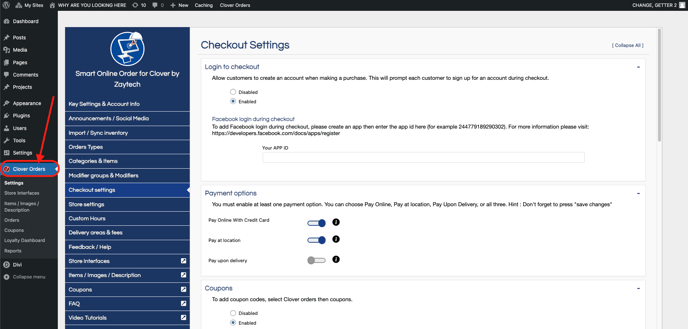
Change the Settings
From there go to the "Checkout Settings" page and scroll to the very bottom option on that page called "Thank You Page" and enter a URL in the space provided to the page that you want to lead your clients to after they have placed and order.
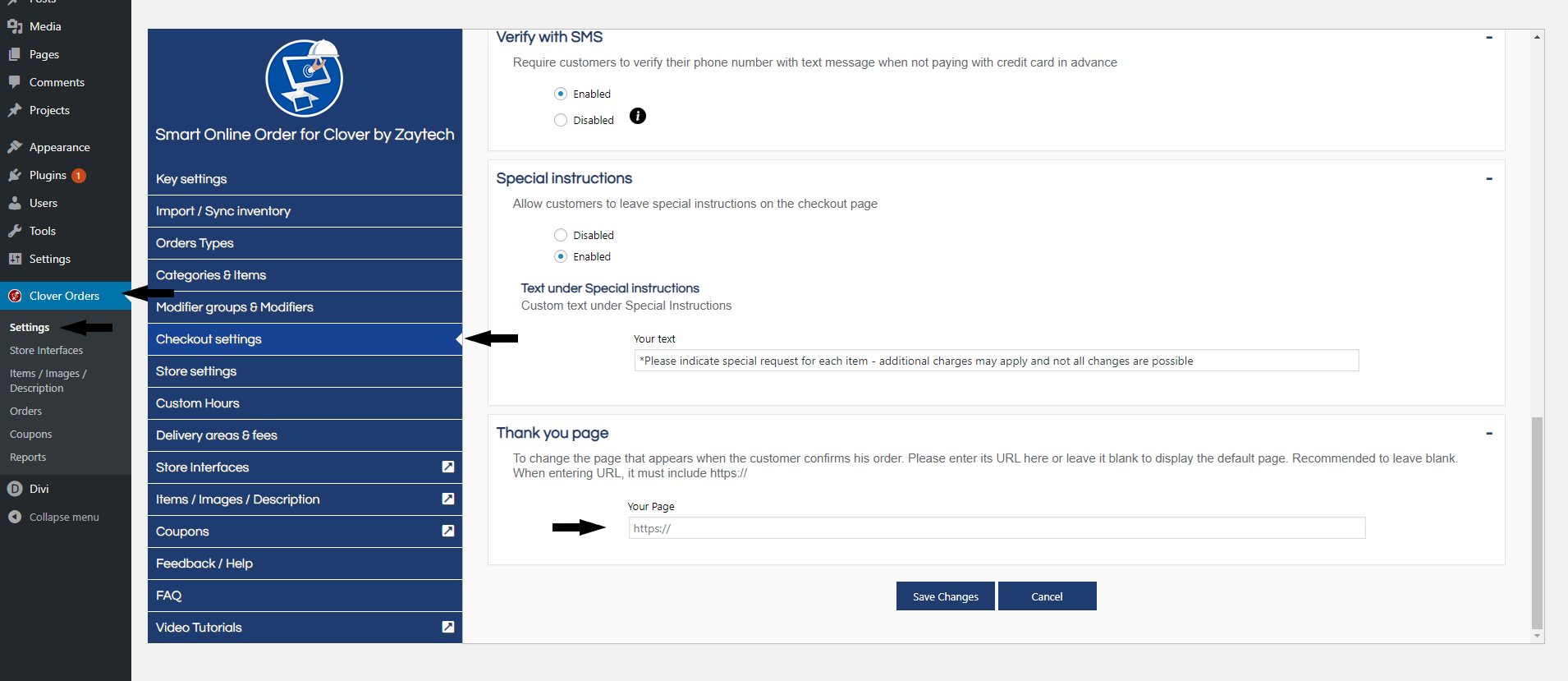
Save your changes
Once you have your settings to your liking you will then need to save the changes from the bottom of the page to finalize your changes.