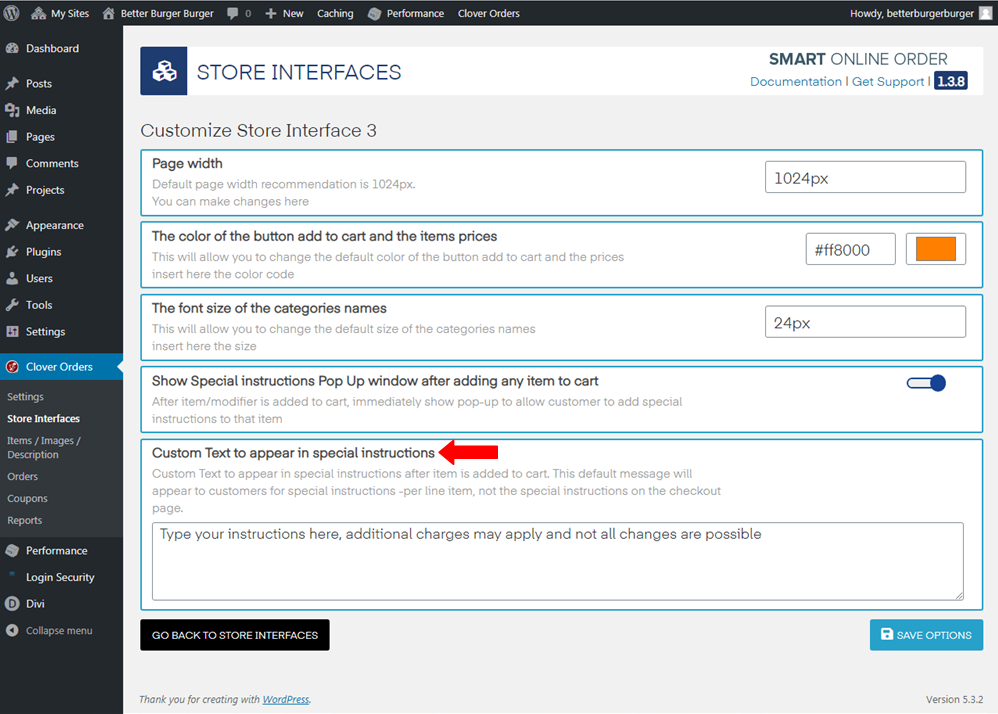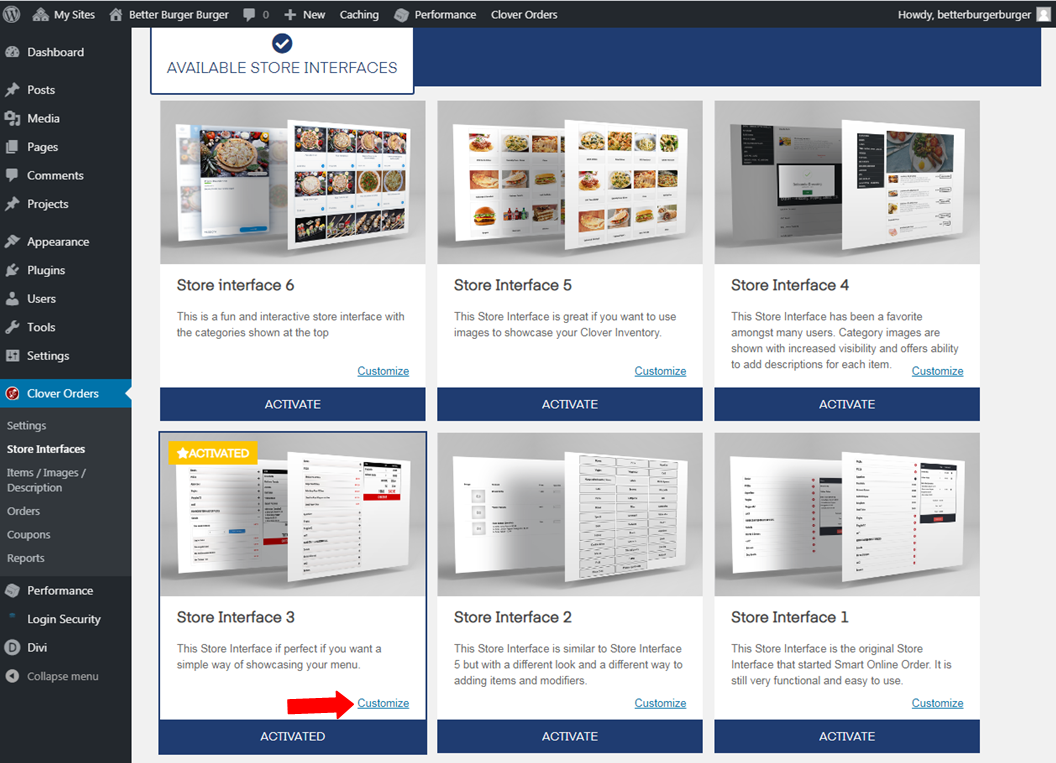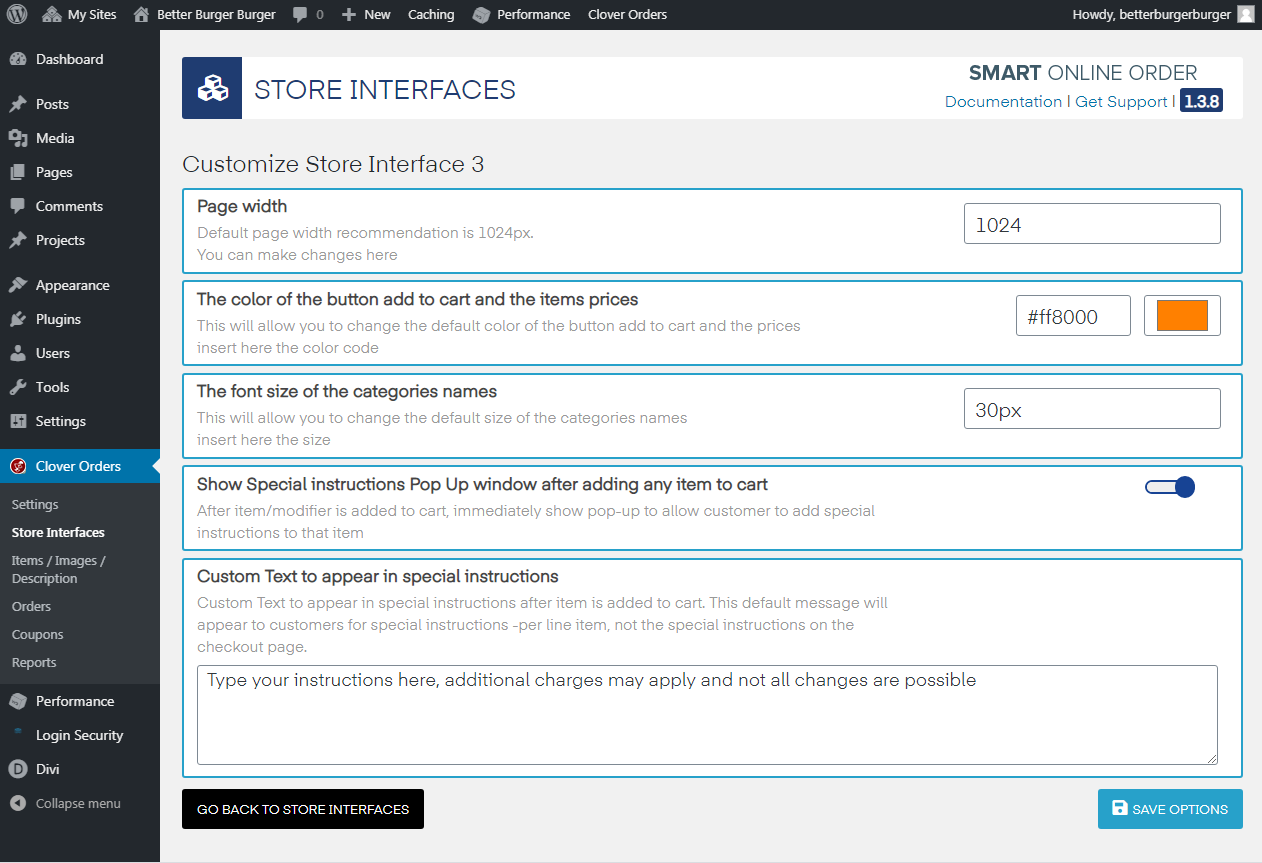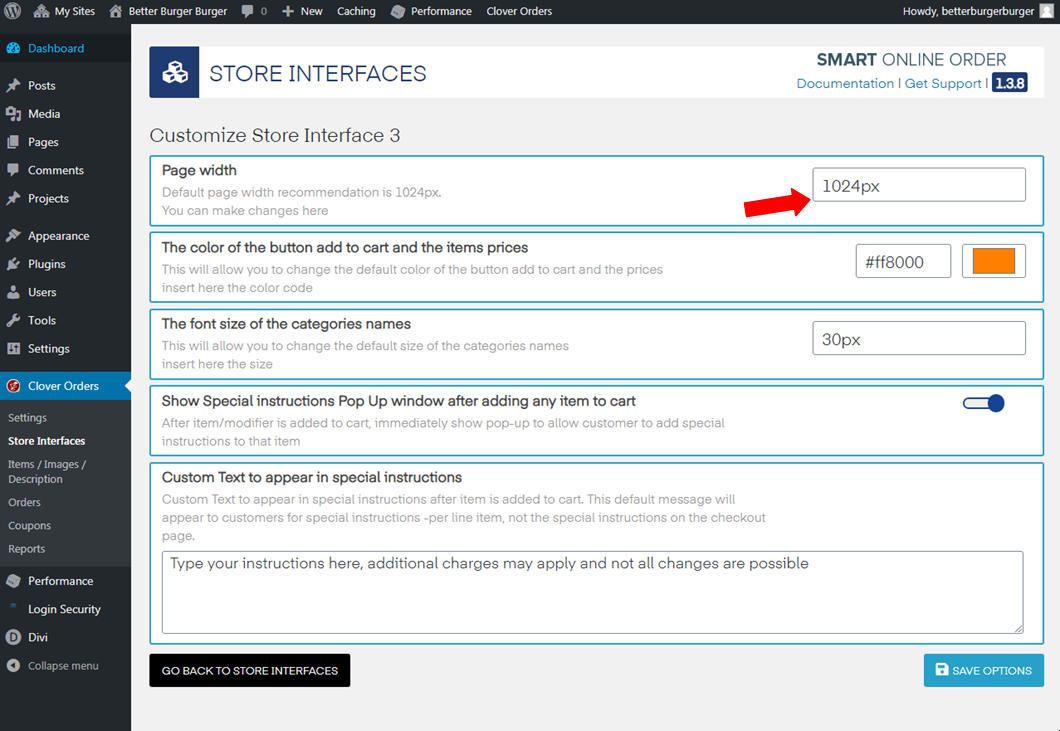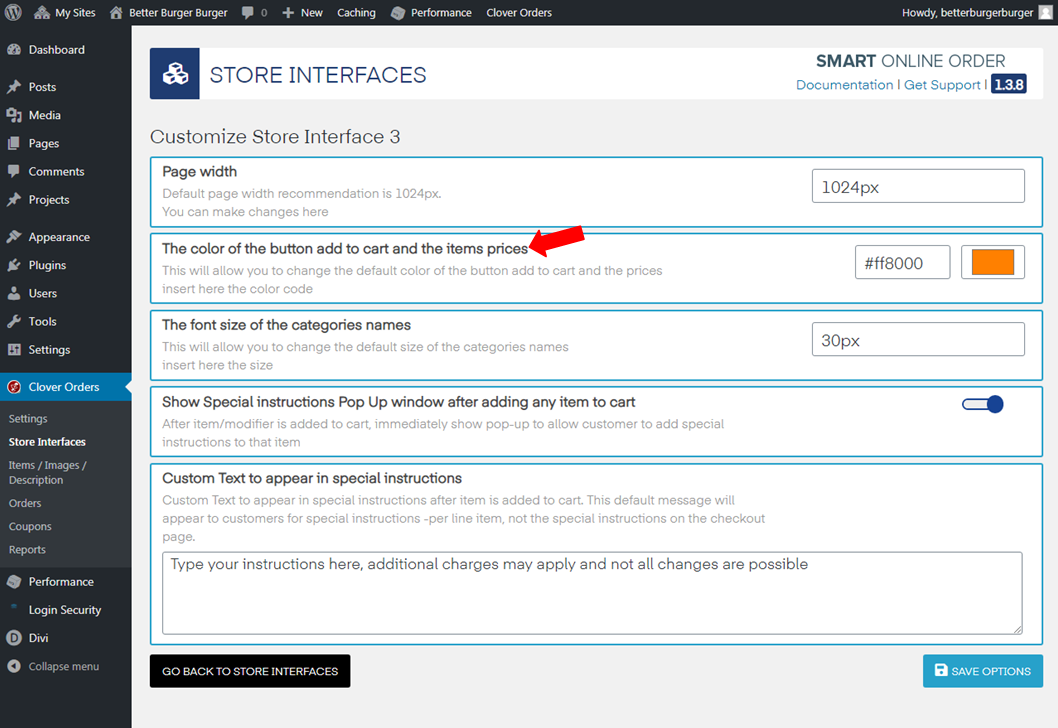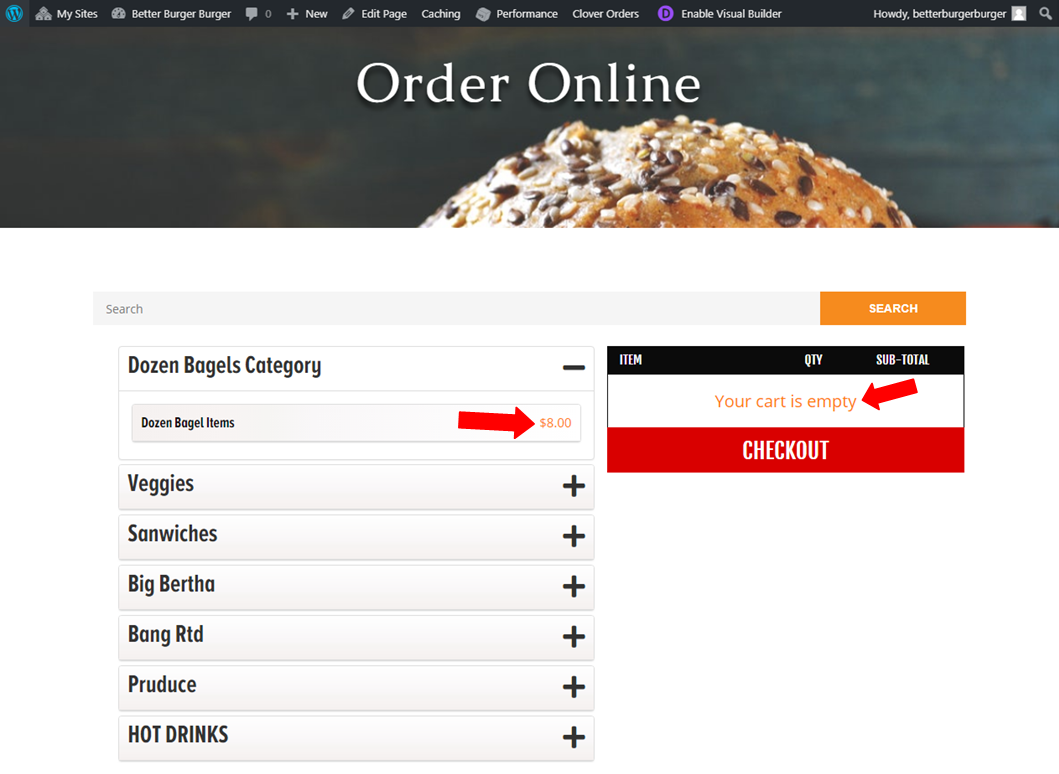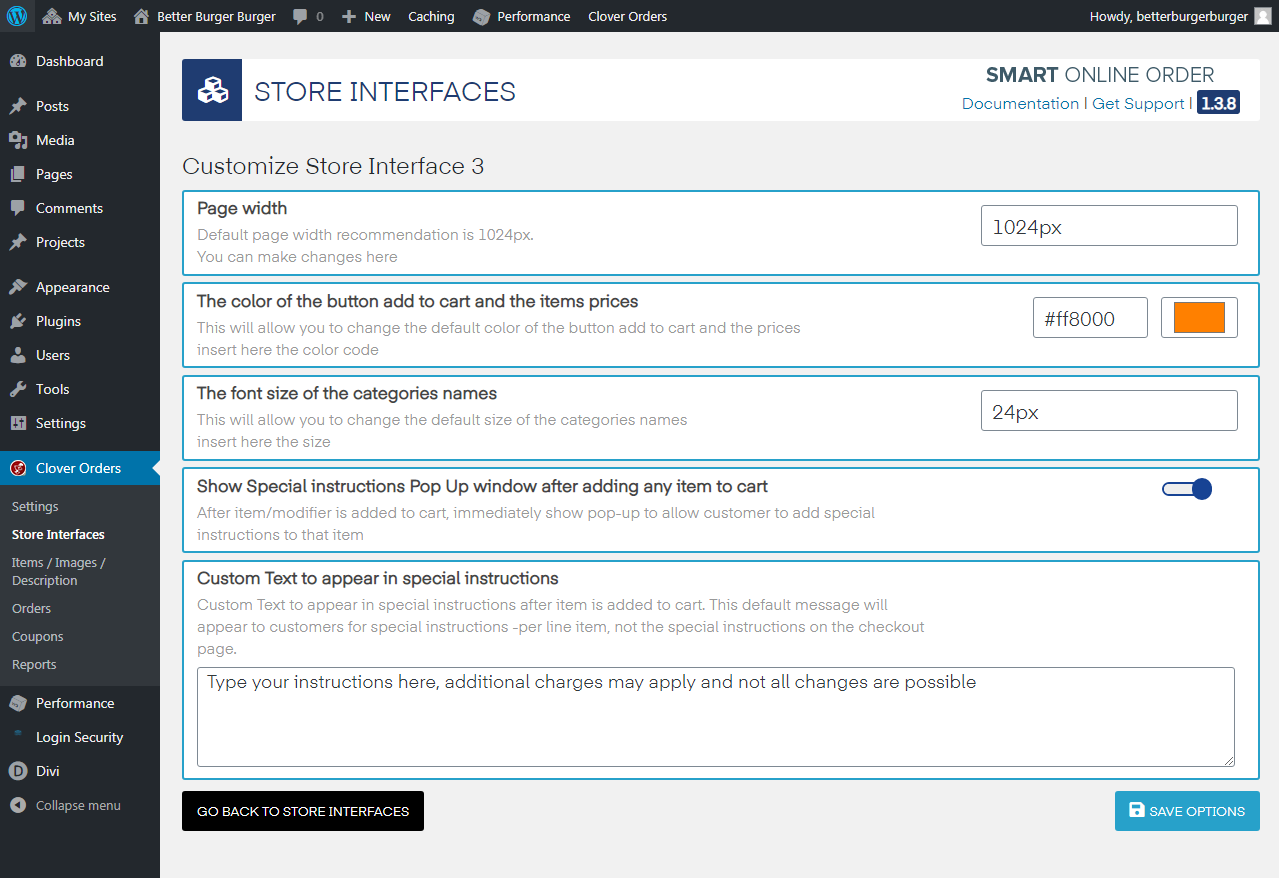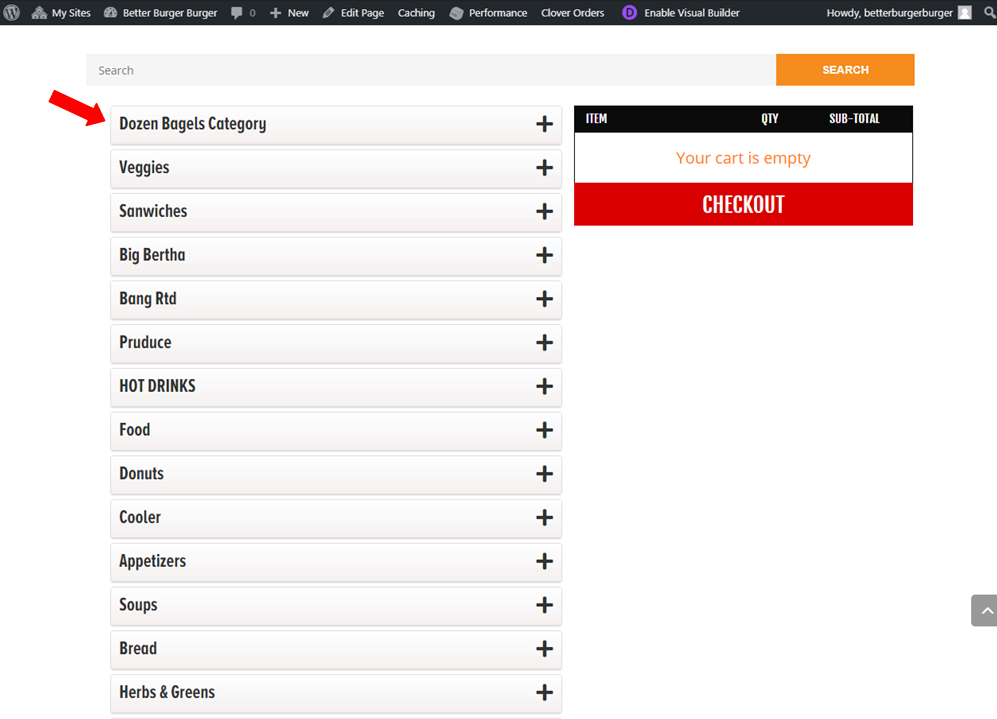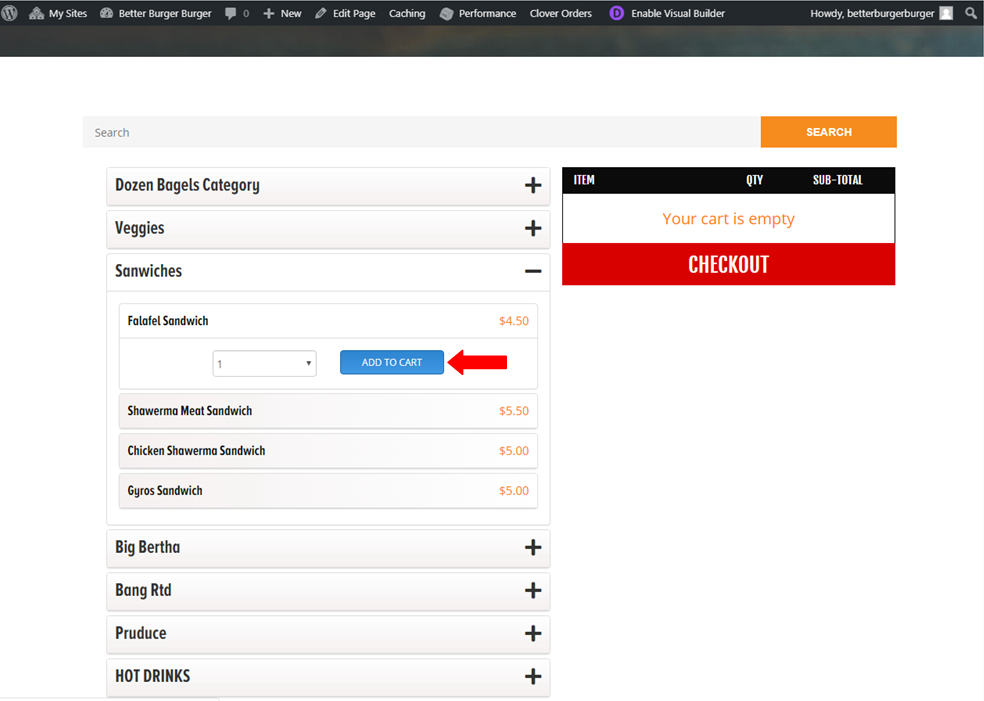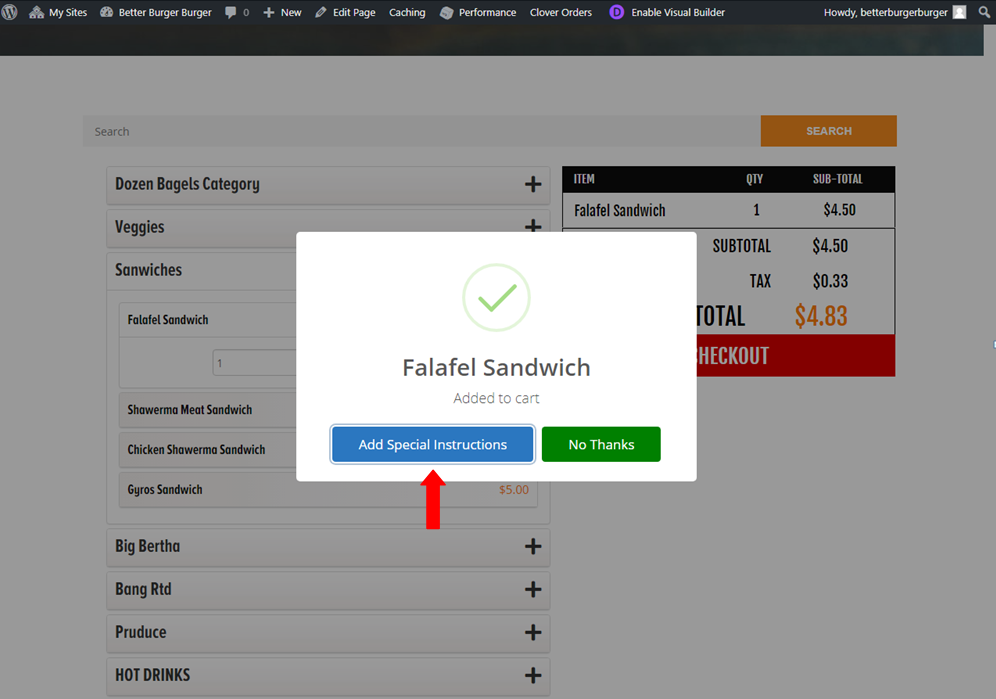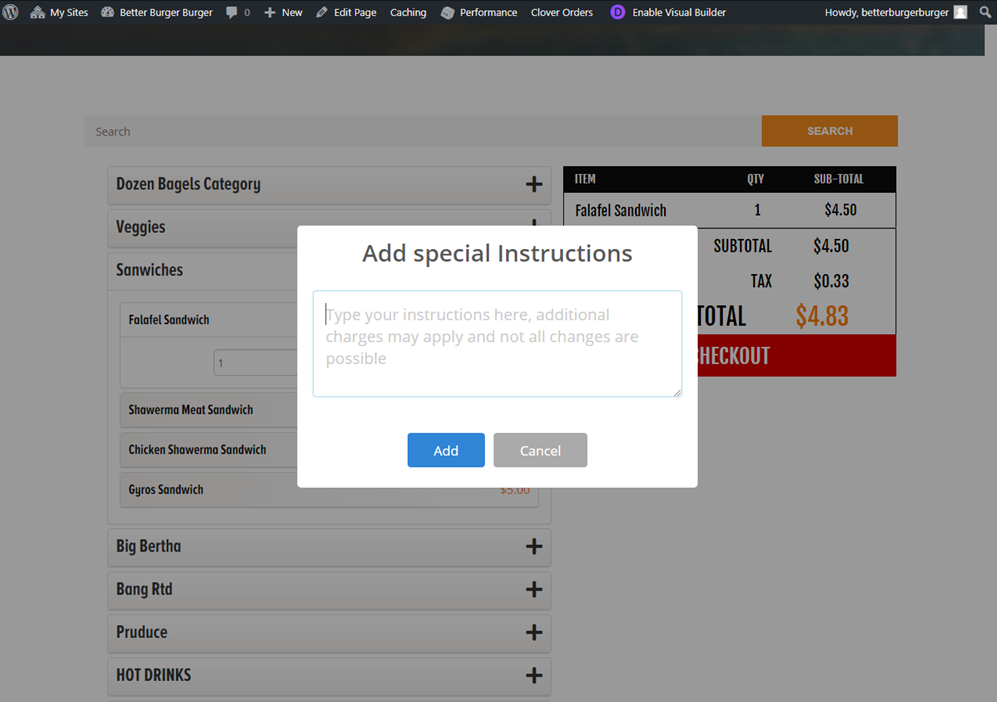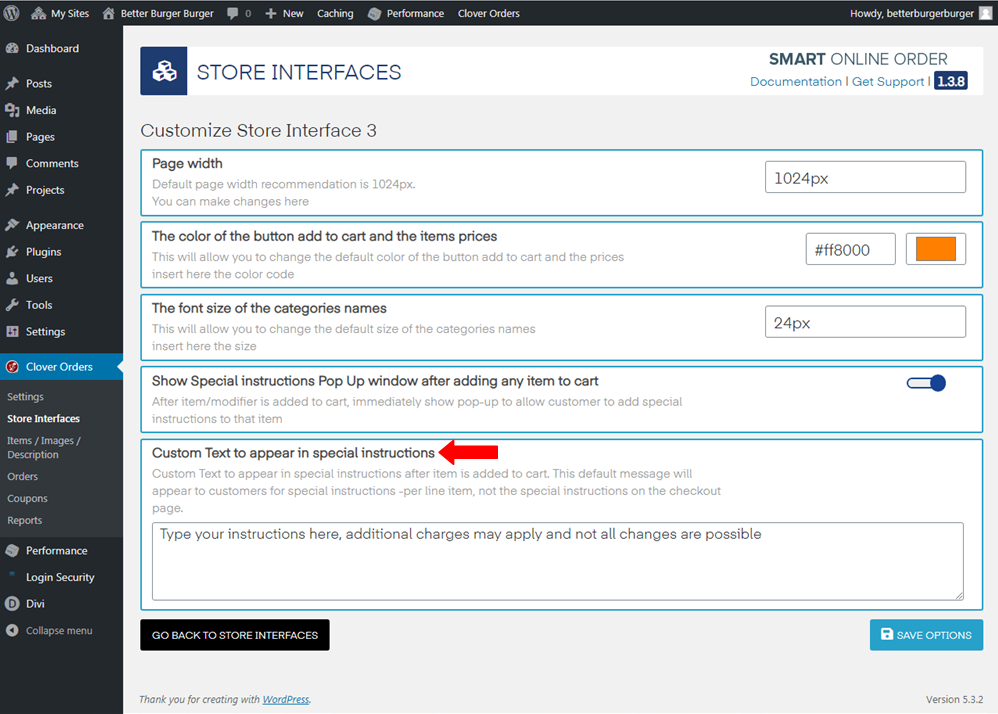Customization in store interface 3
Store Interface 3 is customizable.
- First, go to the back-end of the website and press Customize.
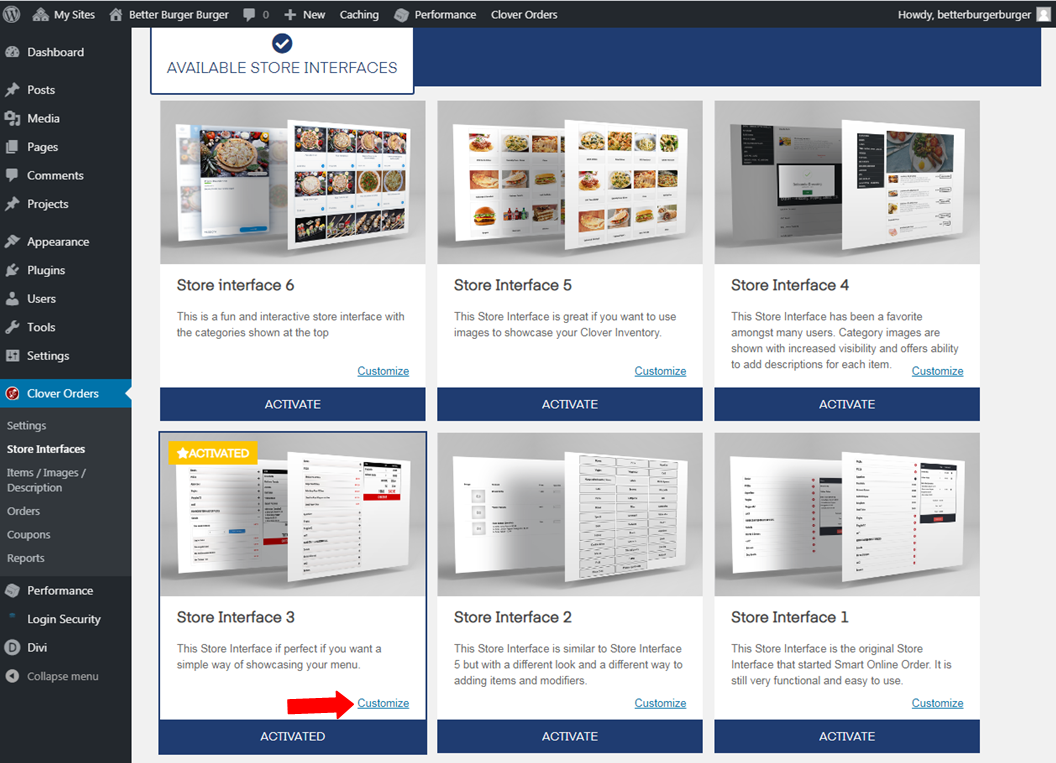
- You'll see that there are different options for customizing Store Interface 3.
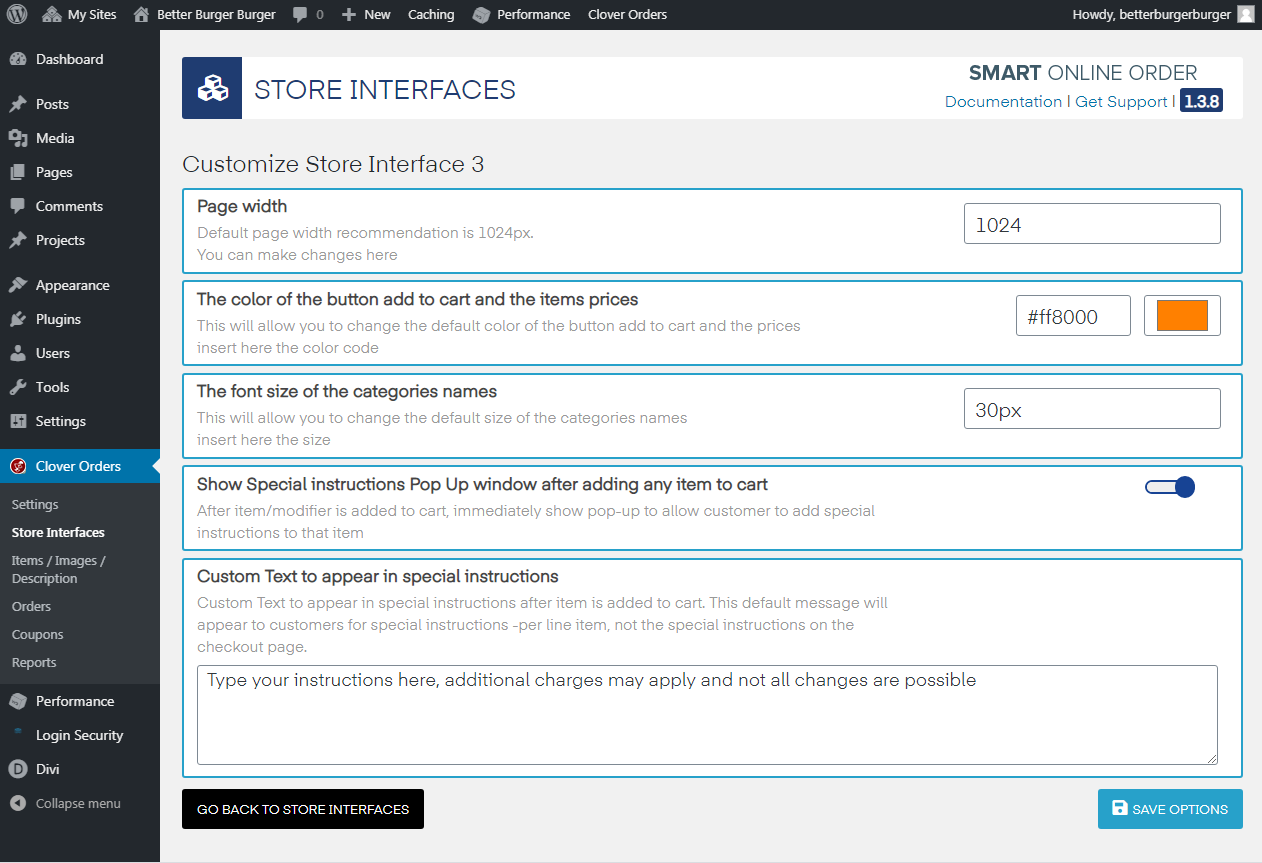
- Page width recommendation is 1024px. You can change that base on your preference. Once you made changes, you'll be able to notice that the measurement from side to side is different.
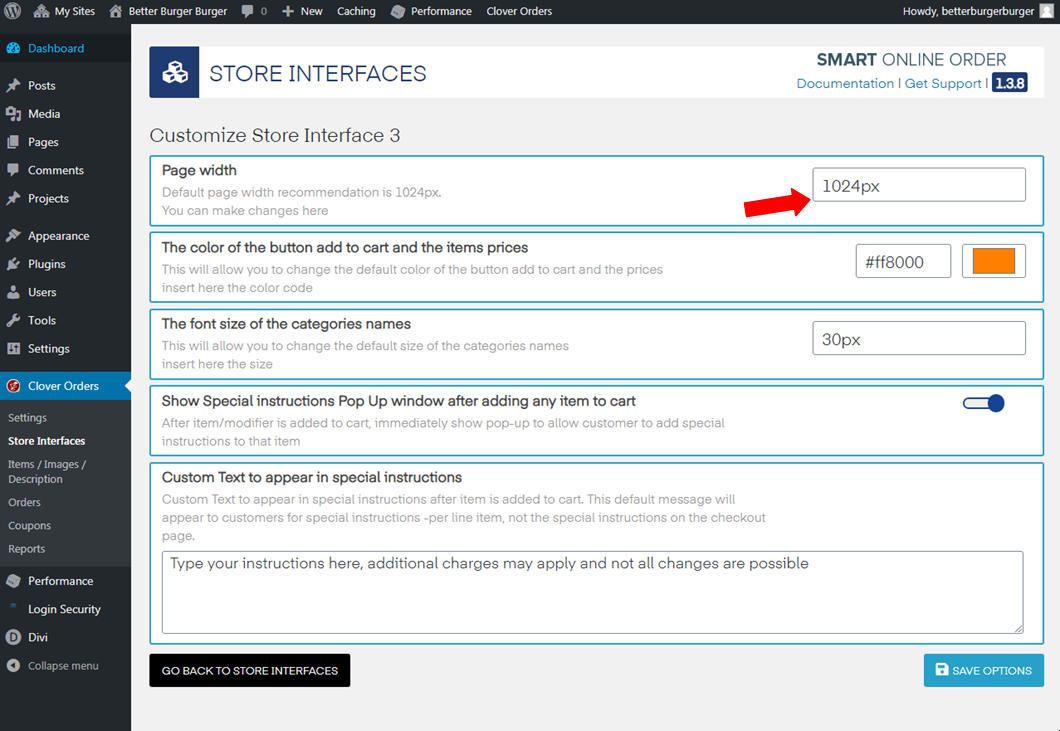
- Next, The color of the button add to the cart and the prices of the items. You can change the color and then press SAVE OPTIONS.
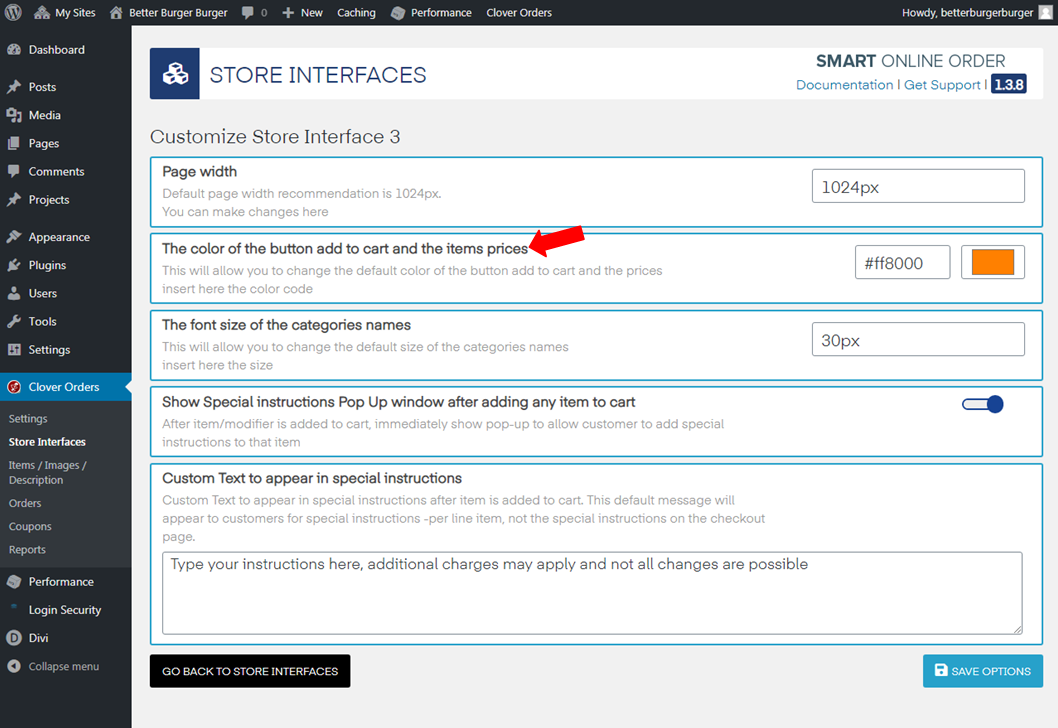
- Once you change the color, go back to the online order page and you'll notice that the color of the add to cart button and the prices are different.
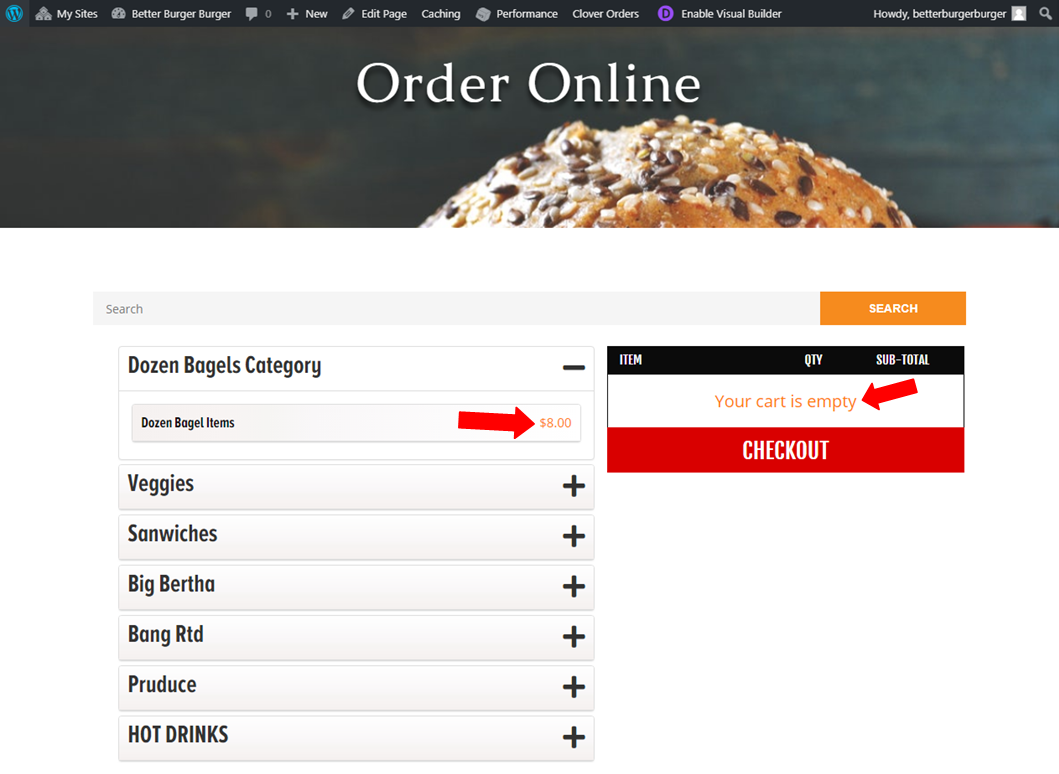
- The font size of the category's name. This will allow you to change the default size of the categories' names. Once you change the font size, press SAVE OPTIONS. Then check your online order page.
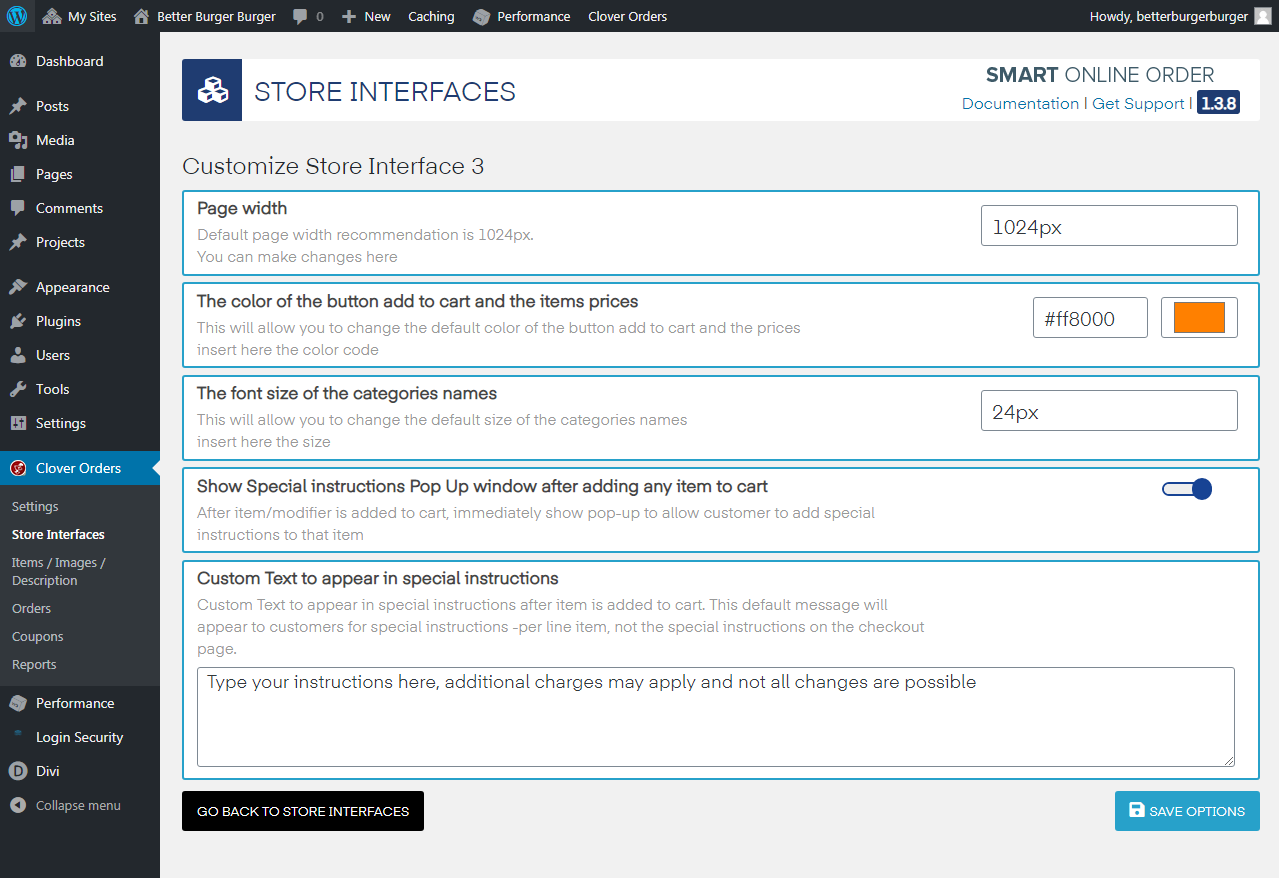
- Once you change the font size, you'll notice that the size has been changed.
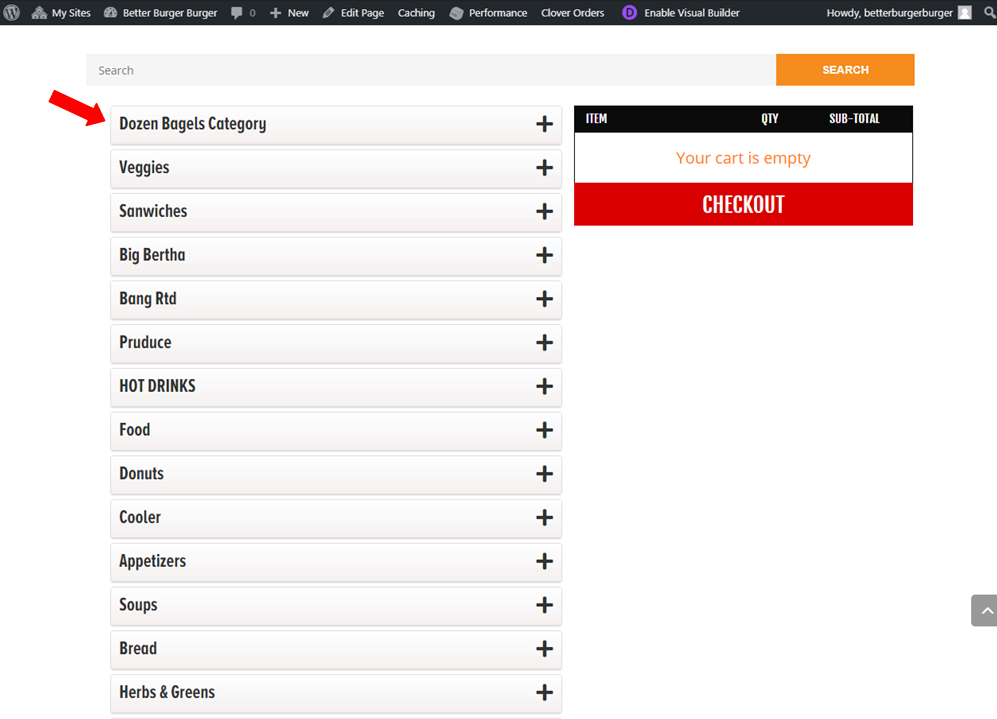
- Show special instructions pop up window after adding any item to cart. Go to your online ordering page. Add some items to the cart and press ADD TO CART.
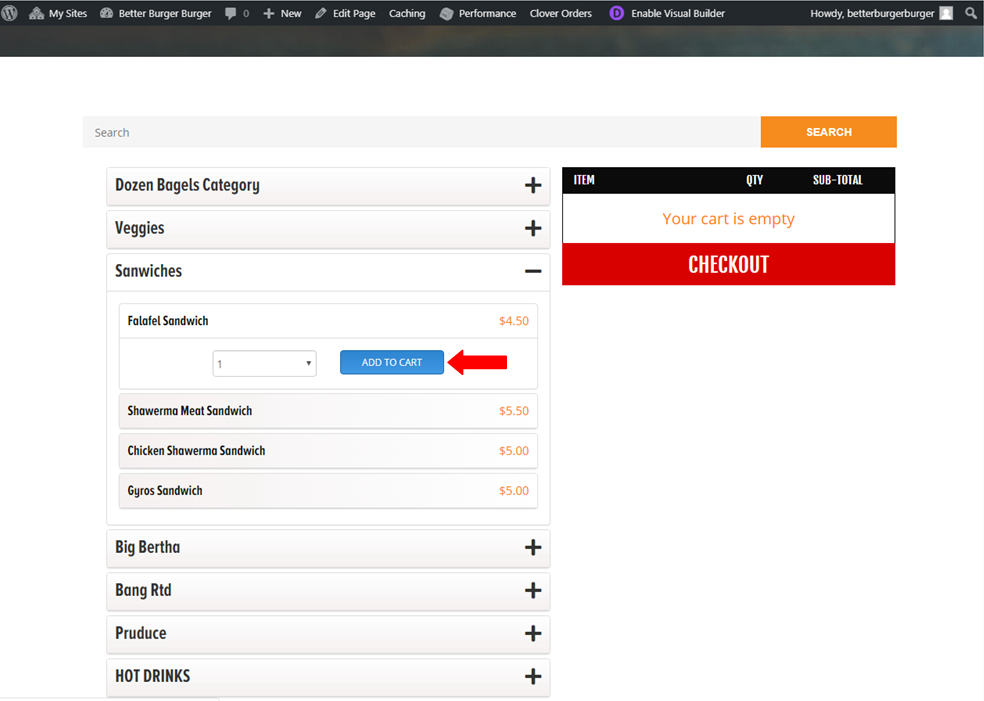
- It will show the Add Special Instructions button.
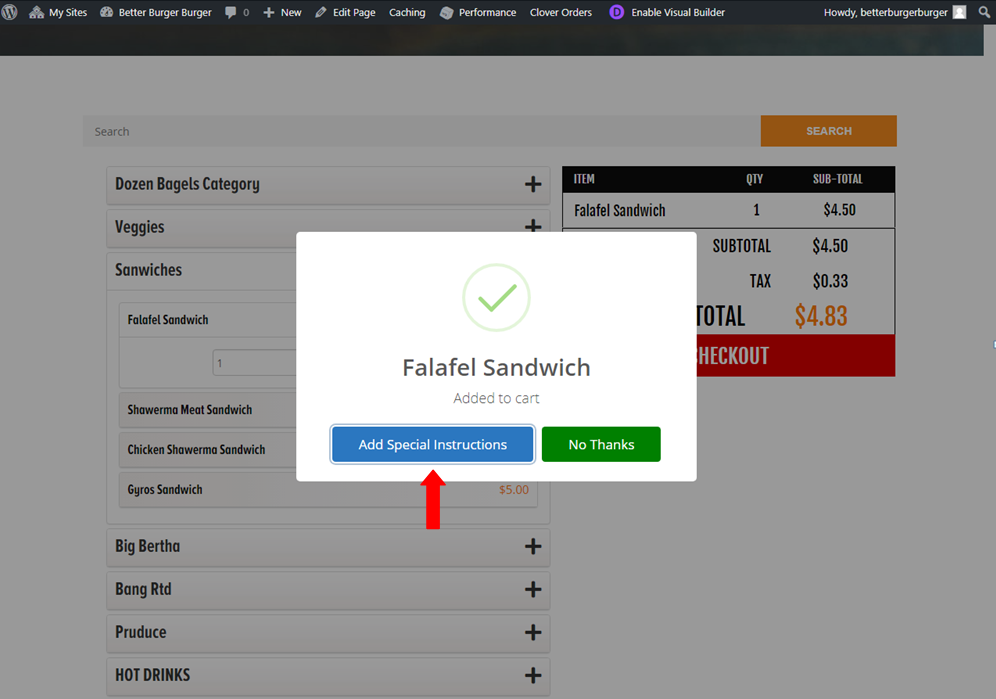
- You can type instructions in the box. And then, press Add.
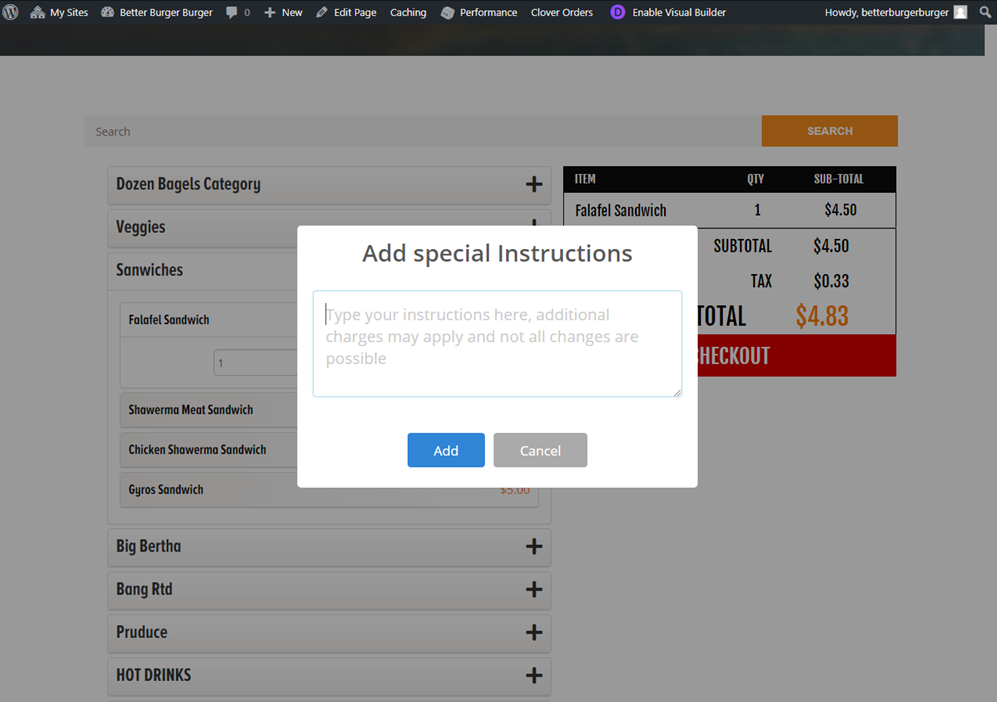
- Custom text to appear in special instructions. It's a default message that will appear to customers for special instructions per line item, but not the special instructions on the checkout.