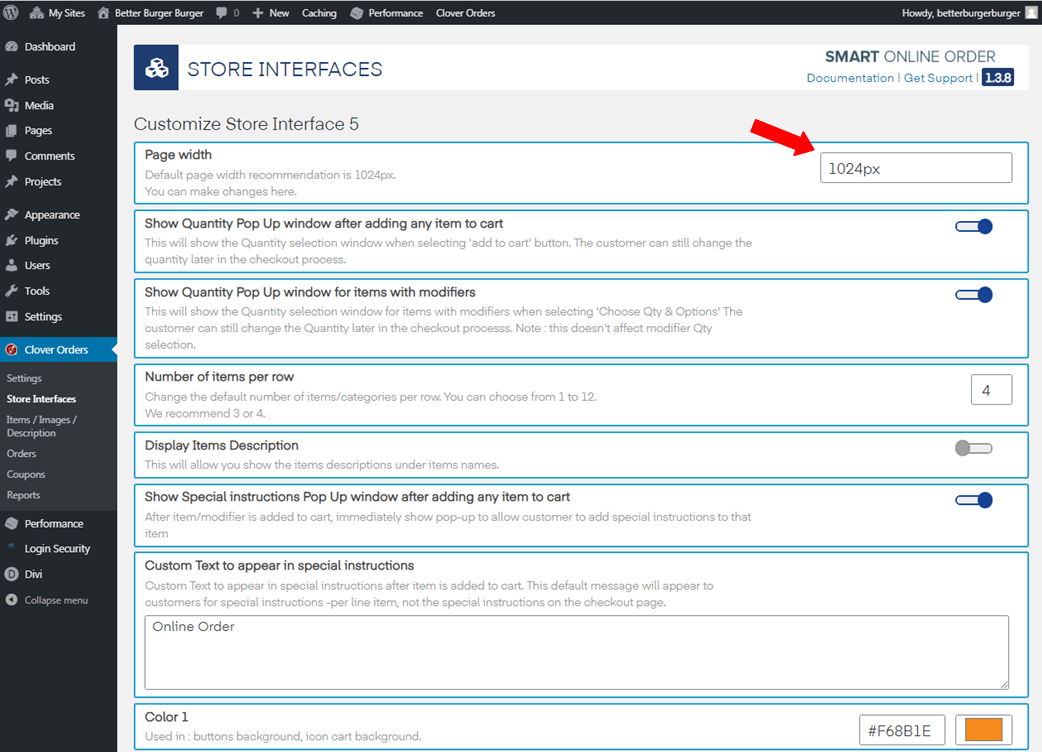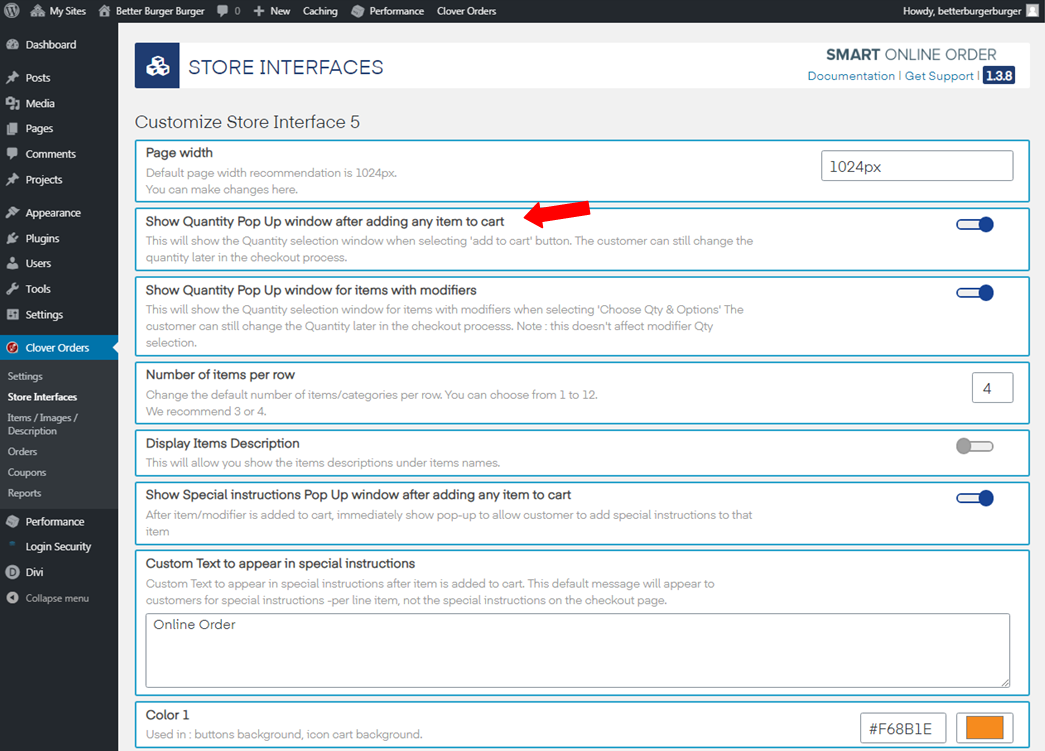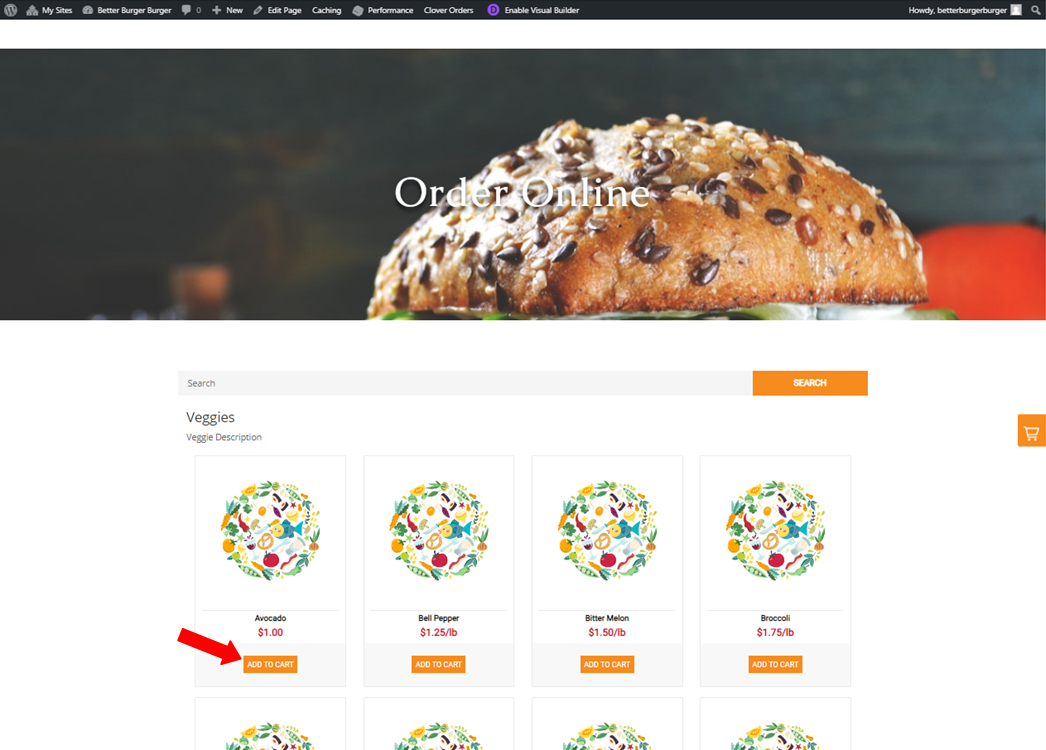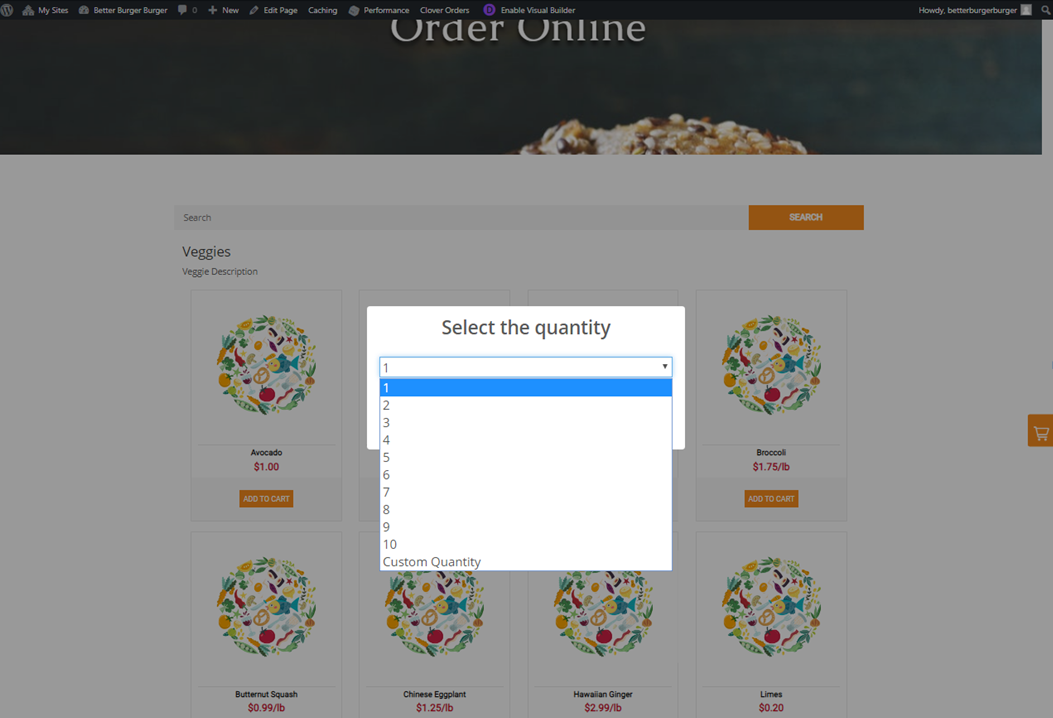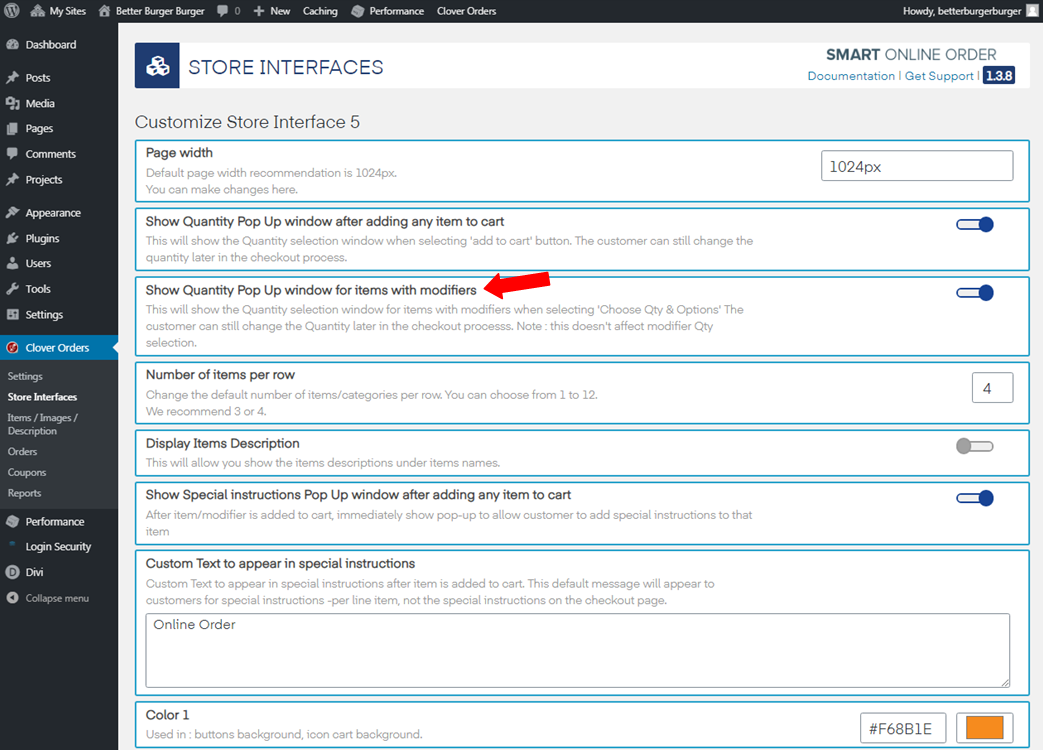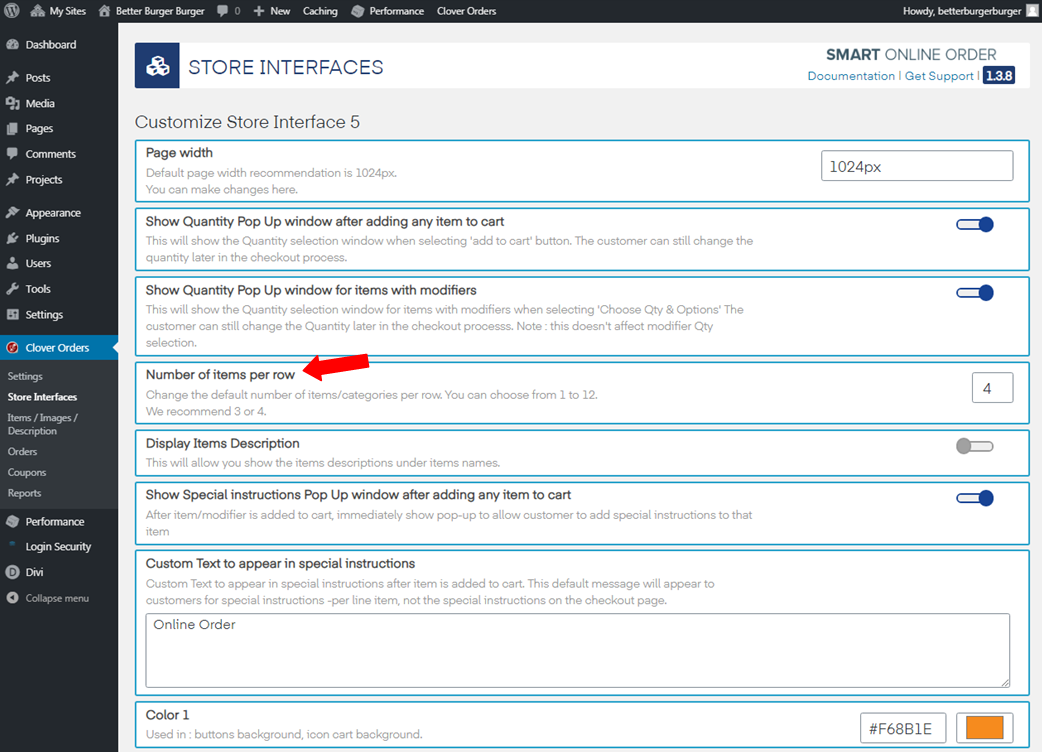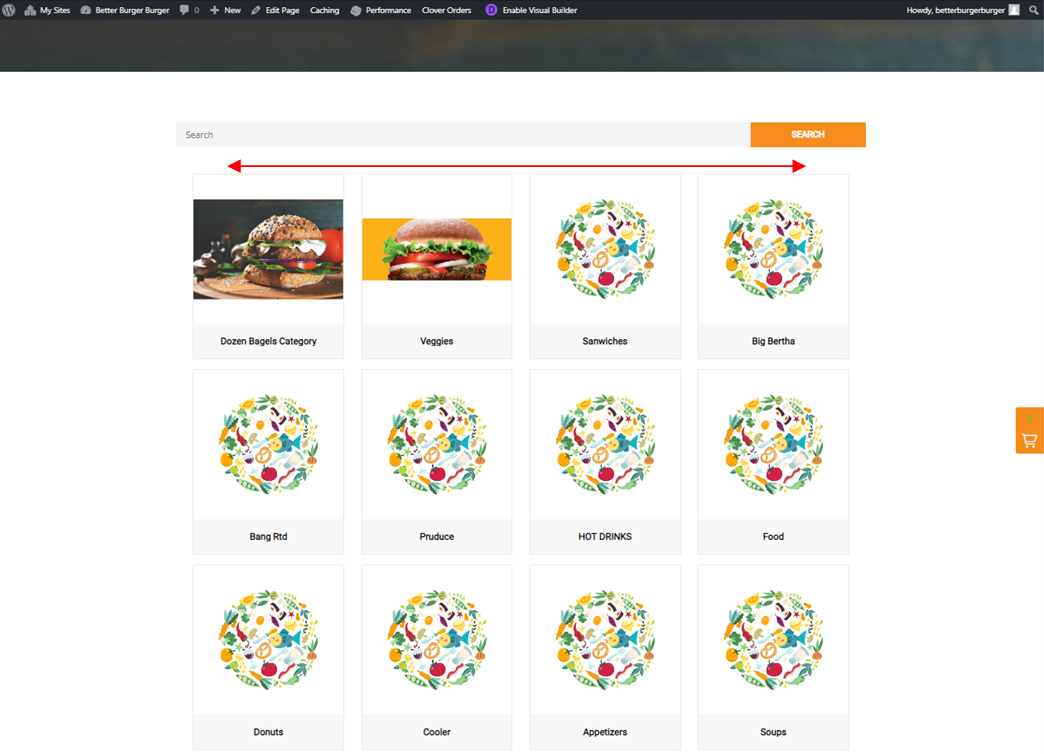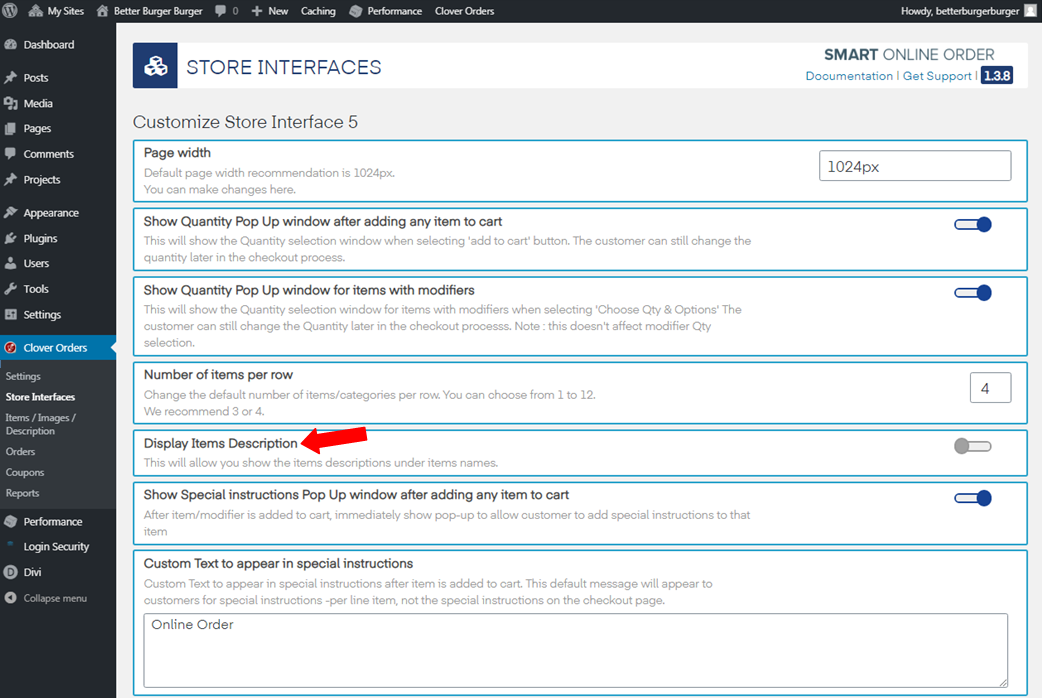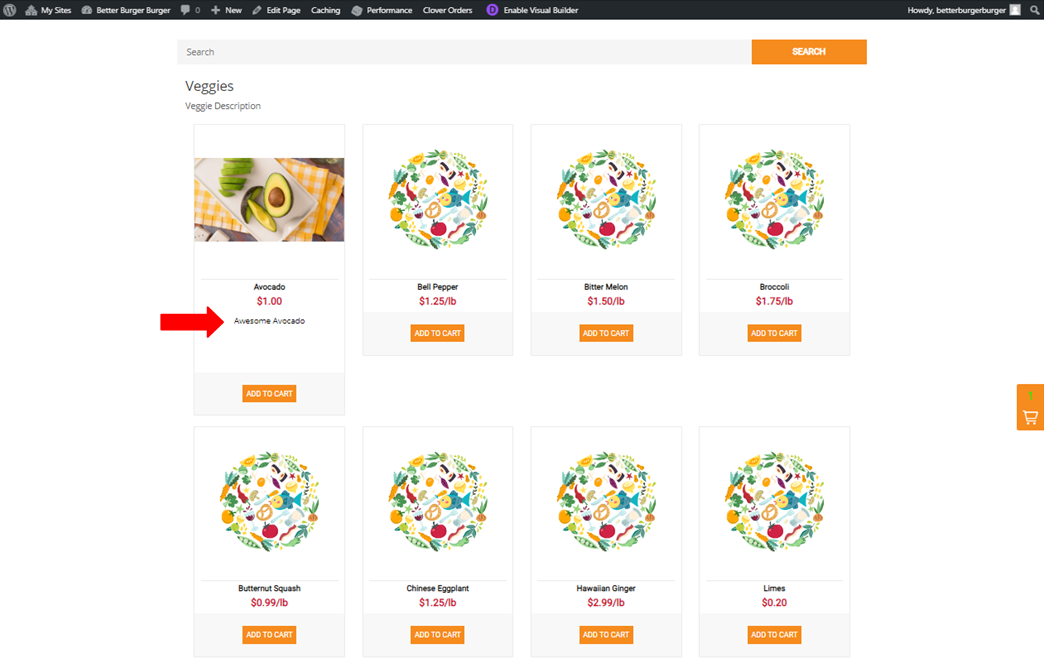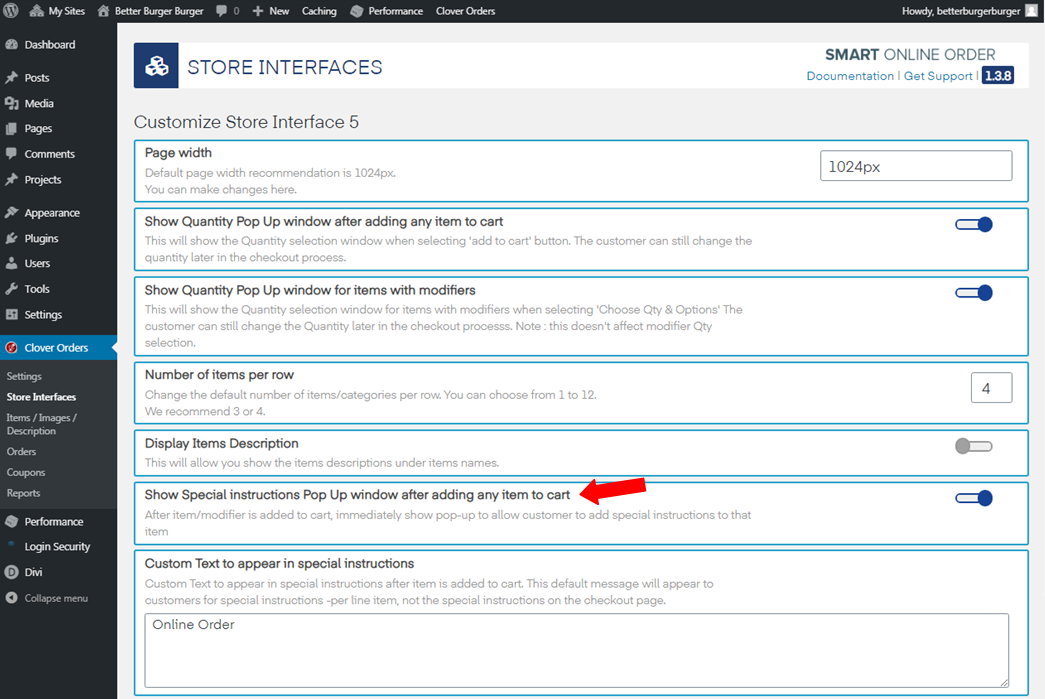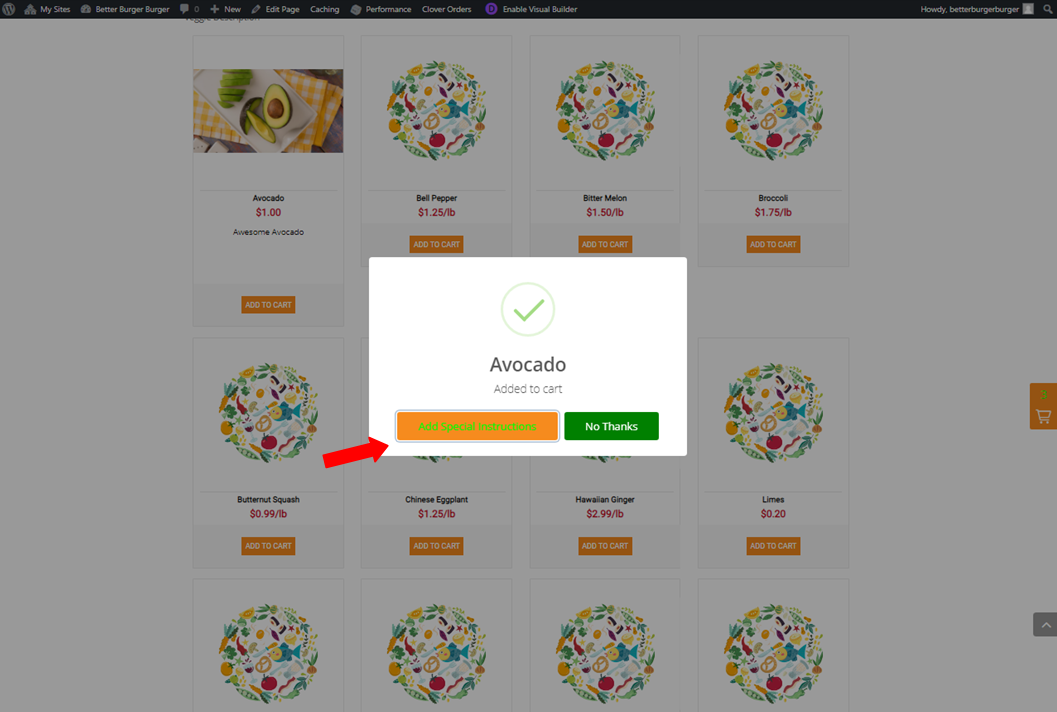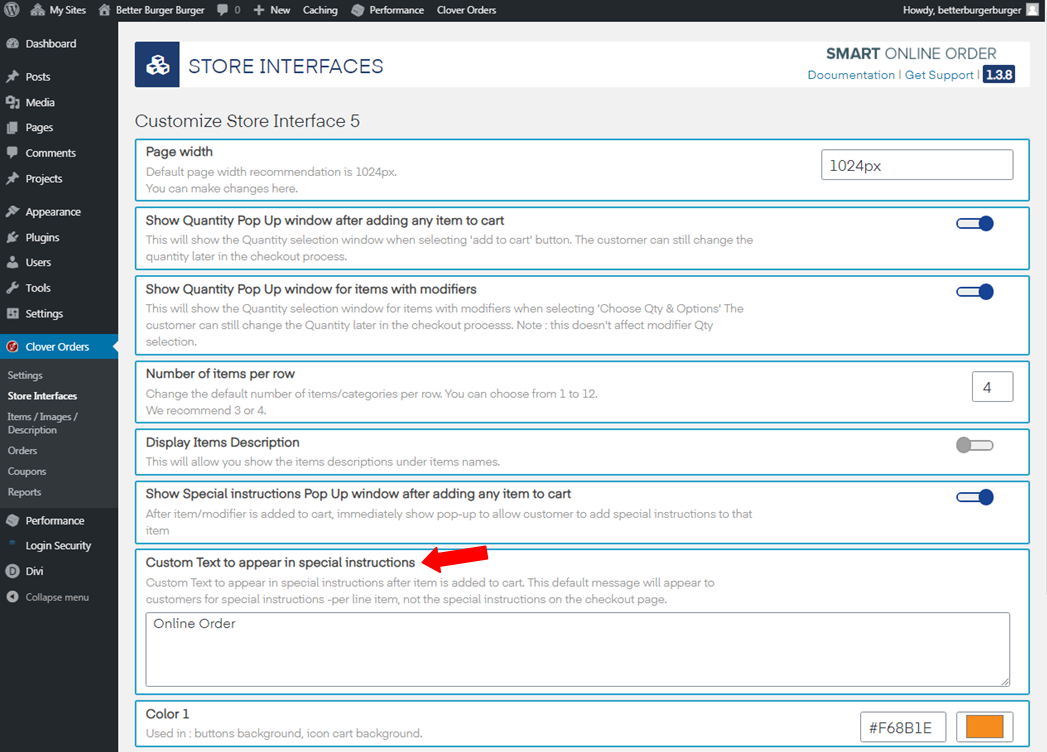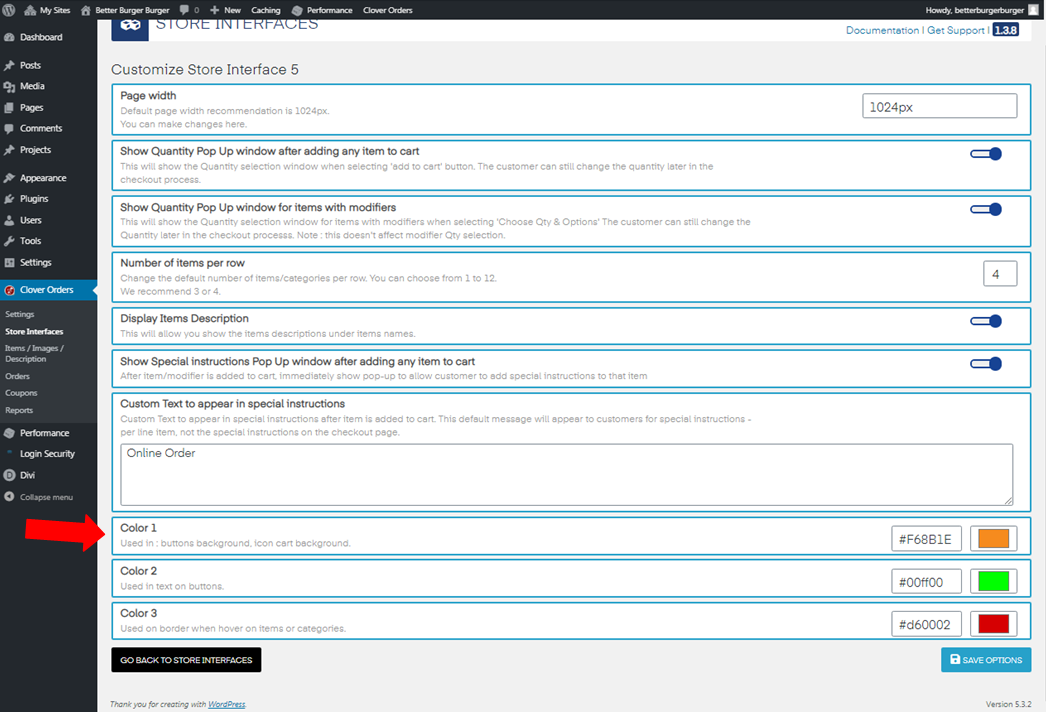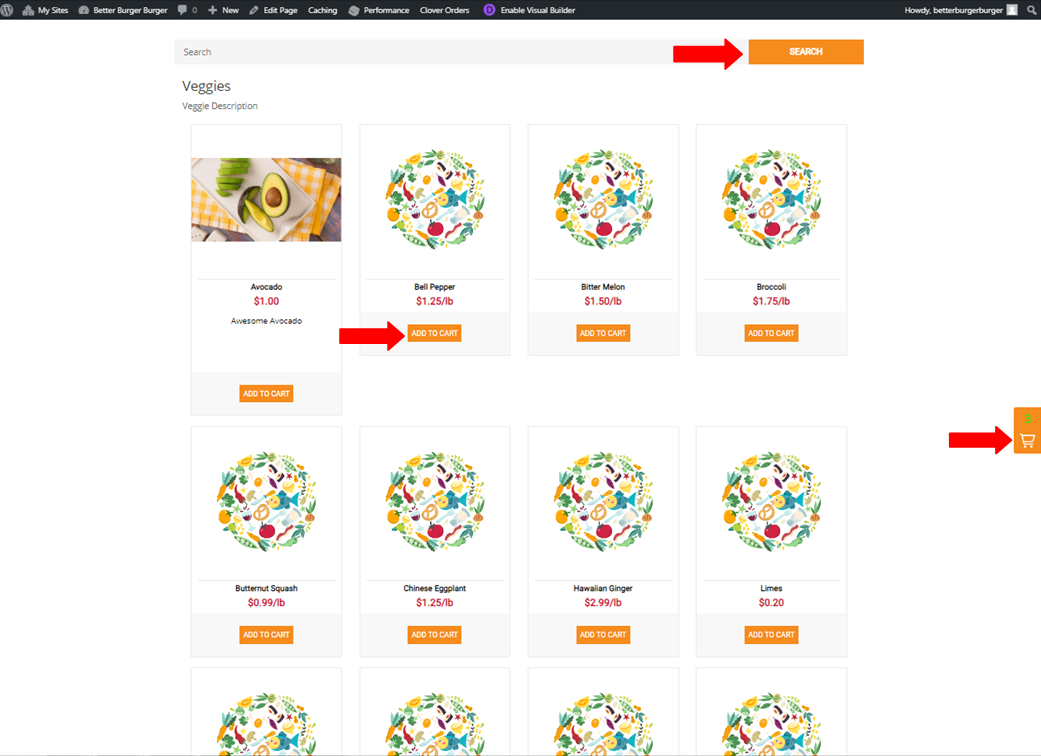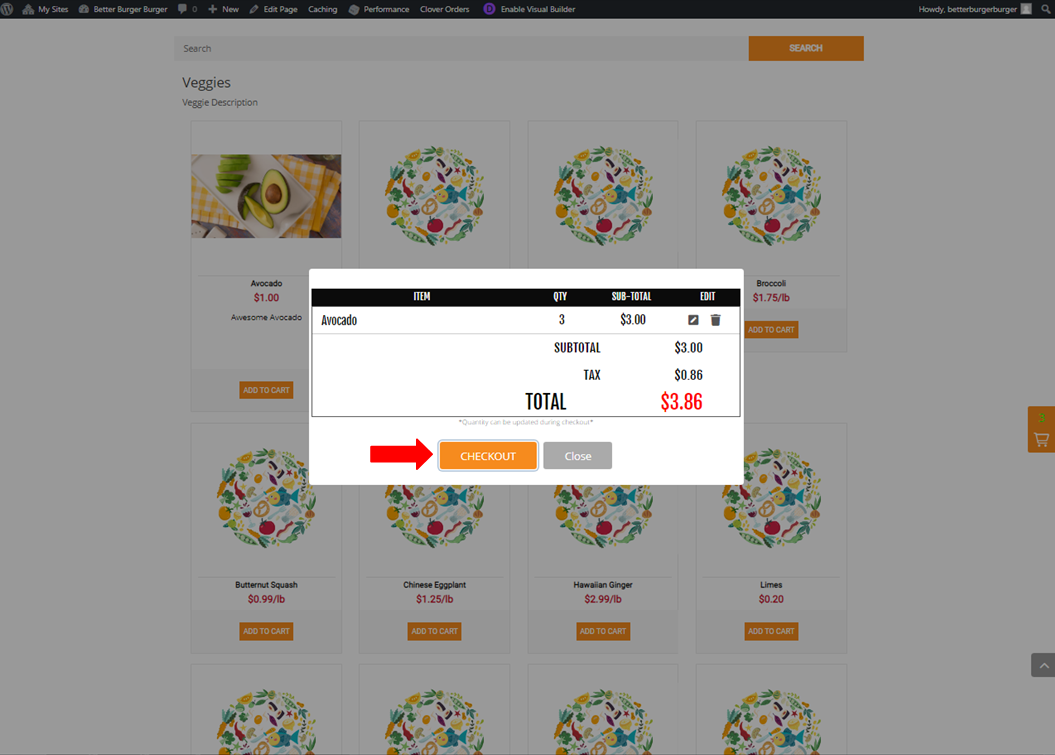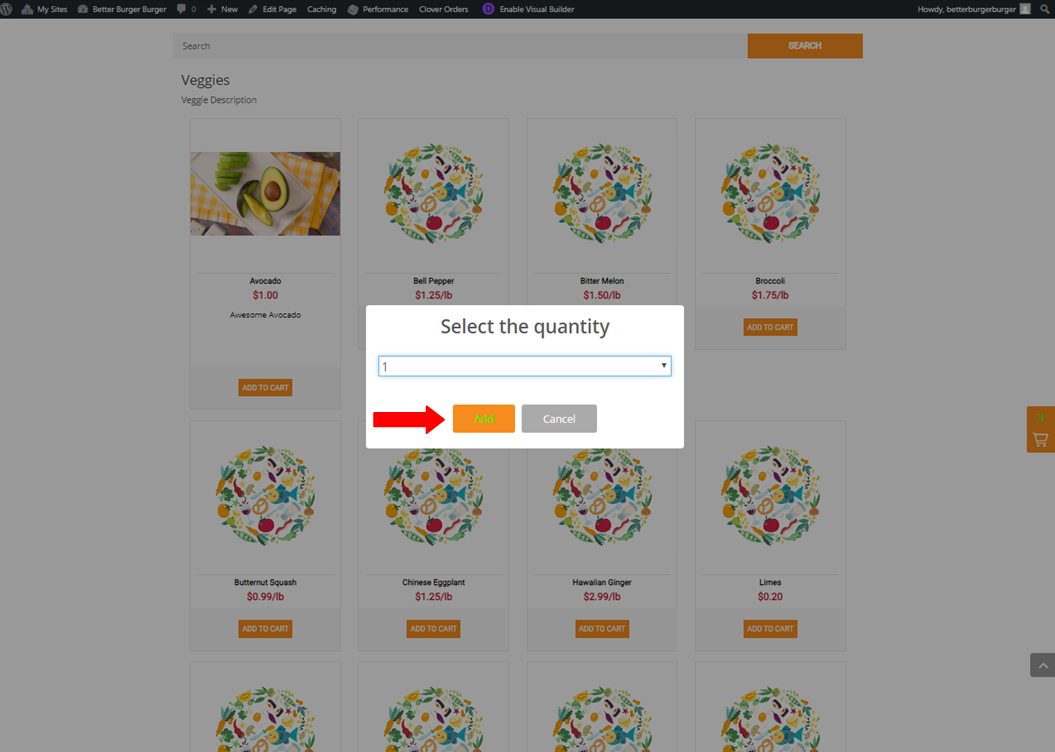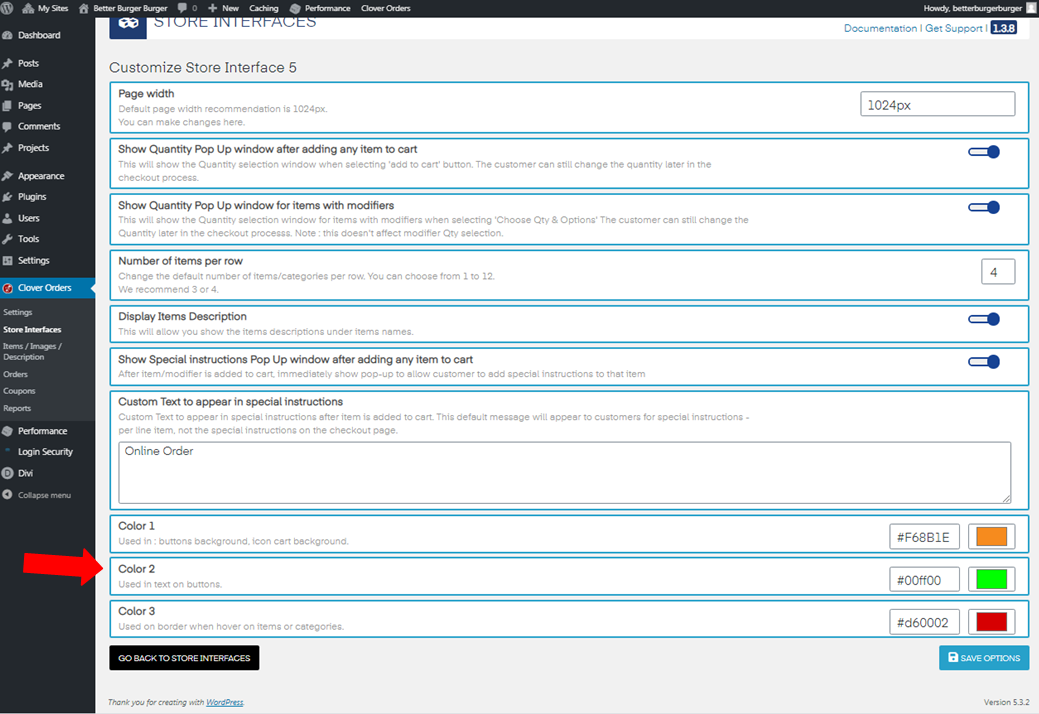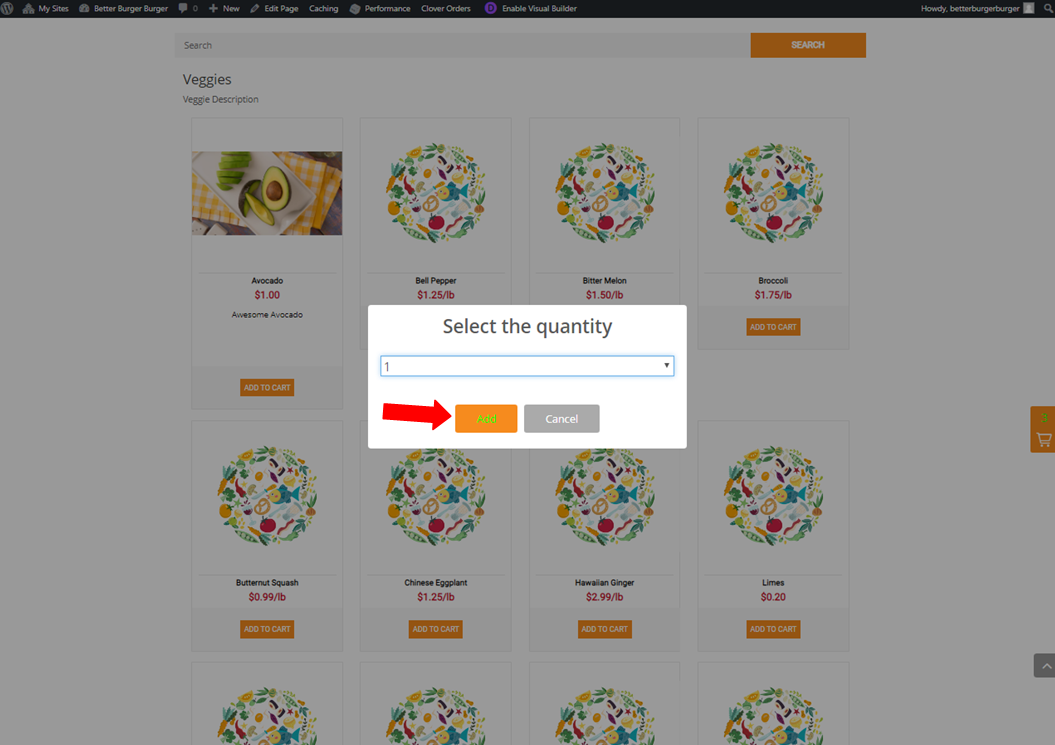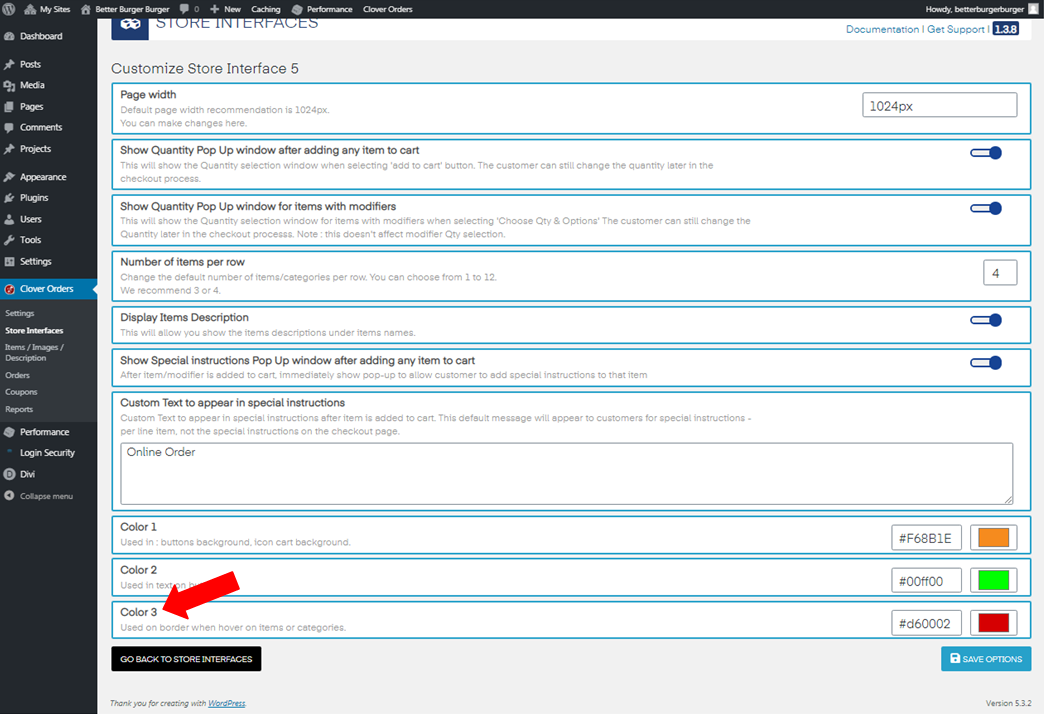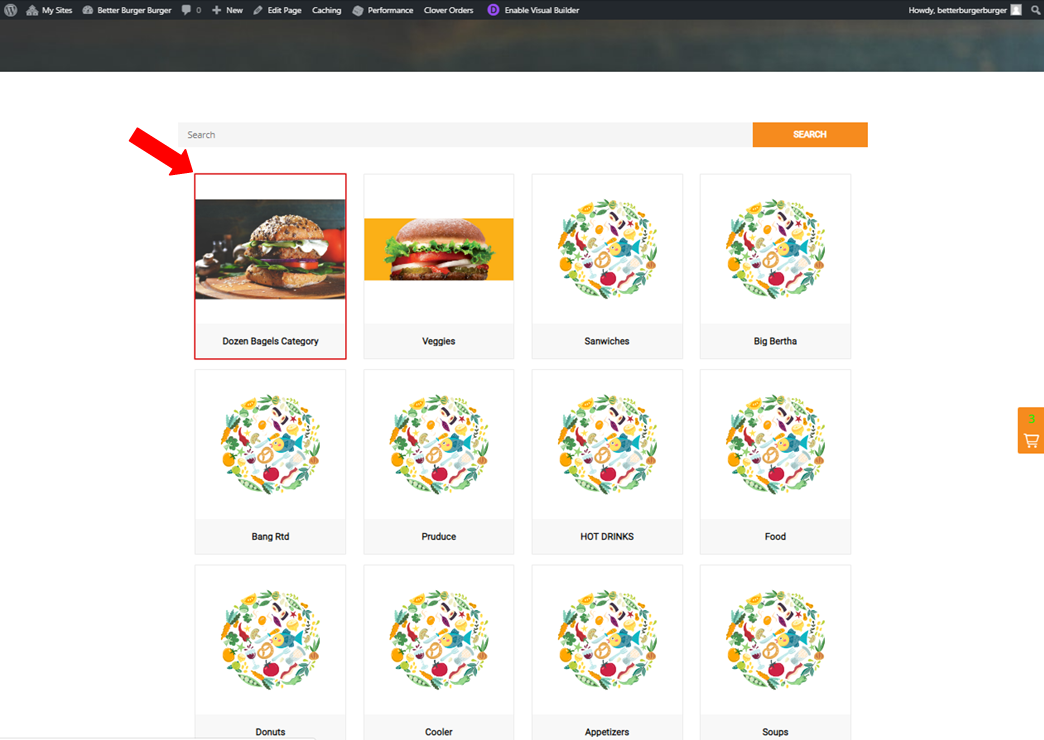Customization in store interface 5
Store Interface 5 is customizable.
- Page width. Default page width recommendation is 1024px. But still, you can make changes.
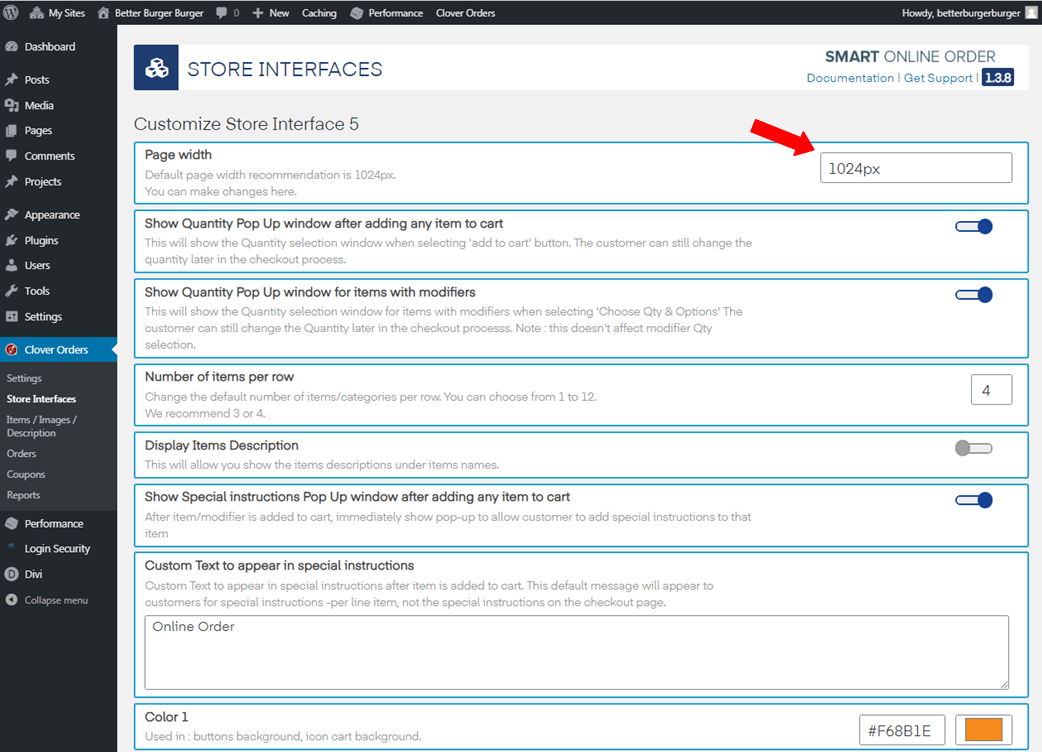
- Show Quantity Pop Up window after adding any item to the cart. This will show the Quantity selection window when selecting the 'add to cart button. The customer can still change the quantity later in the checkout process.
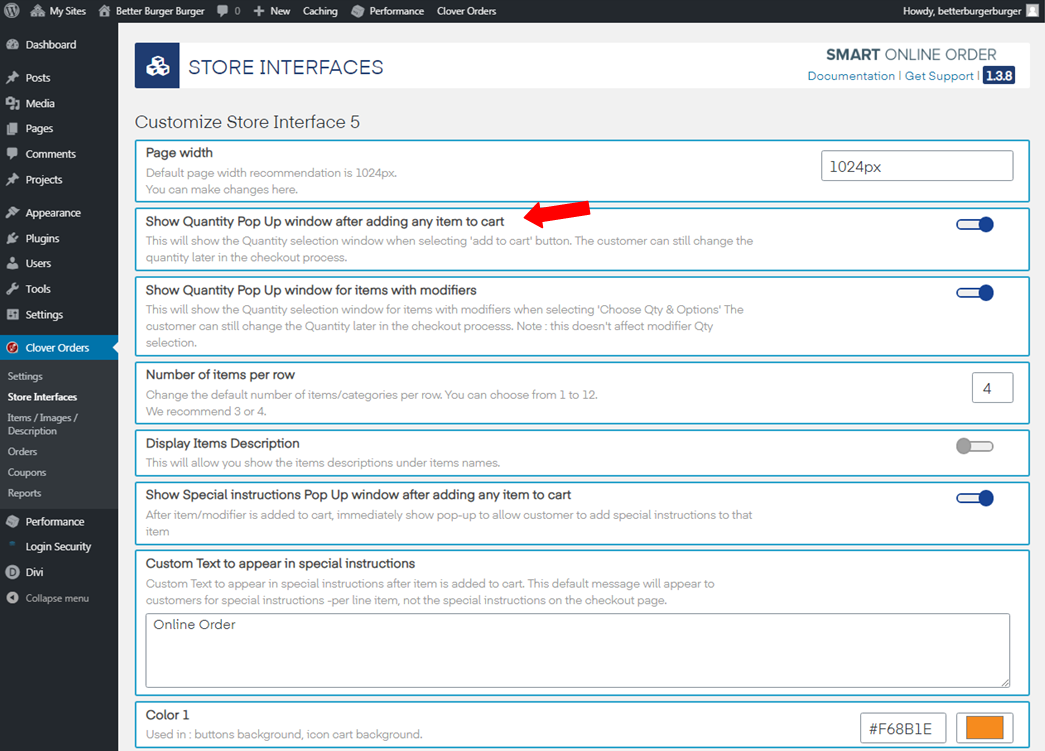
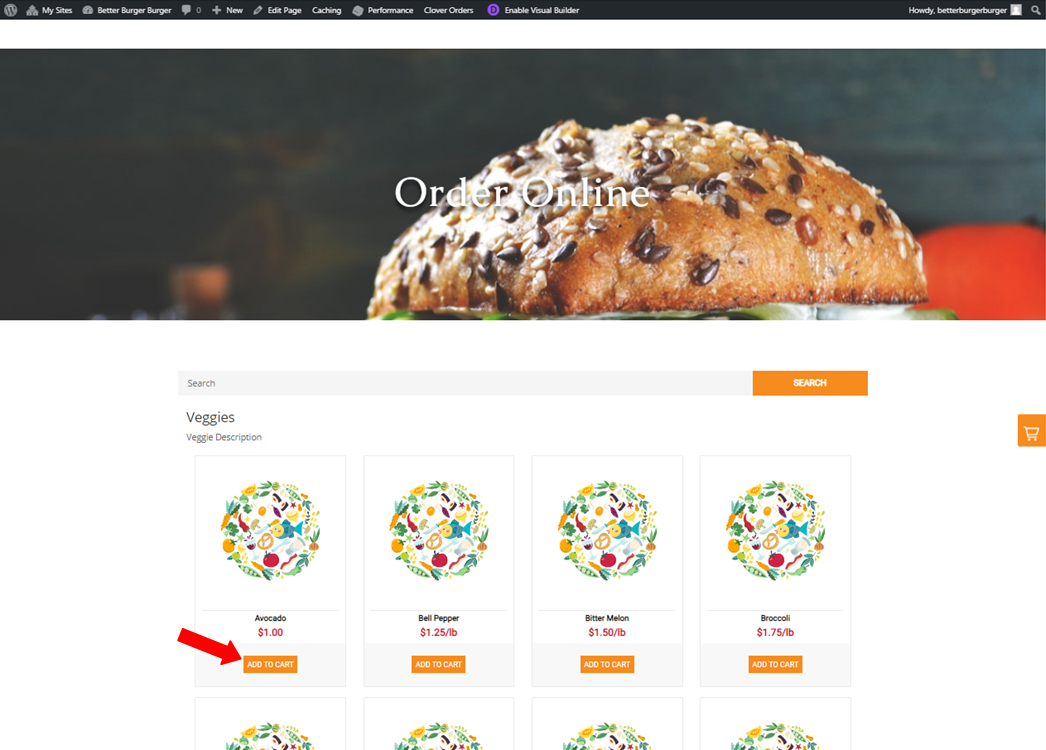
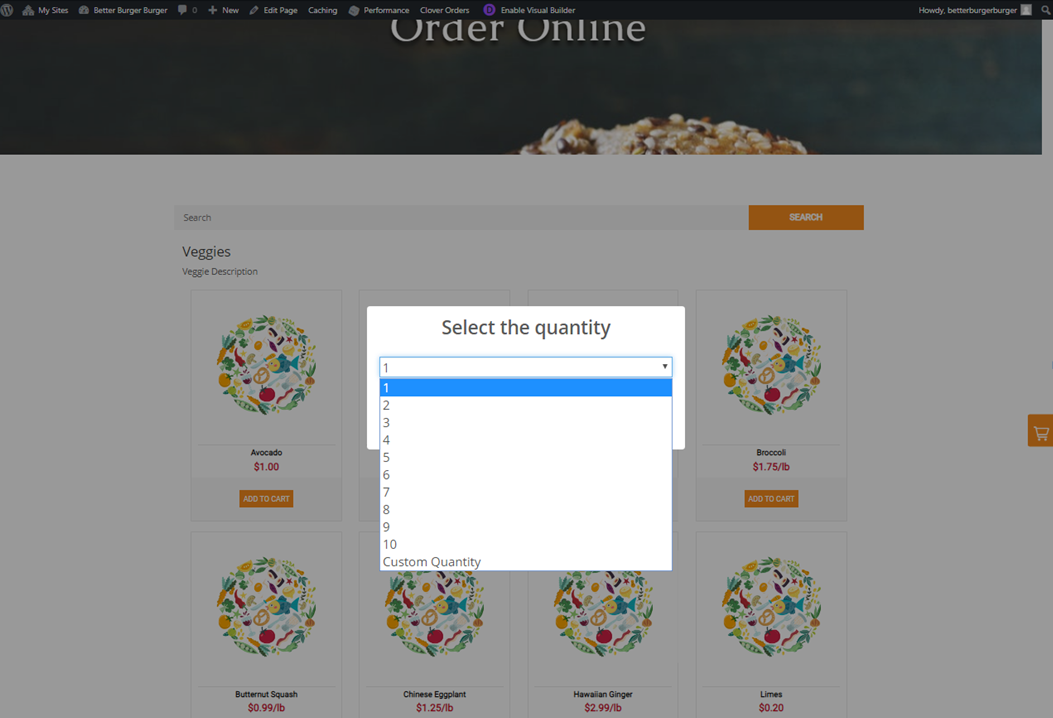
- Show Quantity Pop Up window for items with modifiers. This will show the Quantity selection window for items with modifiers when selecting 'Choose Qty & Options' The customer can still change the Quantity later in the checkout process.
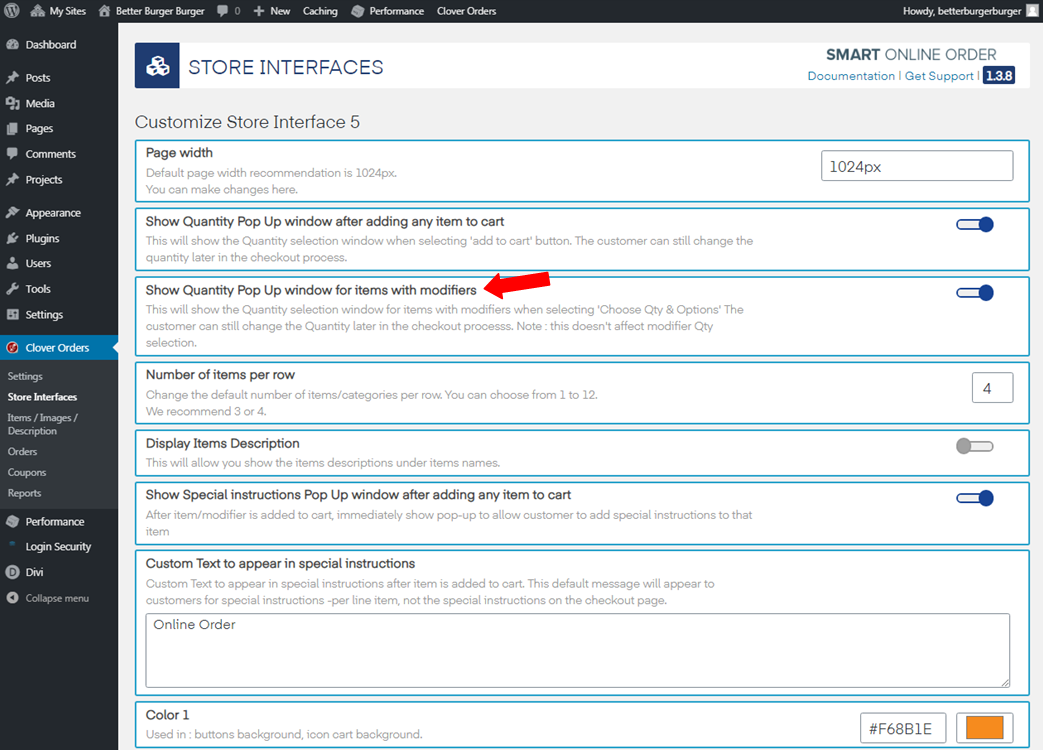
- Several items per row. Change the default number of items/categories per row. You can choose from 1 to 12. We recommend 3 or 4.
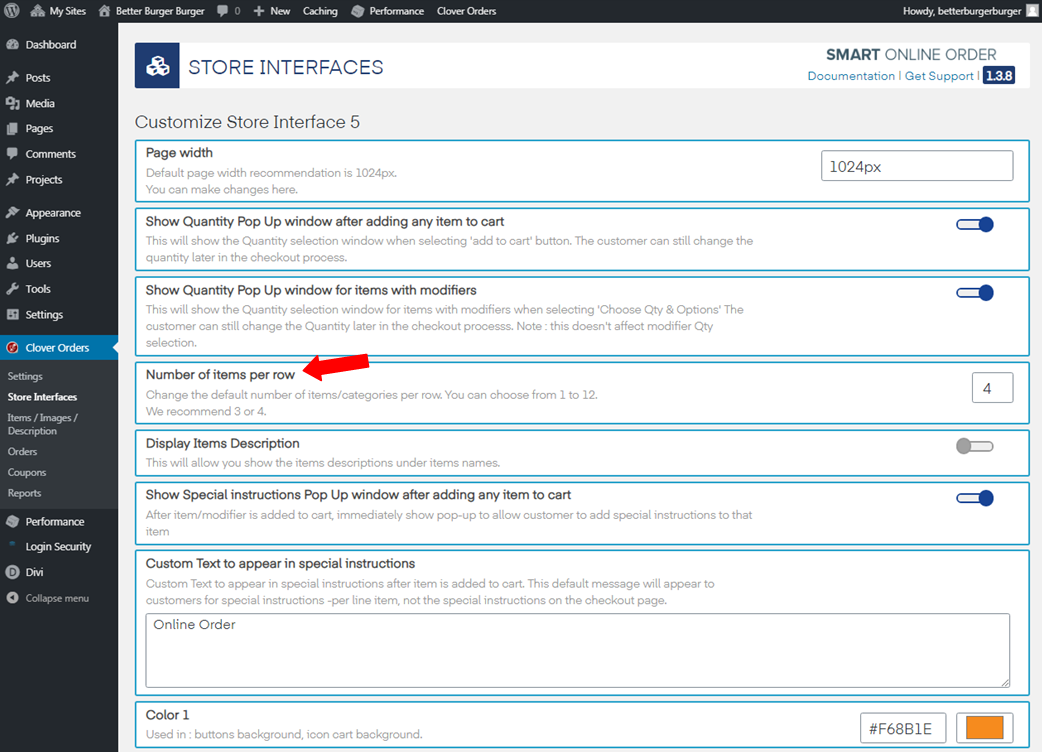
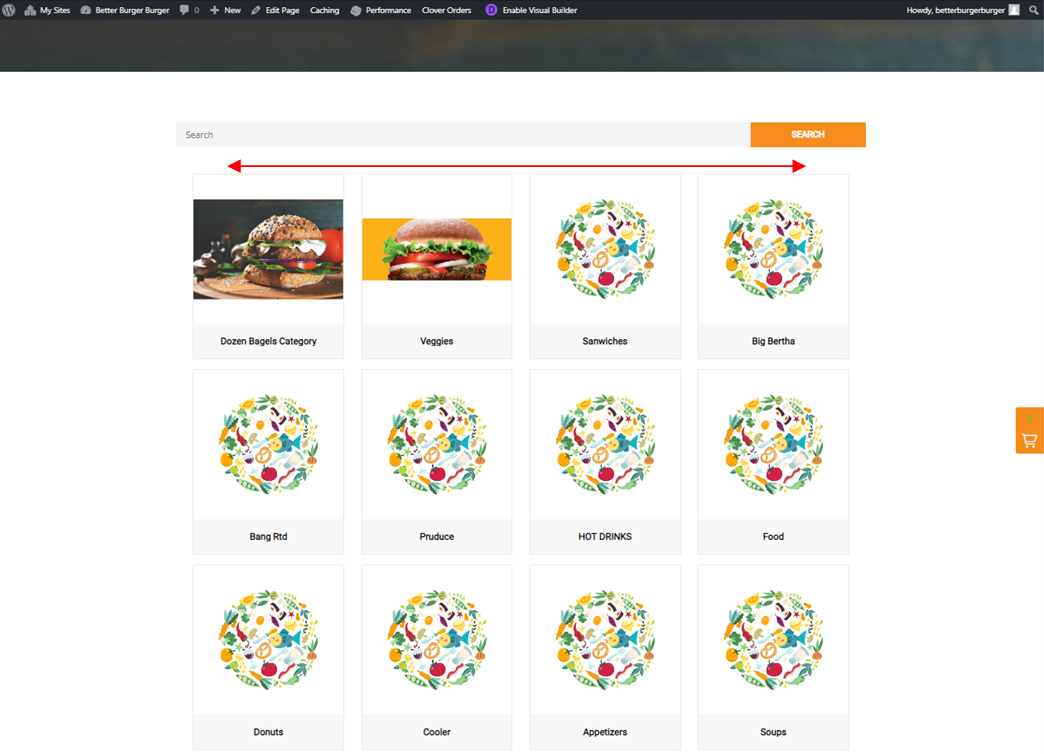
- Display Items Description. This will allow you to show the descriptions of the items under item names. Press the enable/disable button if you want to use this feature.
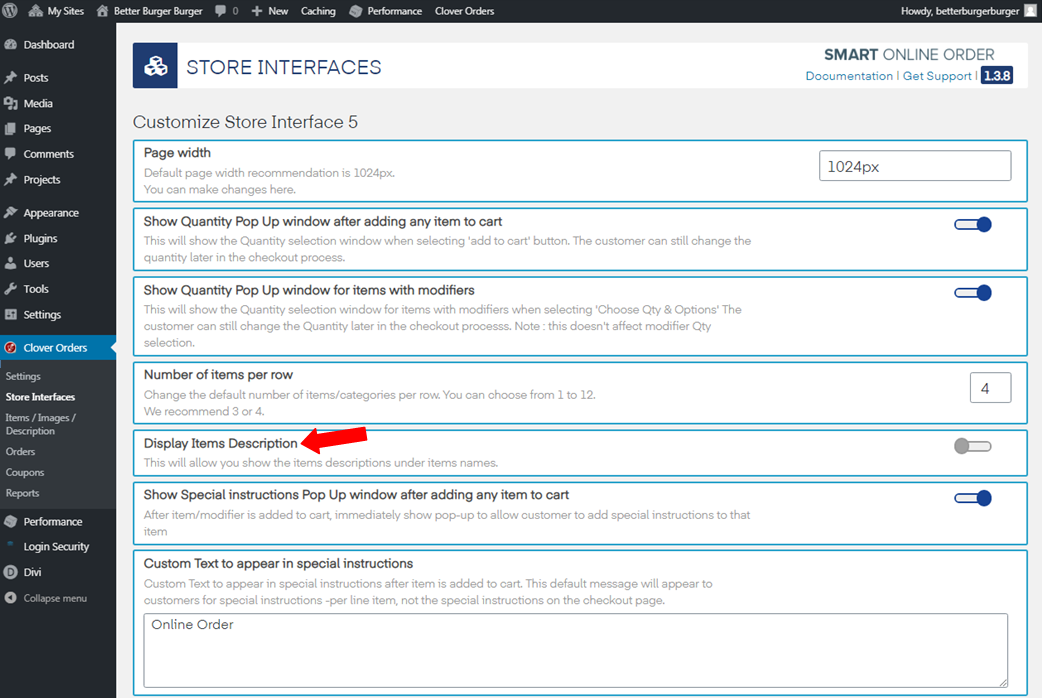
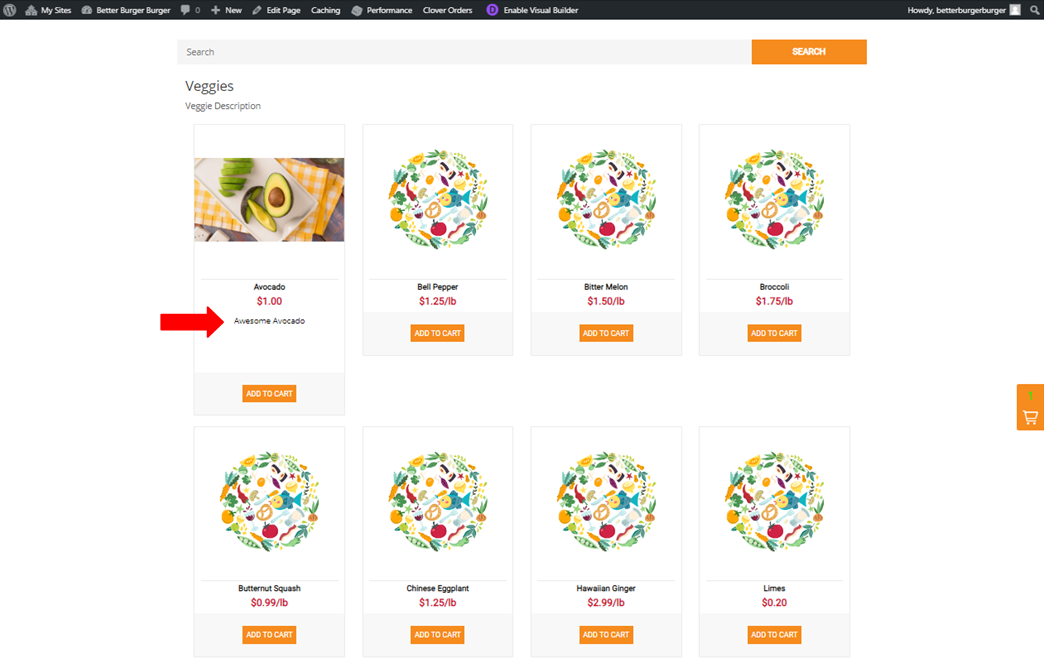
- Show Special instructions Pop Up window after adding any item to cart. After an item/modifier is added to the cart, immediately show a pop-up to allow the customer to add special instructions to that item.
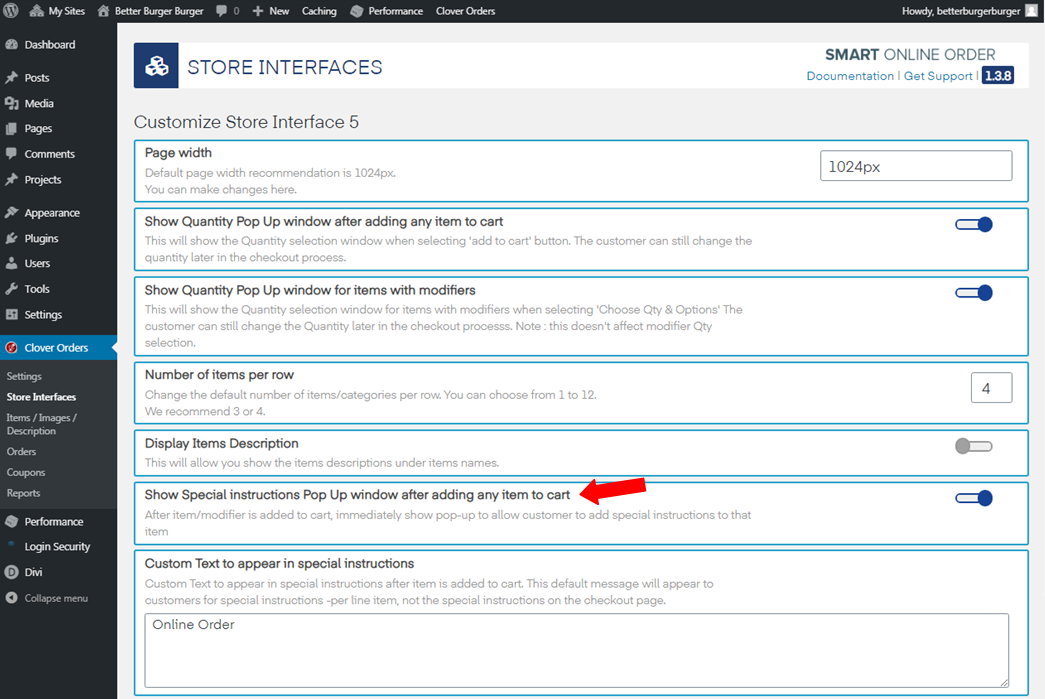
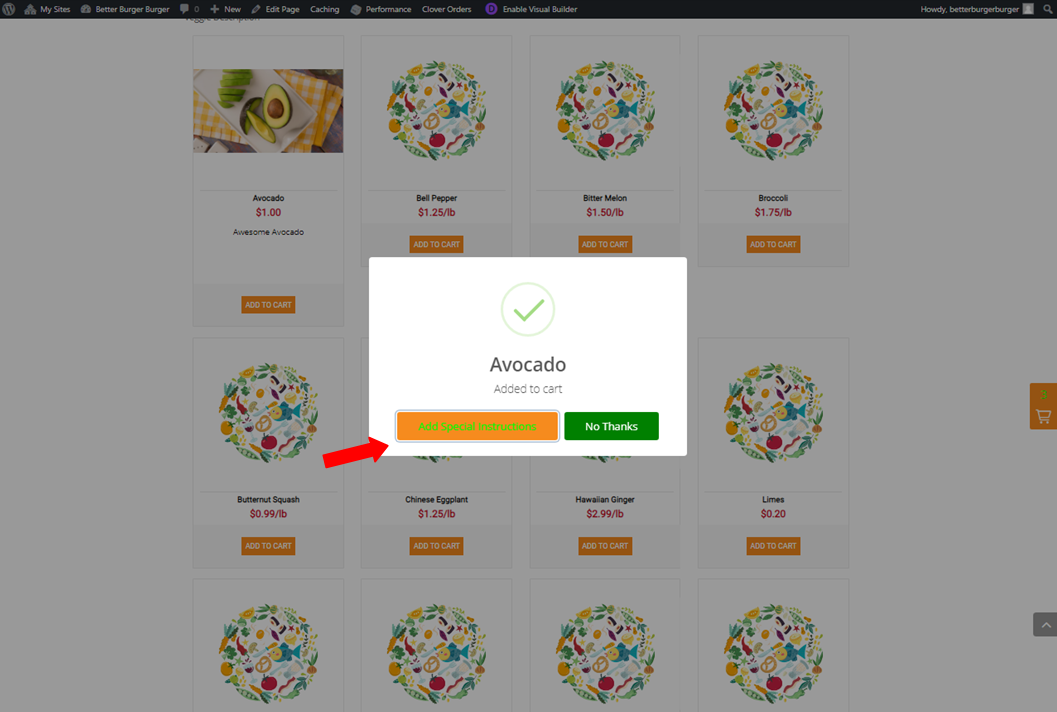
- Custom Text to appear in special instructions. Custom Text to appear in special instructions after the item is added to the cart. This default message will appear to customers for special instructions -per line item, not the special instructions on the checkout page.
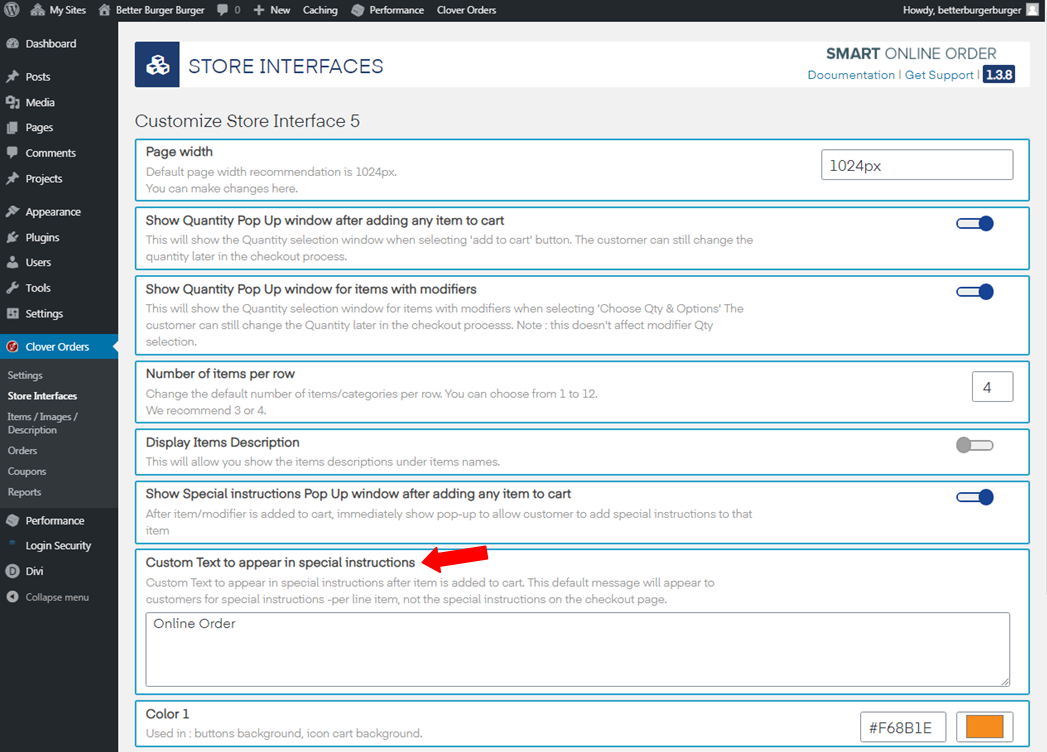
- Color 1. Used in buttons background, icon cart background.
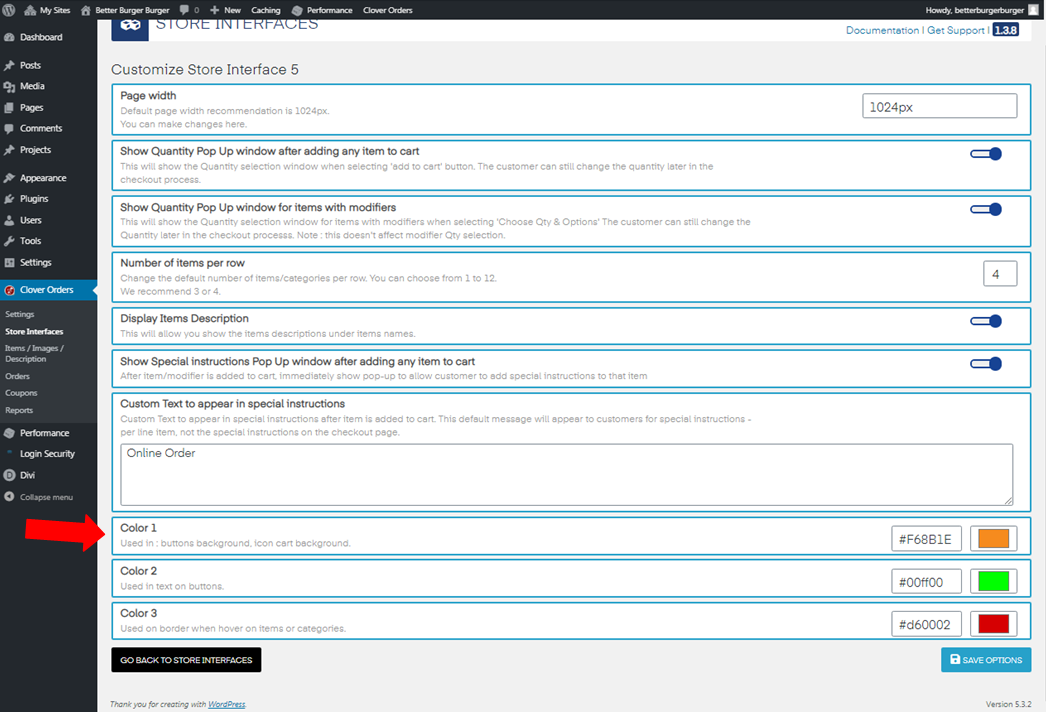
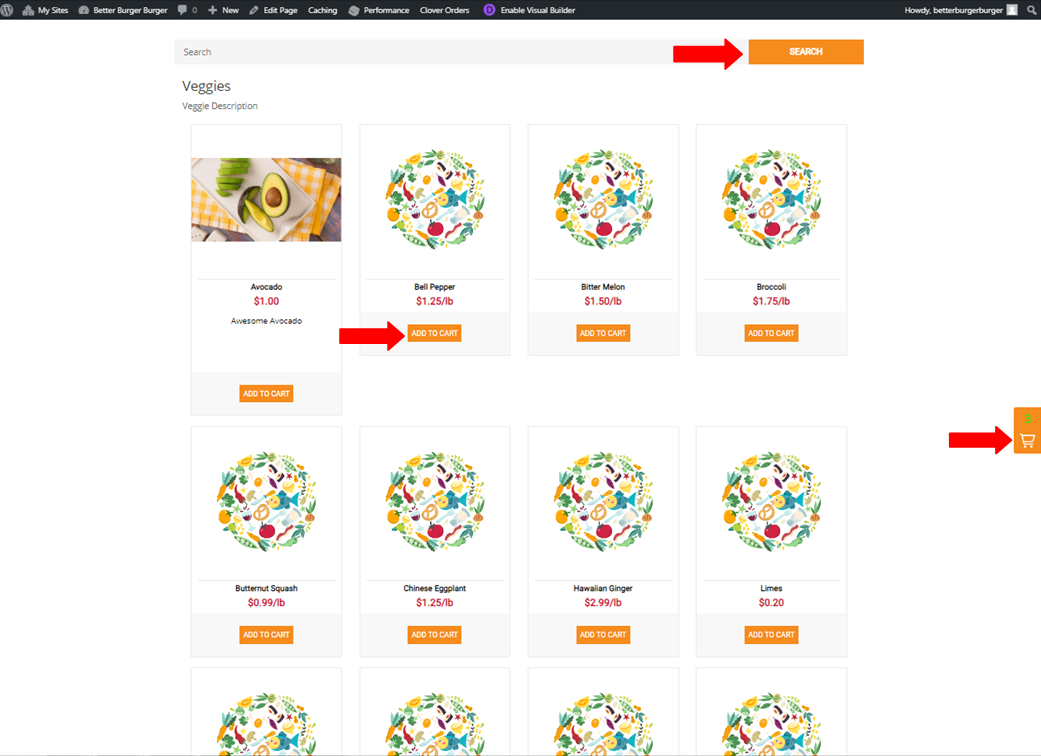
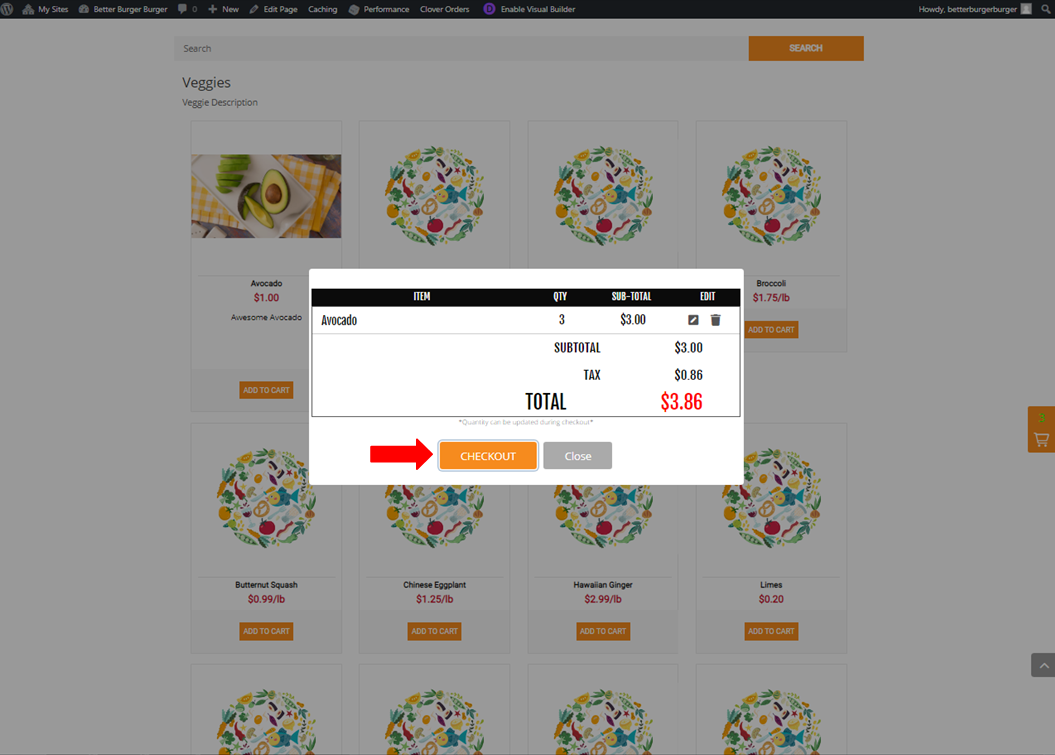
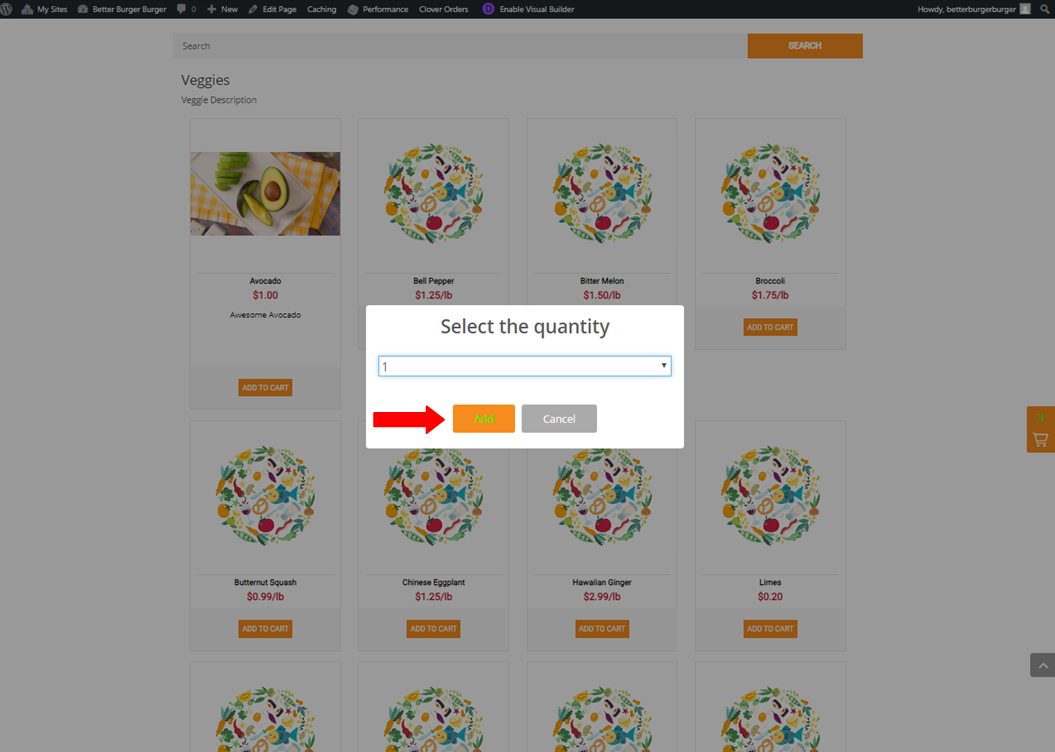
- Color 2. Used in the text on buttons.
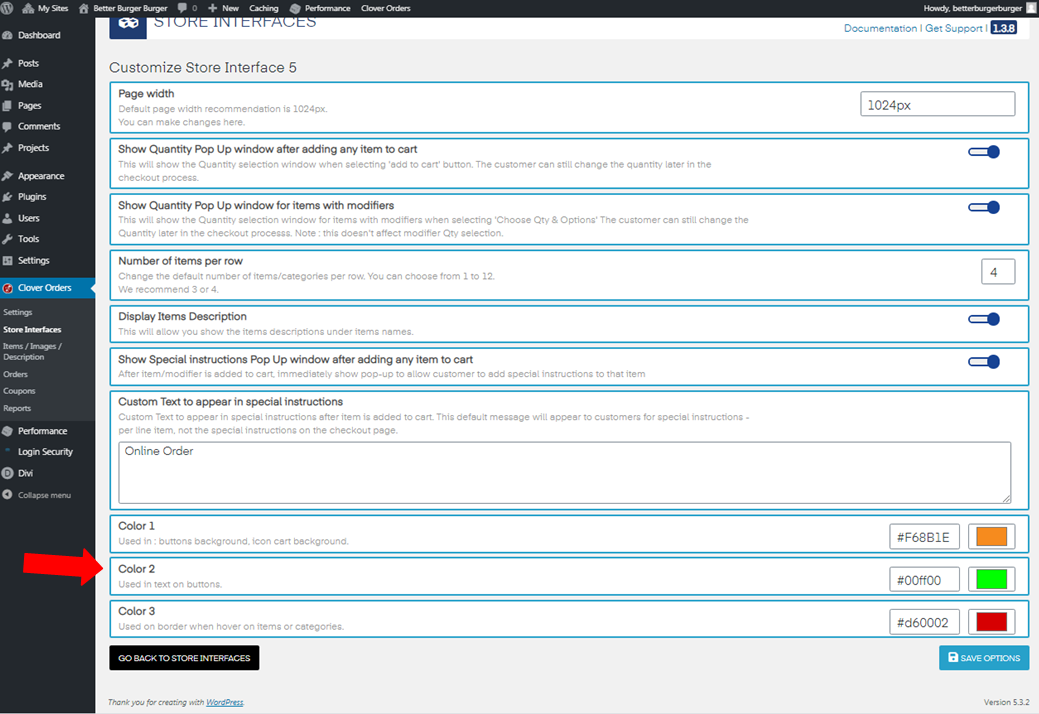
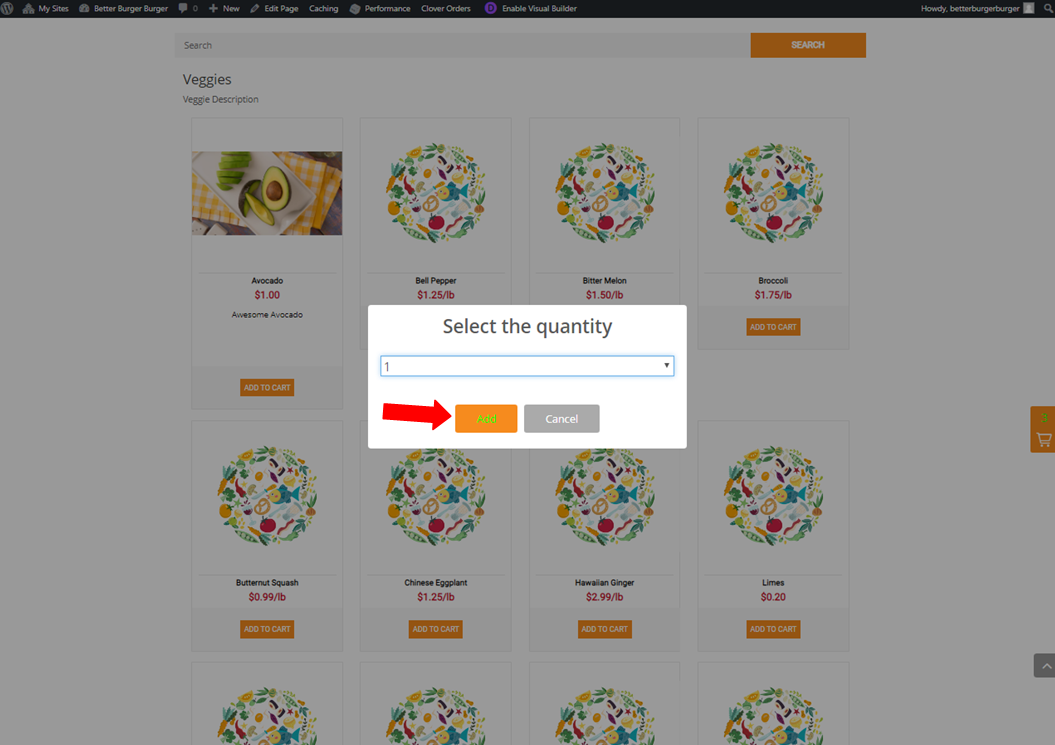
- Color 3. Used on the border when hovering on items or categories.
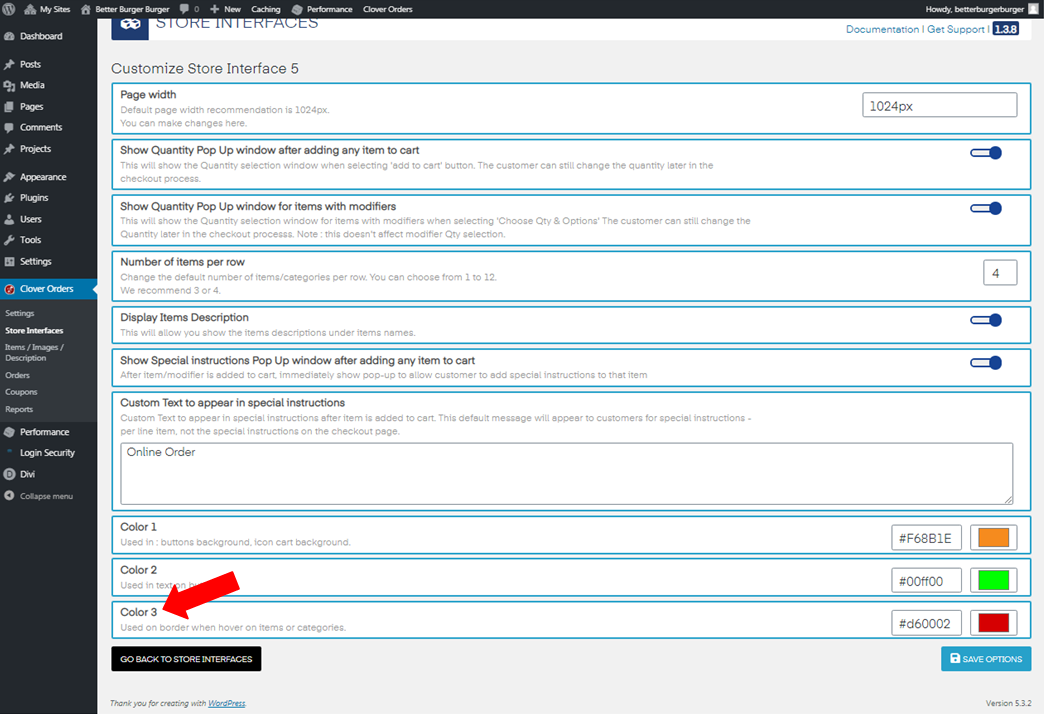
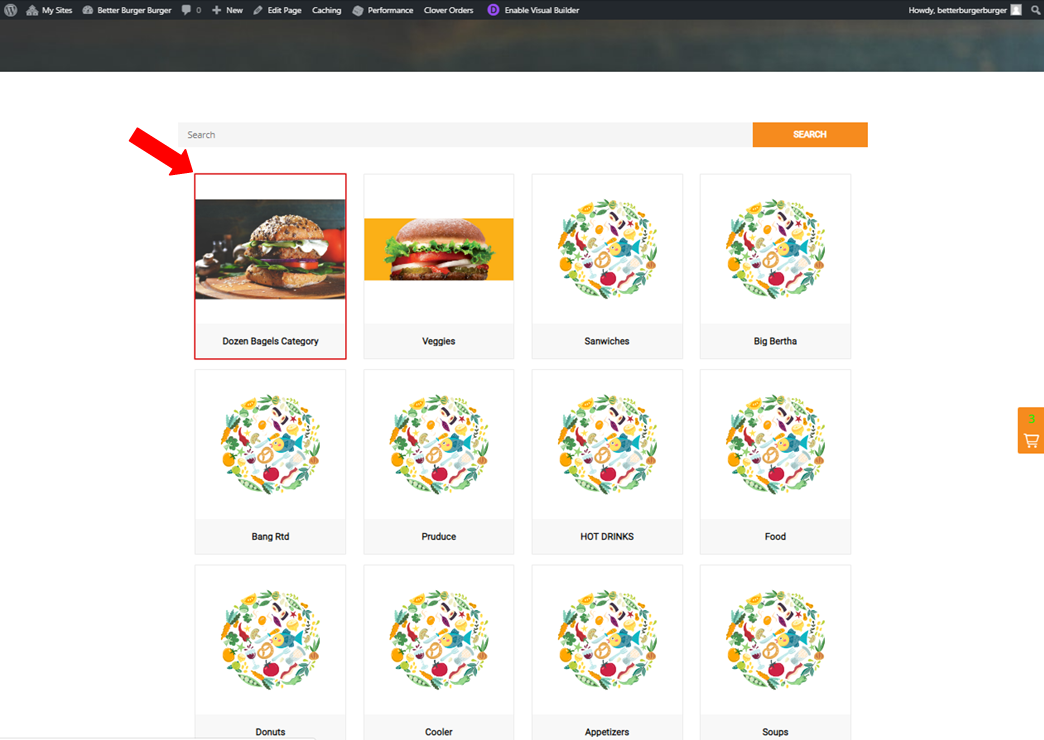
- Those are the options if you're interested in using this interface.