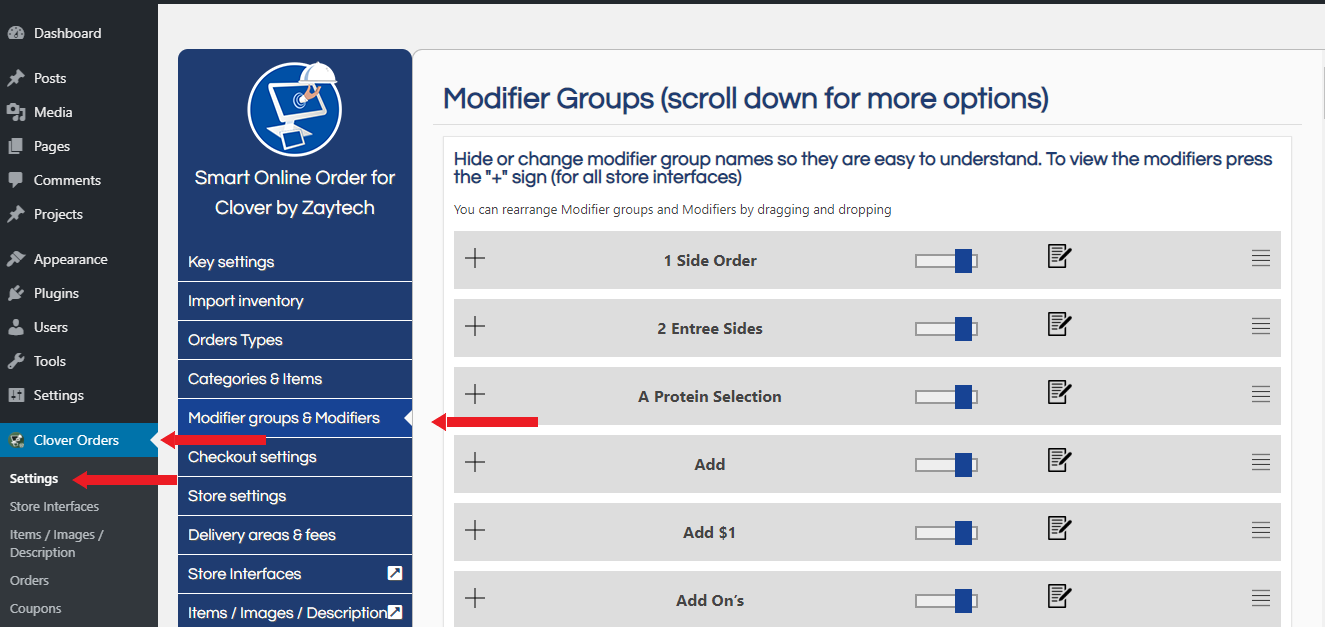- Knowledge Base
- Modifier Groups & Modifiers
-
Quick Setup Instructions
-
Set Up Smart Online Order Yourself
-
Developers
-
Smart Online Order / Clover Dashboards
-
Retail
-
FAQ
-
Import/Sync Inventory
-
Order Types Tab
-
Modifier Groups & Modifiers
-
Categories & Items
-
Checkout Settings
-
Store Settings
-
Delivery Areas/Fees
-
Store Interfaces
-
Items/Images/Descriptions
-
Coupons
-
Helpful Articles
-
Troubleshooting
-
Kiosk
-
Customers
-
Loyalty System
-
Mobile App
Hide or change the name of a Modifier group or Modifier
Smart Online Order imports all of your modifier groups and modifiers from your Clover Inventory. We understand that there are situations where you want to place some restrictions on your Online Customers. We have allowed you to hide and change the name of both modifier groups and modifiers
To hide or change the name, Go to Clover Orders, Settings, Modifier Groups
Note: Hiding or changing the name of a modifier group on the web will not hide or change its name on your Clover Inventory. It will only change on the website