- Knowledge Base
- Developers
- GoDaddy / Square Space / Wix / etc.
-
Quick Setup Instructions
-
Set Up Smart Online Order Yourself
-
Developers
-
Smart Online Order / Clover Dashboards
-
Retail
-
FAQ
-
Import/Sync Inventory
-
Order Types Tab
-
Modifier Groups & Modifiers
-
Categories & Items
-
Checkout Settings
-
Store Settings
-
Delivery Areas/Fees
-
Store Interfaces
-
Items/Images/Descriptions
-
Coupons
-
Helpful Articles
-
Troubleshooting
-
Kiosk
-
Customers
-
Loyalty System
-
Mobile App
How to link Smart Online Order Page to your Godaddy website
Connecting your Smart Online Order link to your GoDaddy website
Here are the following steps:
- Copy the website Link/URL on the Order Online Page.
- Go to your GoDaddy website > Dashboard and press Edit Site.
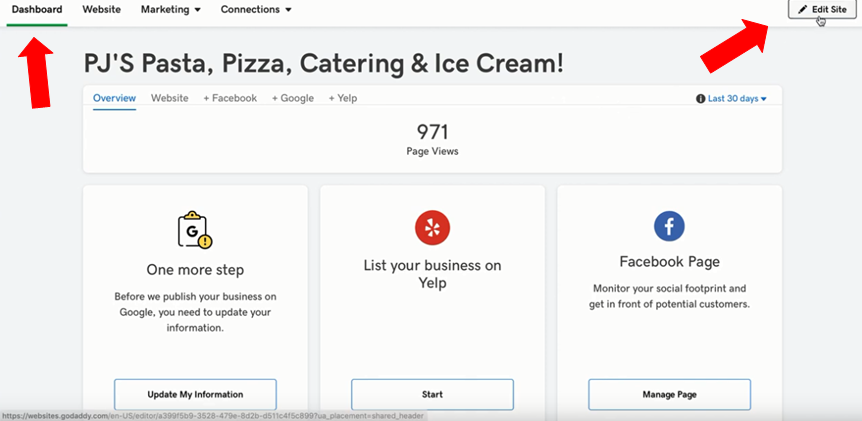
- Once you open the website, update the links for the Online Order button.
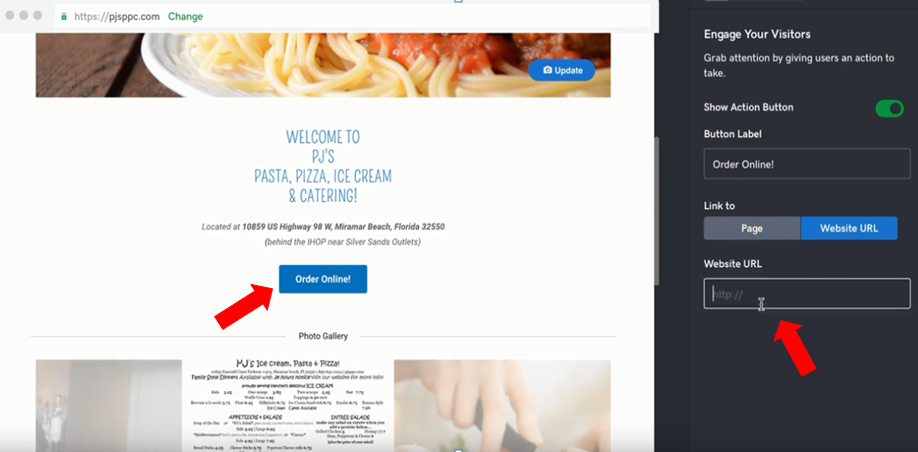
- Copy and Paste the new link.
- Press done and It'll save automatically. Once you press the button on your GoDaddy website, It'll direct you to the Smart Online Order page.
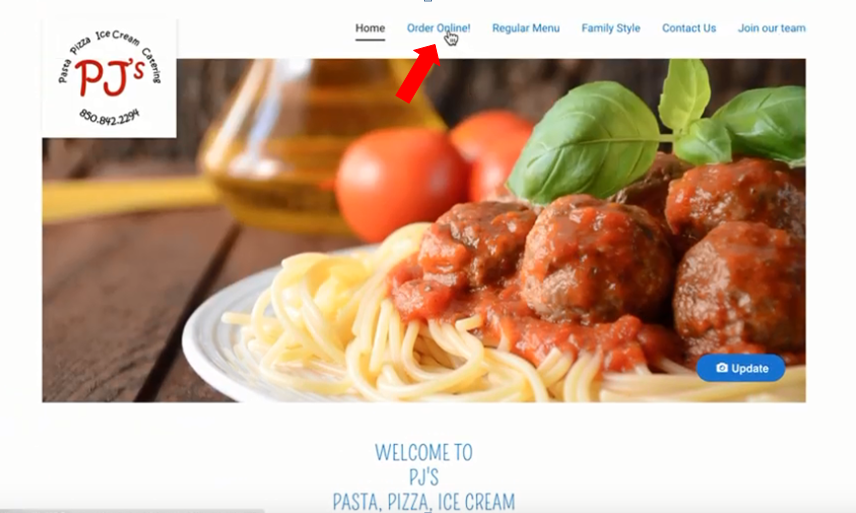
- If there is another Online Order button included on the pages/button at the very top, Kindly go to Edit Site > Pages.
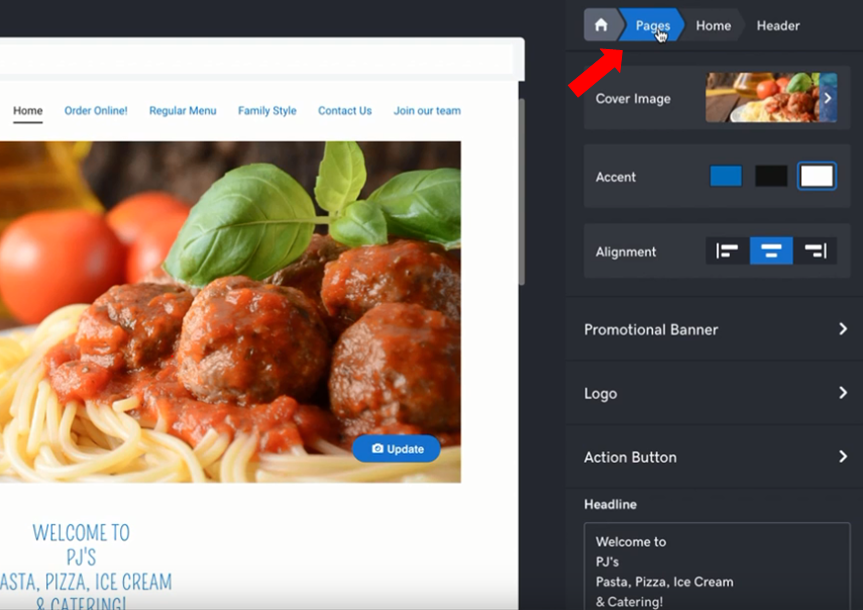
- Press the three (3) dots on the Online Order section.
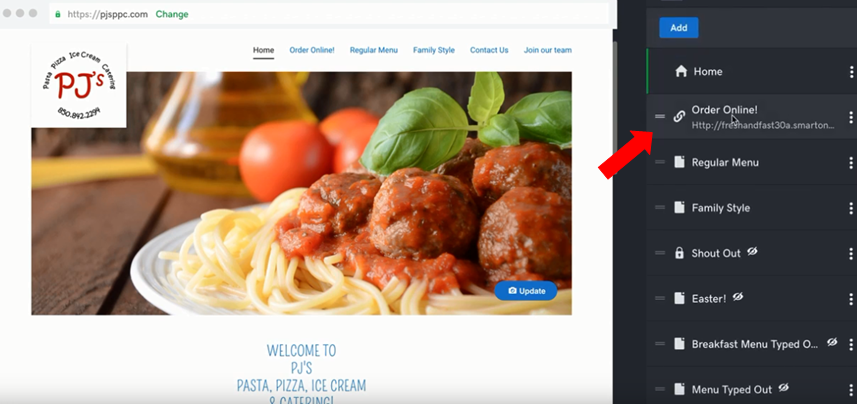
- Press Link settings.
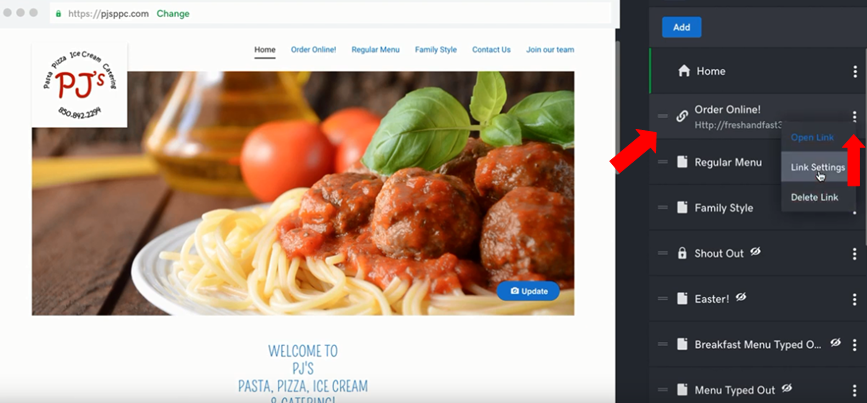
- Paste the new link to the Website URL.
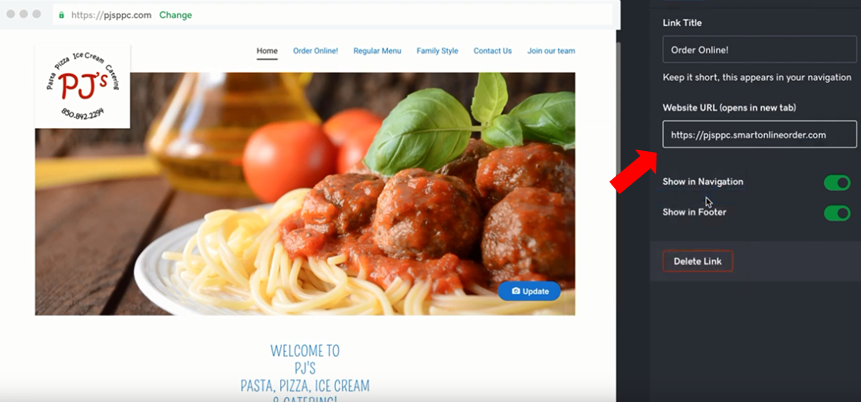
- Press done and refresh.
