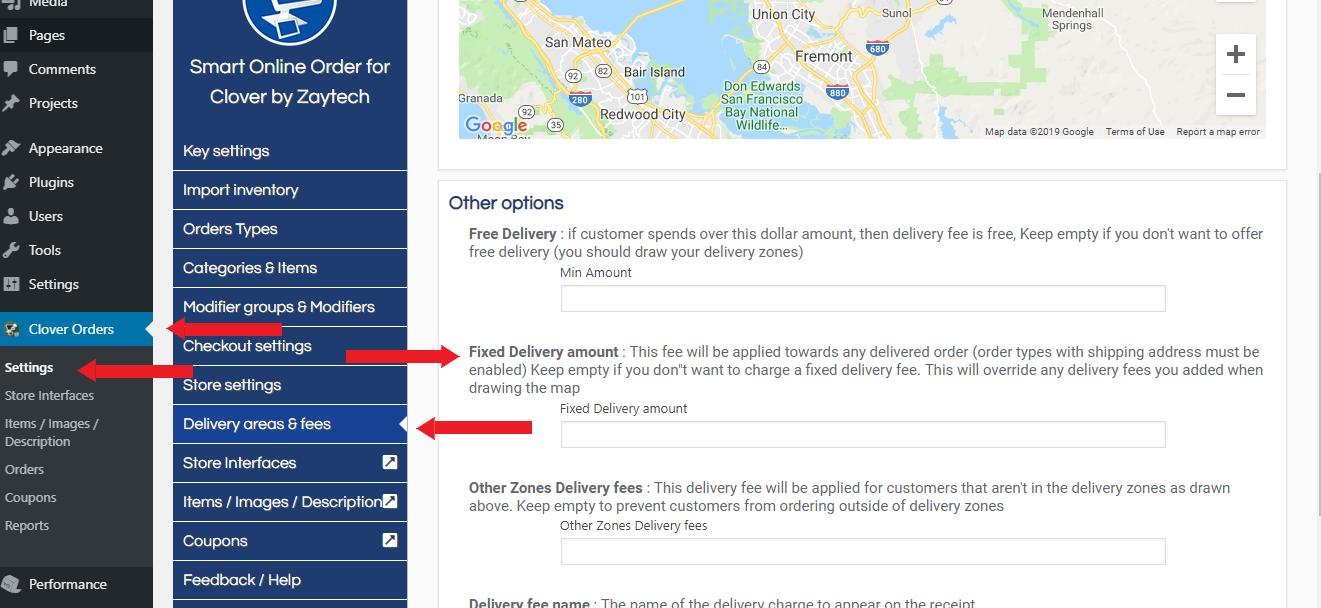How to setup fixed Delivery fee
Setting up a fixed Delivery Fee will allow you to collect delivery fees without drawing a zone. This will allow you to collect a fixed delivery fee on all delivery orders.
Important points to consider:
- If you are adding a delivery fee based on different zones drawn, note that a fixed delivery fee will override those fees when a zone is drawn.
- You should either consider drawing a zone or charging a fixed delivery fee, but not doing both.