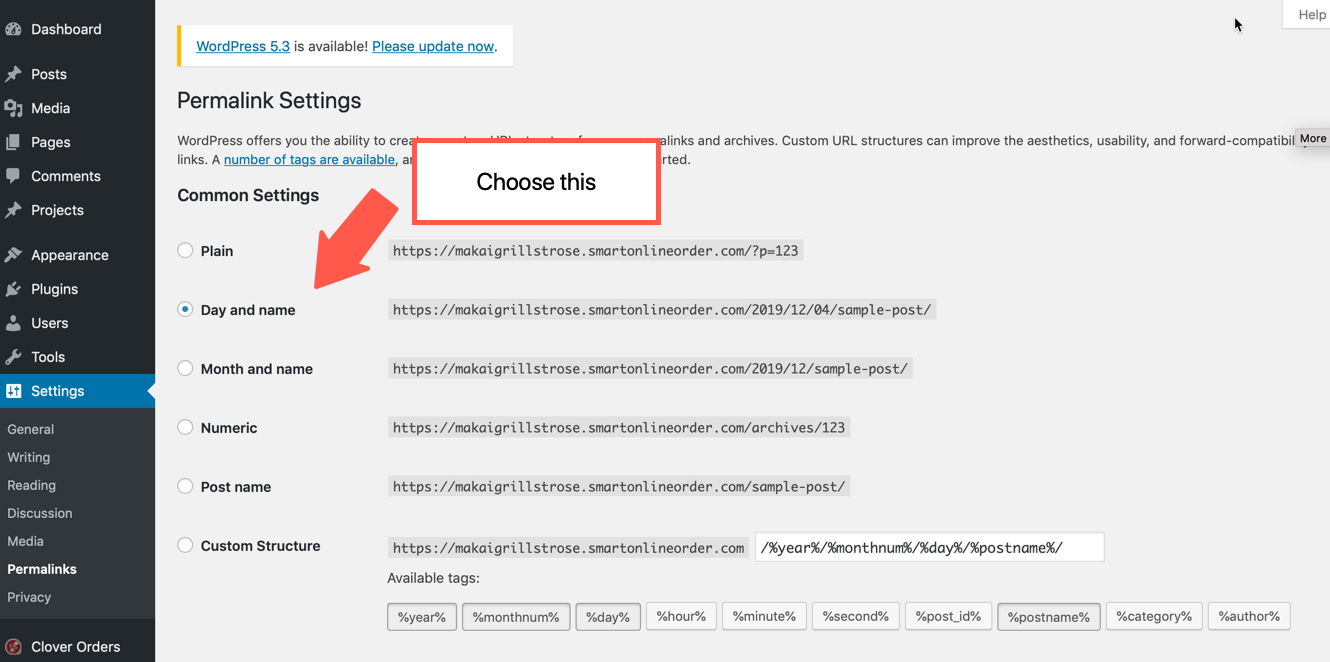- Knowledge Base
- Smart Online Order / Clover Dashboards
- Other Options
-
Quick Setup Instructions
-
Set Up Smart Online Order Yourself
-
Developers
-
Smart Online Order / Clover Dashboards
-
Retail
-
FAQ
-
Import/Sync Inventory
-
Order Types Tab
-
Modifier Groups & Modifiers
-
Categories & Items
-
Checkout Settings
-
Store Settings
-
Delivery Areas/Fees
-
Store Interfaces
-
Items/Images/Descriptions
-
Coupons
-
Helpful Articles
-
Troubleshooting
-
Kiosk
-
Customers
-
Loyalty System
-
Mobile App
I can't see the store or Order Online Page
When you install the Smart Online Order Plugin, the Online Order Page, the Cart Page, Checkout Page, and My Orders Page are automatically created. If you are unable to see these pages, then this is usually related to the permalink setup:
On your WordPress Dashboard, check your Permalinks, by going to Settings, then Permalinks