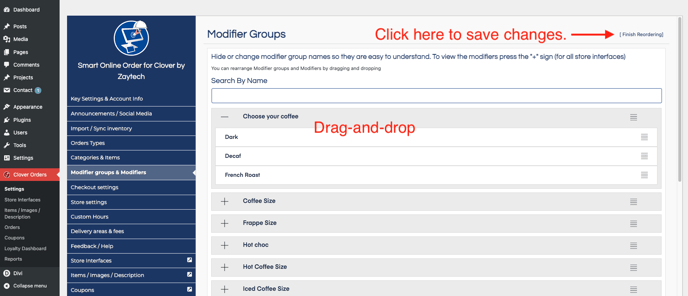- Knowledge Base
- Modifier Groups & Modifiers
-
Quick Setup Instructions
-
Set Up Smart Online Order Yourself
-
Developers
-
Smart Online Order / Clover Dashboards
-
Retail
-
FAQ
-
Import/Sync Inventory
-
Order Types Tab
-
Modifier Groups & Modifiers
-
Categories & Items
-
Checkout Settings
-
Store Settings
-
Delivery Areas/Fees
-
Store Interfaces
-
Items/Images/Descriptions
-
Coupons
-
Helpful Articles
-
Troubleshooting
-
Kiosk
-
Customers
-
Loyalty System
-
Mobile App
Reorder Modifier Groups and Modifiers
You may want to reorder modifier groups and modifiers for your Online customers. For example, you may want to rearrange the spice level from the lowest to the highest or from the highest to the lowest.
Go to Clover Orders > Settings > Modifier Groups and press on the "Reorder" button in the top-right corner of the page. Press the plus sign to reorder the Modifiers within each Modifier Group.
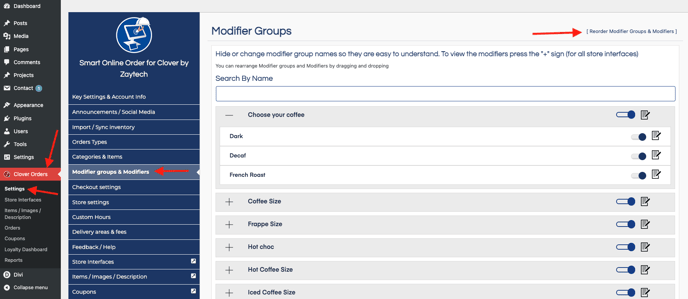
Once you are done reordering your modifier groups and modifiers, click on the "Finish Reordering" button as seen in the image below.