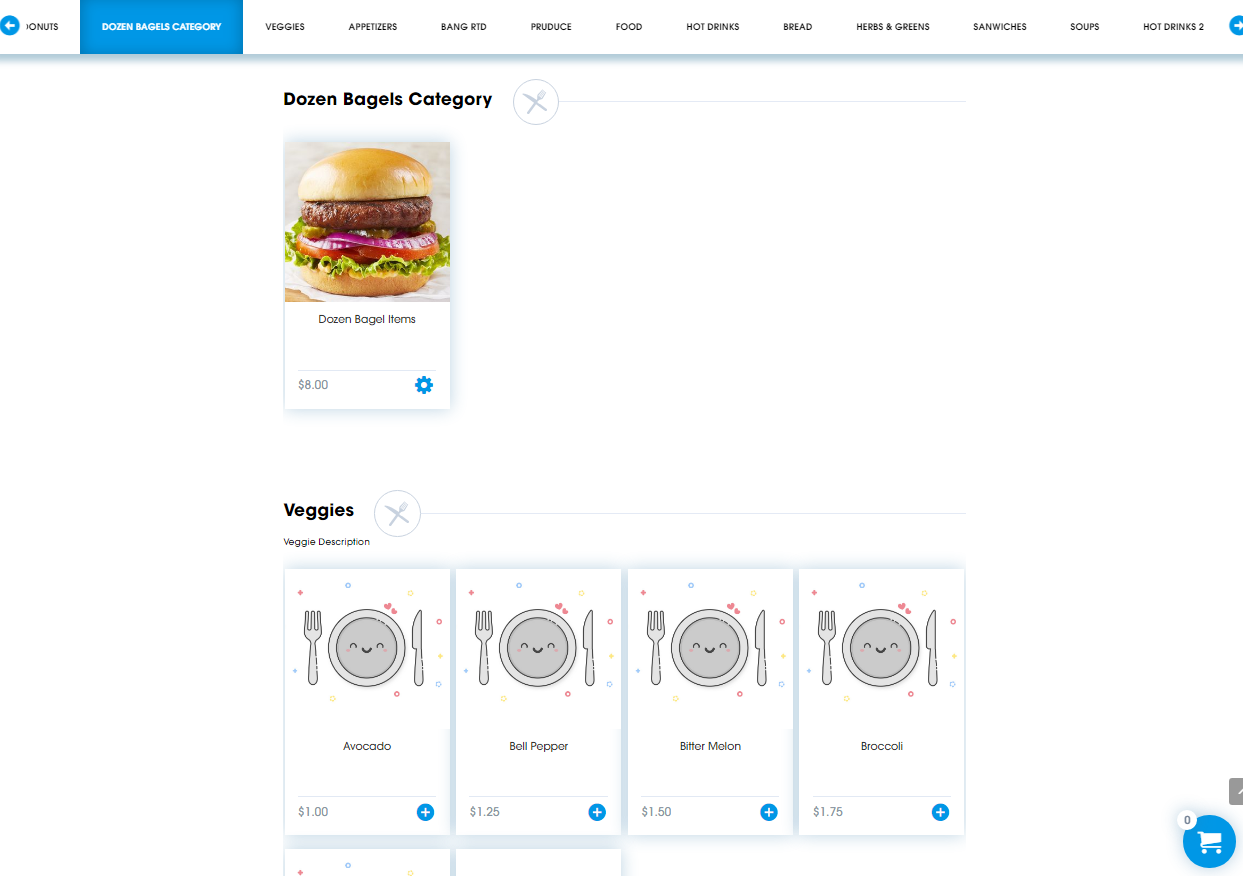- Knowledge Base
- Store Interfaces
- Store Interface Six (6)
-
Quick Setup Instructions
-
Set Up Smart Online Order Yourself
-
Developers
-
Smart Online Order / Clover Dashboards
-
Retail
-
FAQ
-
Import/Sync Inventory
-
Order Types Tab
-
Modifier Groups & Modifiers
-
Categories & Items
-
Checkout Settings
-
Store Settings
-
Delivery Areas/Fees
-
Store Interfaces
-
Items/Images/Descriptions
-
Coupons
-
Helpful Articles
-
Troubleshooting
-
Kiosk
-
Customers
-
Loyalty System
-
Mobile App
Store Interface 6
This is the latest Store Interface.
- This Store Interface is customizable.
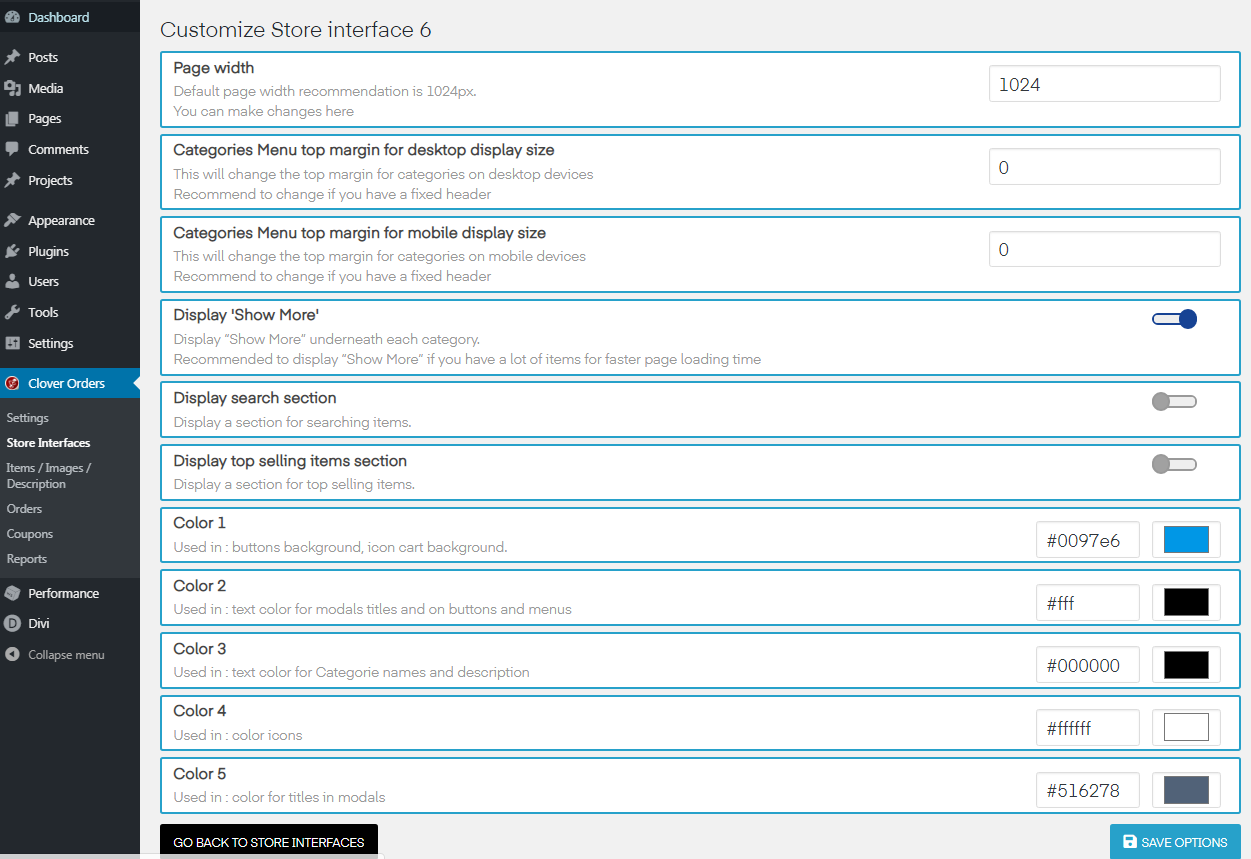
- This is how it appears once you visit your online page. (Image for example only)
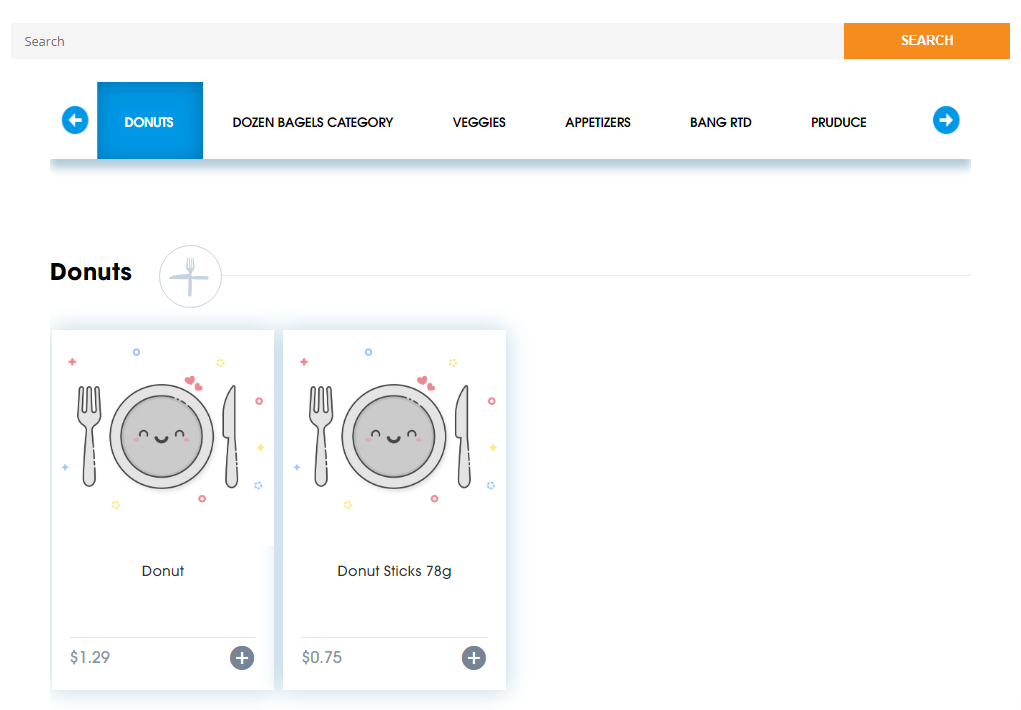
- This one is different because, unlike the others, it's separated in each category including the images, items, and how it appears. You can see on the top that it shows the options and once you scroll down, you can see the images and the items at the same time.