- Knowledge Base
- Troubleshooting
-
Quick Setup Instructions
-
Set Up Smart Online Order Yourself
-
Developers
-
Smart Online Order / Clover Dashboards
-
Retail
-
FAQ
-
Import/Sync Inventory
-
Order Types Tab
-
Modifier Groups & Modifiers
-
Categories & Items
-
Checkout Settings
-
Store Settings
-
Delivery Areas/Fees
-
Store Interfaces
-
Items/Images/Descriptions
-
Coupons
-
Helpful Articles
-
Troubleshooting
-
Kiosk
-
Customers
-
Loyalty System
-
Mobile App
The "Place Order" Button is not able to be pressed.
The button at Checkout is not able to be pressed on a mobile device.
When the "Place Order" button on your Checkout page is not able to be pressed, this may be due to other buttons or elements on the page blocking it.You can try inputting the following CSS code into the Custom CSS field within your Smart Online Order > Store Settings as shown in the image below.
.moologoutButton { display: contents; }
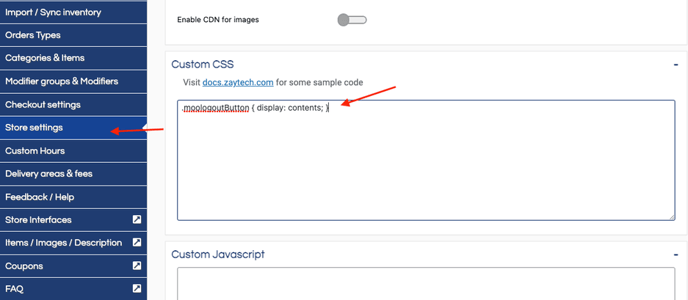
If the issue still persists, please reach out to our tech team via live chat, email, or phone.
Email: support@zaytech.com
Phone: 925-414-3848
