If items are not getting added to the cart after pressing checkout, or if incorrect items are getting added to the cart, this may be caused by several issues but the main reason is due to a cache plugin, therefore you will need to configure the cache plugin so it does not cache the Smart Online Order pages (store page, cart page, and checkout page), in this article we will explain how to configure your cache plugin from caching these pages. You can also contact the plugin support for the various cache plugins for more information and support.
1) W3 Total Cache (but not limited to W3 Total Cache, could be SG Optimizer or several others)
From your WordPress dashboard go to performance then Page Cache, you will found a section named: ‘Never cache the following pages:’, insert the URL of your pages without website name, for example, your store page is www.example.com/store, insert only store, (insert each page per line).
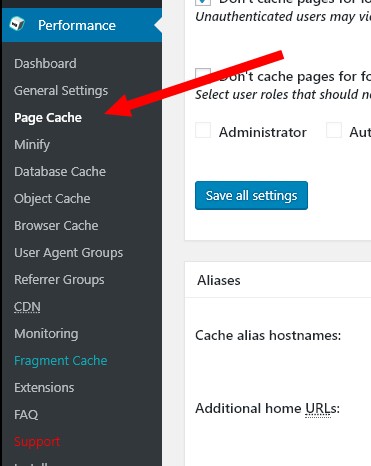
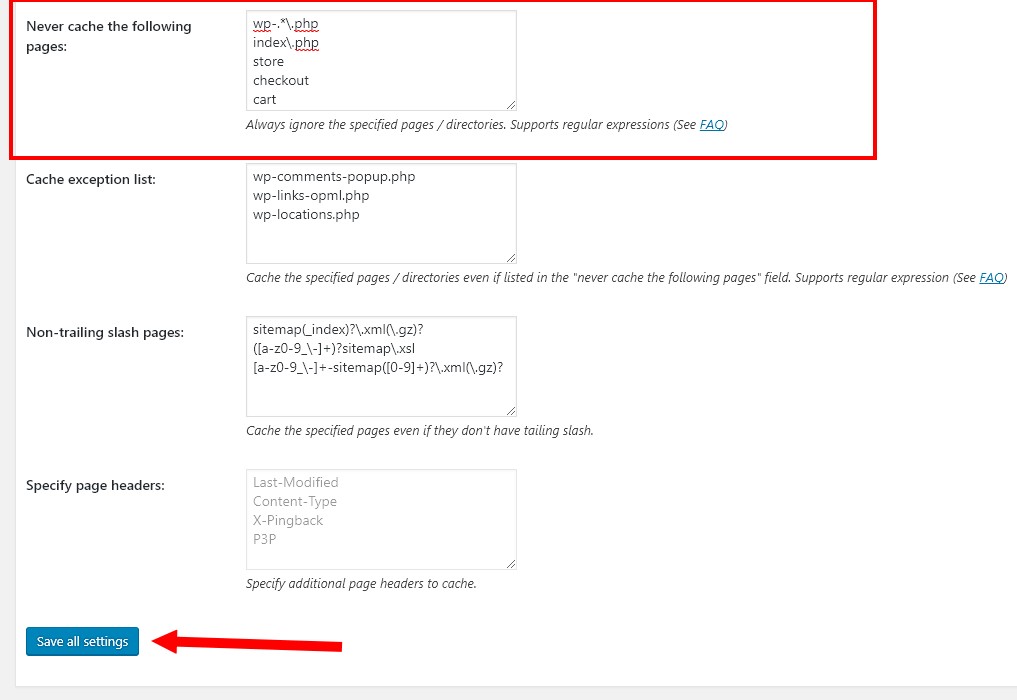
Be sure that these pages are excluded from caching in all the plugins and settings you have that cache. It is possible to have multiple plugins or settings that cause caching on your website.
2) SSL
Make sure your SSL is set up correctly. One way you can do this is by installing the following plugin:
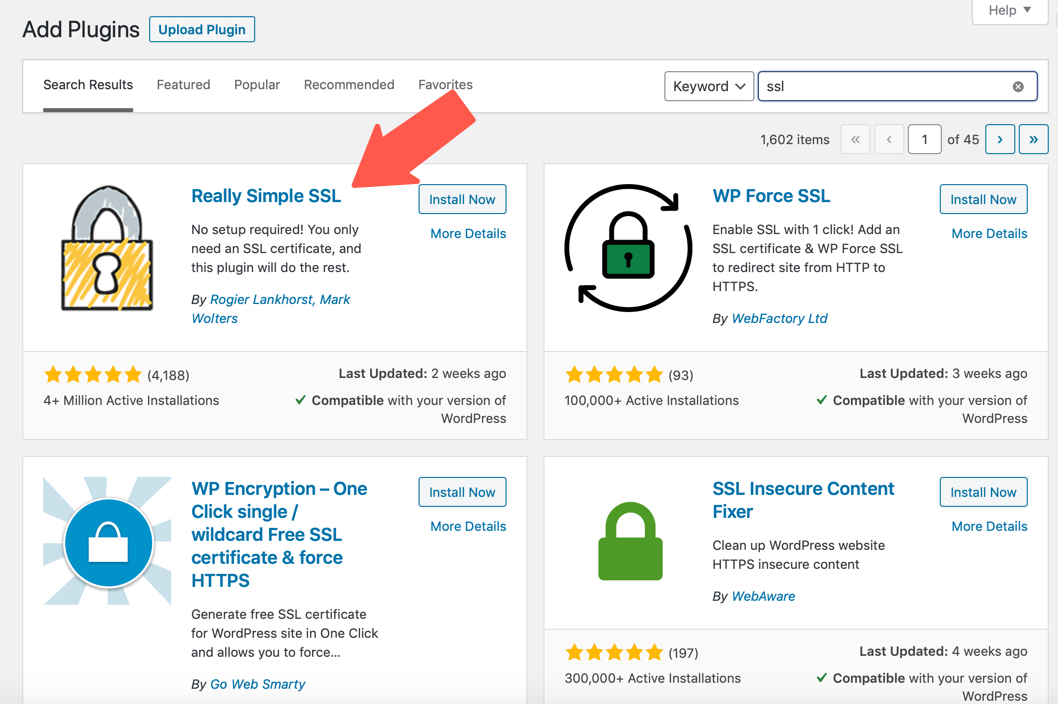
SSL IS REQUIRED. PCI compliance is starting to require SSL for all online transactions.
If you installed the above plugin, and are still having an issue with items not being shown in the cart. Please verify you are on HTTPS:// and not HTTP://.
3) Server Side Cache
Some web hosting companies run a server-side cache also. Typically, this is on managed/unmanaged WordPress hosting and shared hosting.
Managed/Unmanaged/Shared WP Hosting:
1) Follow steps 1 and 2. If you are still having an issue. Please contact your hosting provider and ensure they have disabled any server-side caching.
2) If all else fails, you can add the following code. This will force a server refresh to clear all cache. This isn't a guarantee as every HTTP server can read the refresh code differently.
<meta http-equiv=“Expires” content=”-1″>
Hosting platforms such as BlueHost and SiteGround tend to force caching from their servers' side. For such hosting situations, we strongly recommend creating a Smart Online Order subdomain page rather than using the WordPress plugin.
If you continue to experience an issue, please contact support@zaytech.com or 925-414-3848 and we can assist.
