- Knowledge Base
- Order Types Tab
-
Quick Setup Instructions
-
Set Up Smart Online Order Yourself
-
Developers
-
Smart Online Order / Clover Dashboards
-
Retail
-
FAQ
-
Import/Sync Inventory
-
Order Types Tab
-
Modifier Groups & Modifiers
-
Categories & Items
-
Checkout Settings
-
Store Settings
-
Delivery Areas/Fees
-
Store Interfaces
-
Items/Images/Descriptions
-
Coupons
-
Helpful Articles
-
Troubleshooting
-
Kiosk
-
Customers
-
Loyalty System
-
Mobile App
Why are my orders not taxed/not taxed?
How to set or disable your order types from being taxed
If your orders are not taxed/taxed, it may be that you have accidentally set the order type to not be taxed/taxed.
Login to your website where you have your Smart Online Order WordPress application installed and then click on "Clover Orders"
From there click on Order types.
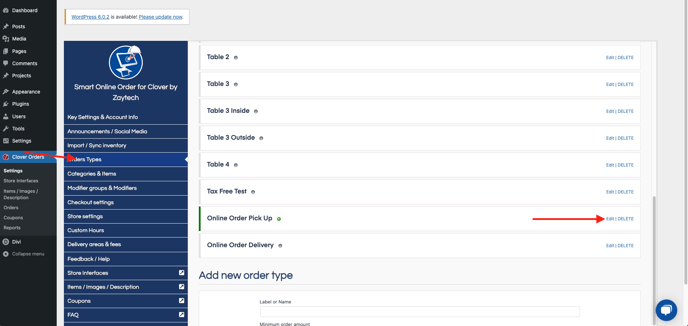
From there click edit on your currently active order types and ensure that the taxable setting is set to either active or inactive depending on your requirements and then press save.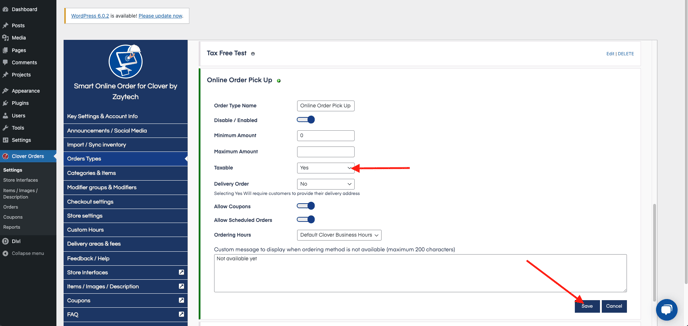
Repeat the process with your other active order types and your orders will now either now be taxed/untaxed depending on what setting you chose.
