Coupon Codes with your Smart Online Order page.
Coupons for SOO require coupons to be active from store settings and then you to distribute the coupon codes once created.
Activate Coupon Functionality
To use Smart Online Order's coupons you first need to enable the ability for the coupon field to appear at checkout.
Access your Smart Online Order website plugin.
First login to the website where you have your Smart Online Order website plugin installed.
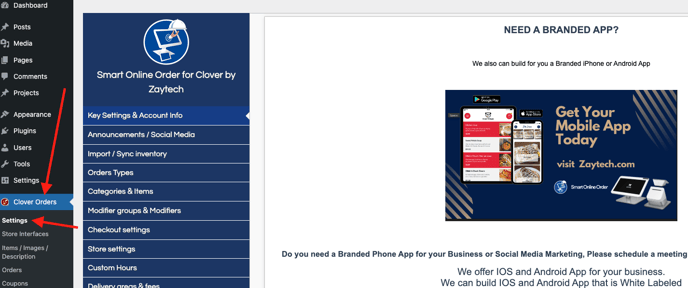
Access the Checkout Settings page.
Next on the blue menu click on the option called "Checkout Settings"
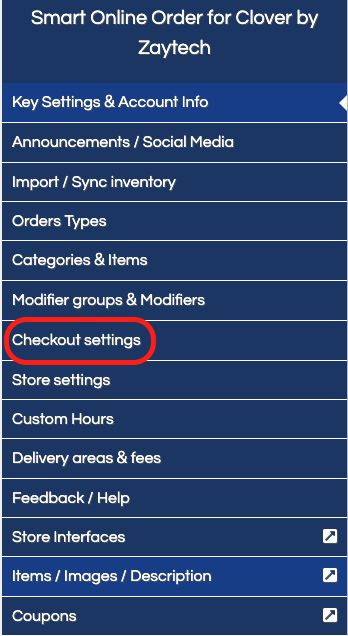
From the following page use the Coupons section to choose the enable option.
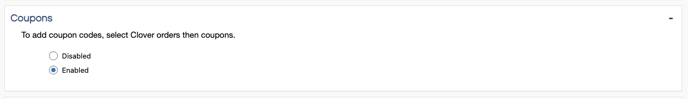
Save your changes
Scroll down to the bottom and click on save changes when you have completed setting changes to your liking, once saved going forward the message will begin appearing.
Access the Coupons page.
Next on the blue menu click on the option called "Coupons"
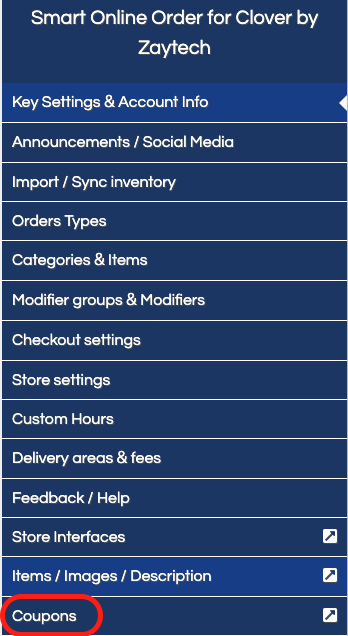
Create a Coupon
From the following page click on add coupon and then create your coupon on the following page.
Once created you will then need to distribute your coupon for your clients to use the coupons.
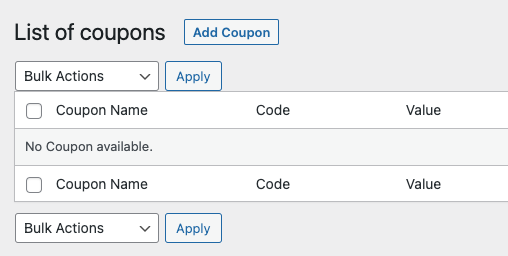
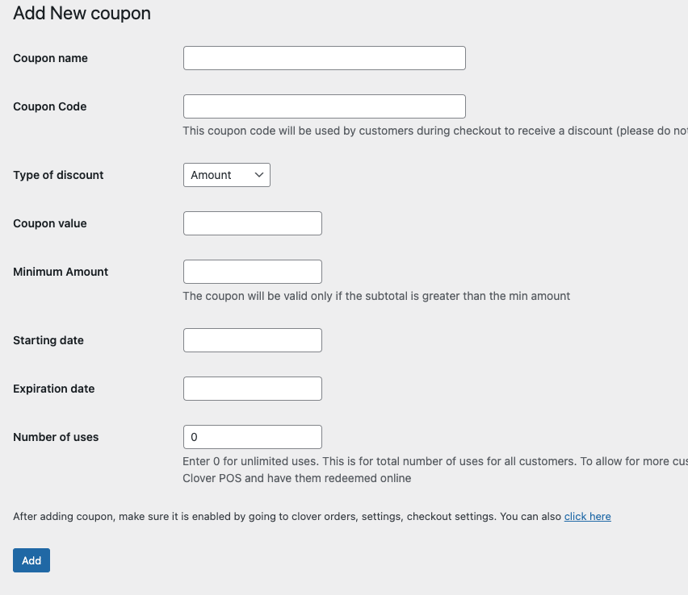
You can also configure specific order types to be able to allow or disallow the use of coupons with them; further info in the following article:
Managing Order Types